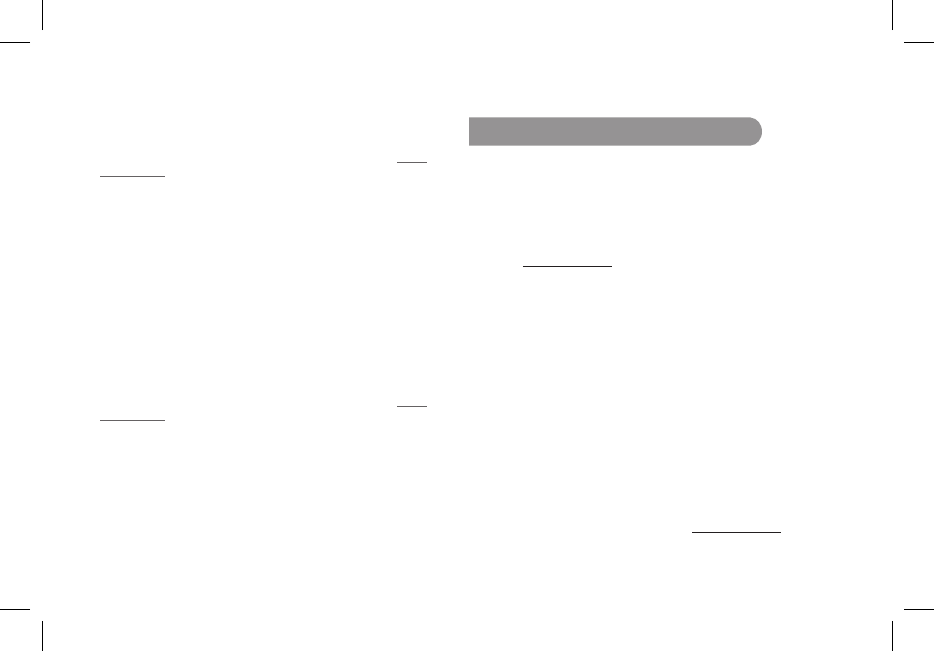HINWEISE: DIE VERFÜGBARKEIT EINIGER FUNKTIONEN
(SPRACHERKENNUNG, WAHLWIEDERHOLUNG, DISKRETER MODUS)
IST AUSSCHLIESSLICH VON IHREM TELEFON ABHÄNGIG. WEITERE
INFORMATIONEN HIERZU FINDEN SIE AUF UNSERER WEBSITE WWW.
PARROT.COM, RUBRIK «KUNDENKONTAKT».
2.9 Löschen des Speichers
• Sie können die Freisprechanlage mit bis zu 10 Geräten
koppeln.
• Bei dem Versuch, ein 11. Telefon zu koppeln, gibt die
Freisprechanlage den Hinweis «Speicher voll» aus.
• Sie müssen in diesem Fall den Speicher leeren. Drücken Sie
dazu gleichzeitig die rote und die grüne Taste und halten Sie
sie 3 Sekunden lang gedrückt. Dabei werden ebenfalls alle
Kontakte und zugehörigen Stimmabdrücke gelöscht.
HINWEISE: DIE VERFÜGBARKEIT EINIGER FUNKTIONEN
(SPRACHERKENNUNG, WAHLWIEDERHOLUNG, DISKRETER MODUS)
IST AUSSCHLIESSLICH VON IHREM TELEFON ABHÄNGIG. WEITERE
INFORMATIONEN HIERZU FINDEN SIE AUF UNSERER WEBSITE WWW.
PARROT.COM, RUBRIK «KUNDENKONTAKT».
2.10 Stummschalten des Mikrofons
• Wenn Ihr Gesprächspartner Sie zu einem bestimmten
Zeitpunkt des Gesprächs nicht hören soll,
drücken Sie kurz die Wiedergabetaste auf der Parrot
PMK5800.
• Gehen Sie zur Wiederaufnahme des Gesprächs genauso vor.
3. Audio Streaming per Bluetooth
Die Audio-Streaming-Funktion ermöglicht Ihnen die Wiedergabe
der auf Ihrem Bluetooth-Audio-Player gespeicherten Musiktitel
über die Lautsprecher Ihres Kraftfahrzeugs.
Die Verfügbarkeit dieser Funktion ist von Ihrem Audio-Player
abhängig (Profil Bluetooth A2DP). Auch einige Telefone unterstüt-
zen diese Funktion. Weitere Informationen finden Sie auf unserer
Website: www.parrot.com.
3.1. Kopplung eines Audio-Players mit
der Parrot PMK5800
HINWEIS: WENN SIE IHR TELEFON GLEICHZEITIG FÜR DIE FREISPRECH-
UND DIE AUDIO-STREAMING-FUNKTION EINSETZEN,
BRAUCHT DER NACHSTEHENDE ARBEITSSCHRITT NICHT AUSGEFÜHRT
ZU WERDEN. IN DIESEM FALL WIRD IHR TELEFON BEREITS VON DER
FREISPRECHANLAGE ERKANNT.
1. Wählen Sie auf dem Autoradio die Sendefrequenz der Parrot
PMK5800. Detaillierte Informationen hierzu finden Sie im
Abschnitt «Einstellung der Sendefrequenz».
2. Starten Sie ausgehend von Ihrem Bluetooth-Audio-Player
eine Suche nach Bluetooth-Peripheriegeräten (sehen Sie sich
diesbezüglich die Bedienungsanleitung Ihres Audio-Players
an oder besuchen Sie unsere Website www.parrot.com,