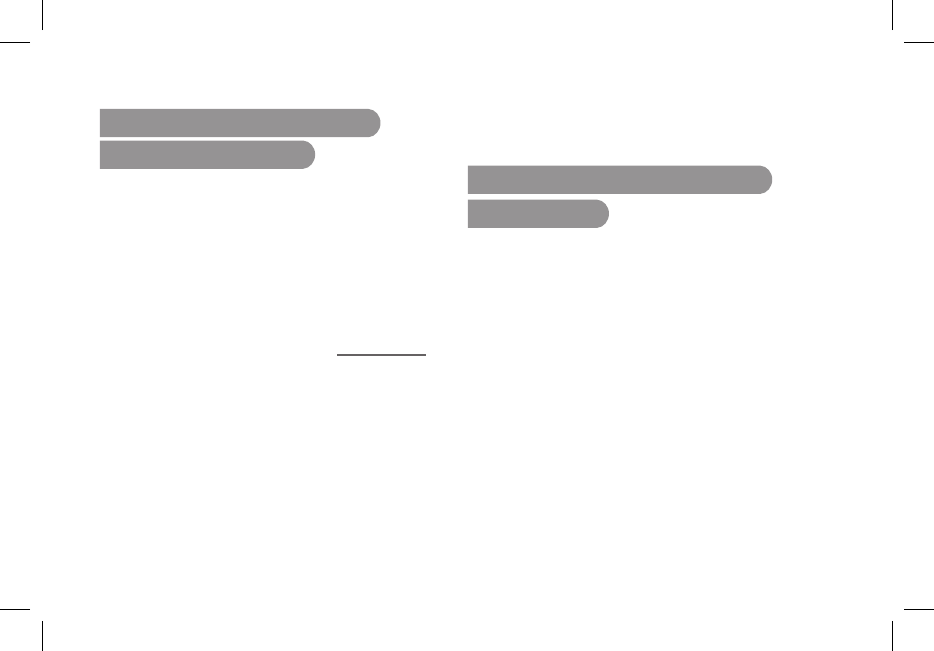3. Enlazamiento de su teléfono
al Parrot PMK5800
Para poder utilizar un aparato Bluetooth con el Parrot PMK5800,
primero es necesario haber enlazado antes ambos aparatos.
1. Encienda su teléfono.
2. Conecte el Parrot PMK5800 al encendedor y ponga en
marcha su vehículo.
> El Parrot PMK5800 anuncia «Empareje el sistema, por favor»
(Empareje el sistema, por favor).
3. Busque los periféricos Bluetooth disponibles desde
su teléfono (consulte el manual de instrucciones del móvil
o la sección Apoyo al cliente de la página www.parrot.com).
4. Seleccione «Parrot PMK5800».
5. Entre el código «0000» en su teléfono cuando éste así
se lo indique.
> El Parrot PMK5800 anuncia «Enlace realizada»
(Emparejamiento realizado) cuando ya están enlazados
los dos aparatos.
> El idioma se selecciona automáticamente si su teléfono
admite esta función. Si no, puede escoger el idioma usted
mismo (para más información, consulte la sección «Selección
del idioma»).
NOTA: PUEDE ENLAZAR HASTA 10 TELÉFONOS CON EL PARROT
PMK5800.
4. Selección del idioma del Parrot
PMK5800
El idioma por defecto del Parrot PMK5800 es el inglés. Según
sea su teléfono, también se puede seleccionar en función
de la información de que dispone la tarjeta SIM.
Si selecciona el idioma manualmente, la selección automática
quedará desactivada hasta la próxima vez que se vuelva
a borrar la memoria.
Si desea seleccionar el idioma del Parrot PMK5800
manualmente:
1. Seleccione en el autorradio la frecuencia de emisión
del Parrot PMK5800.
2. Haga una pulsación breve sobre la rueda.
> El Parrot PMK5800 muestra el idioma que está seleccionado
en aquel momento.
3. Haga una nueva pulsación sobre la rueda para entrar
en el menú «Selección del idioma».
4. Utilice la rueda para seleccionar el idioma.
5. Pulse la rueda o sobre el botón verde para validar
el idioma seleccionado.