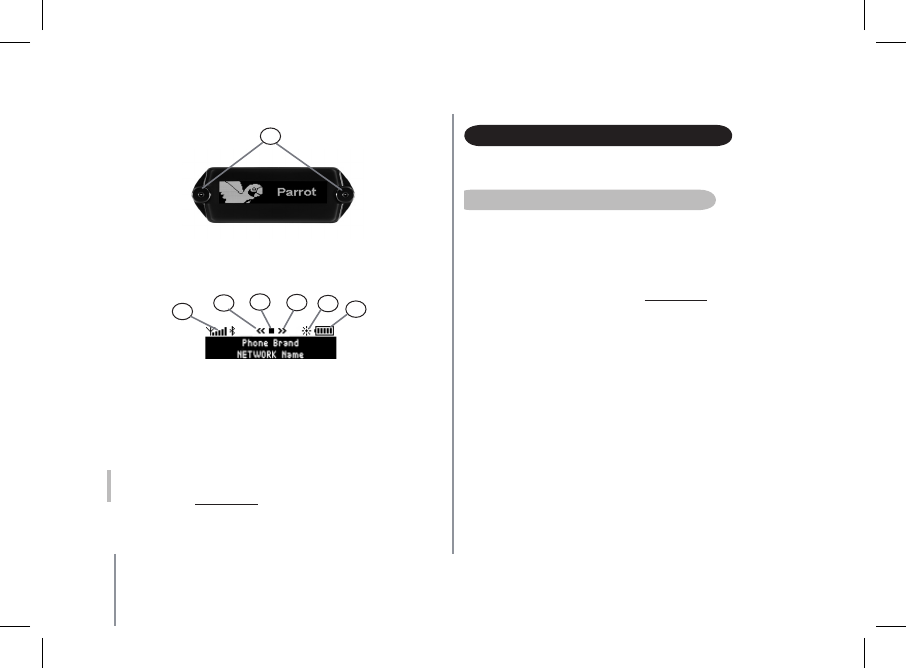7
8
9
10
11
12
13
8) Netwerkniveau
9) Symbool Terug / Vorige
10) Afspelen/ Pauze / Stop
11) Symbool Volgende / Doorspoelen
12) Dag- / Nachtmodus
13) Batterijniveau
NB: Sommige functies (Batterijniveau, Netwerkniveau, controlesymbolen van
Streaming) zijn uitsluitend afhankelijk van uw telefoon.
Bezoek onze website www.parrot.com rubriek «Support» voor meer informatie.
7) Dubbele microfoon
EEN BLUETOOTH TELEFOON / PDA KOPPELEN
Voordat u uw Parrot MK6100 voor het eerst in combinatie met uw telefoon gaat
gebruiken, moet u de twee apparaten eerst met elkaar koppelen.
koppeling Van uW teleFoon met De parrot mk6100:
1. Druk op de scrollknop van de afstandsbediening,
draai deze totdat het menu «Voorkeuren» verschijnt en valideer.
2. Selecteer het menu «Koppelen met...» en valideer.
3. Selecteer het model van uw mobiele telefoon en valideer. Als het model van
uw telefoon niet verschijnt, selecteer dan de optie «Andere telefoons».
4. Start het zoeken naar randapparaten vanaf uw Bluetooth telefoon (zie de
gebruiksaanwijzing van uw telefoon of kijk op www.parrot.com, rubriek «Support»).
5. Selecteer Parrot MK6100 in de lijst.
6. Toets «0000» in op uw telefoon, wanneer u dit wordt gevraagd.
• De Parrot MK6100 toont het bericht «Koppeling voltooid» zodra
de twee apparaten gekoppeld zijn.
• De handsfree-kit voert een update van het scherm uit, om u in staat te stellen
uw Parrot MK6100 te gebruiken. Voortaan is er een menu «Telefoon» beschikbaar:
hiermee kunt u de diverse functies van uw handsfree-kit gebruiken.
Tijdens de koppeling van een eerste telefoon met uw Parrot MK6100 wordt u
automatisch gevraagd om de richting van de dubbele microfoon in te stellen. Hie
door kan de handsfree-kit de geluidskwaliteit van uw gesprekken optimaliseren.
U kunt kiezen uit de volgende instellingen:
• Naar links gericht: De bestuurder bevindt zich links van de handsfree-kit.
• Naar het midden gericht: De bestuurder bevindt zich tegenover de handsfree-kit.
• Naar rechts gericht: De bestuurder bevindt zich rechts van de handsfree-kit.
• Geen speciale richting: In dit geval kan de persoon aan de andere kant van de lijn
zowel de bestuurder als de passagier horen.
De ruisonderdrukking is dan wel minder efficiënt.
U kunt deze instelling naderhand wijzigen door middel van het menu «Muziek
& Geluiden / Richting microfoon».