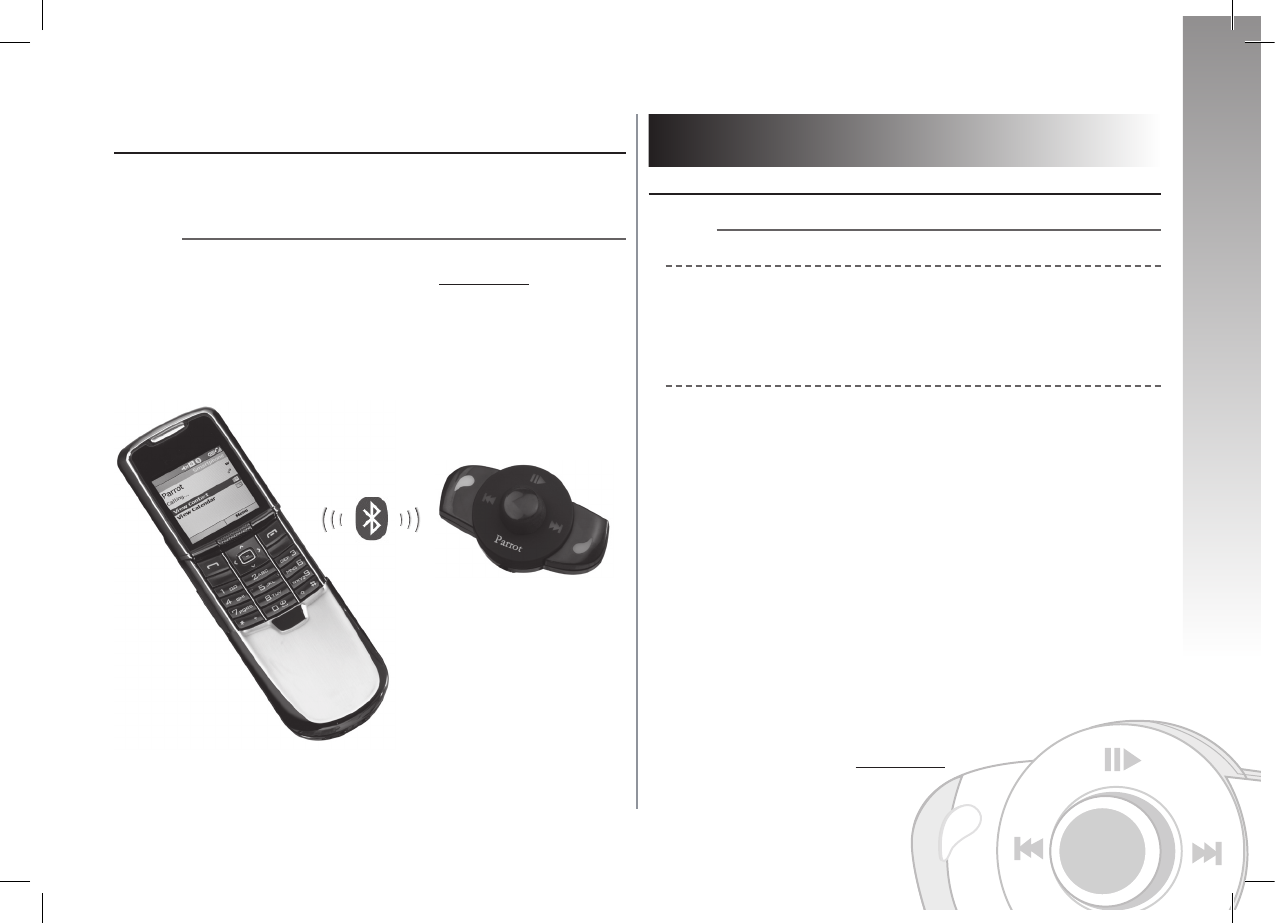LIGAR O SEU TELEFONE / PDA BLUETOOTH
Antes de utilizar pela primeira vez o seu Parrot MK6000 com o seu telefone, deve
efectuar o emparelhamento dos dois aparelhos.
EMPARELHAMENTO DO SEU TELEFONE COM O PARROT MK6000
• No seu telefone Bluetooth, faça uma busca a periféricos Bluetooth (consulte o folheto
informativo do seu telefone ou visite o menu Support em www.parrot.com).
• Seleccione «MK6000» na lista.
• Introduza “0000” no seu telefone quando este o pedir.
• O Parrot MK6000 indicará “emparelhamento concluído” logo que os dois aparelhos
fiquem emparelhados. Uma vez ligado, o kit mãos livres emite um sinal sonoro.
FUNCIONALIDADES
TELEFONE
MODELO REPRESENTATIVO DOS MENUS DE VOZ
Navegação entre menus:
• Prima o botão rotativo central para aceder aos menus. O kit indica o nome do menu obtido.
• Para navegar entre menus utilize o botão rotativo, validando a sua opção com o botão verde
ou premindo o botão rotativo.
• Para sair do menu, prima o botão vermelho ou aguarde alguns segundos.
Modelo representativo dos menus:
• Directório: Este menu permite-lhe aceder aos seus contactos. Deve primeiro enviar os seus
contactos através do menu “Adicionar comandos de voz”.
• Idioma: Escolha do idioma.
• Volume: Permite regular o volume dos menus de voz.
• Adicionar comandos de voz: Uma vez activado, o Parrot MK6000 está pronto para
receber contactos (enviados um a um, consulte o capítulo “Registar contactos no Parrot
MK6000”). Em seguida, deve atribuir um comando de voz ao contacto enviado.
• Palavras mágicas activadas / desactivadas: Activação / Desactivação das palavras
mágicas para efectuar chamadas com reconhecimento de voz. Devem ser registadas as
palavras mágicas (“Telefone” e “Desligar”) para ficarem activas. Se necessário, o registo
pode ser efectuado automaticamente.
• Registar as palavras-chave: Para utilizar o reconhecimento de voz e todas as suas
possibilidades, registe as palavras-chave “geral”, “telemóvel”, “trabalho”, “casa”, “outro”
bem como as palavras mágicas “telefone” e “desligar”.
• Actualização do software por Bluetooth: Deve activar esta opção antes de proceder à
actualização através de Bluetooth (www.parrot.com, menu de Download). Isso permite-lhe
aumentar o número de aparelhos compatíveis com o seu kit mãos livres.