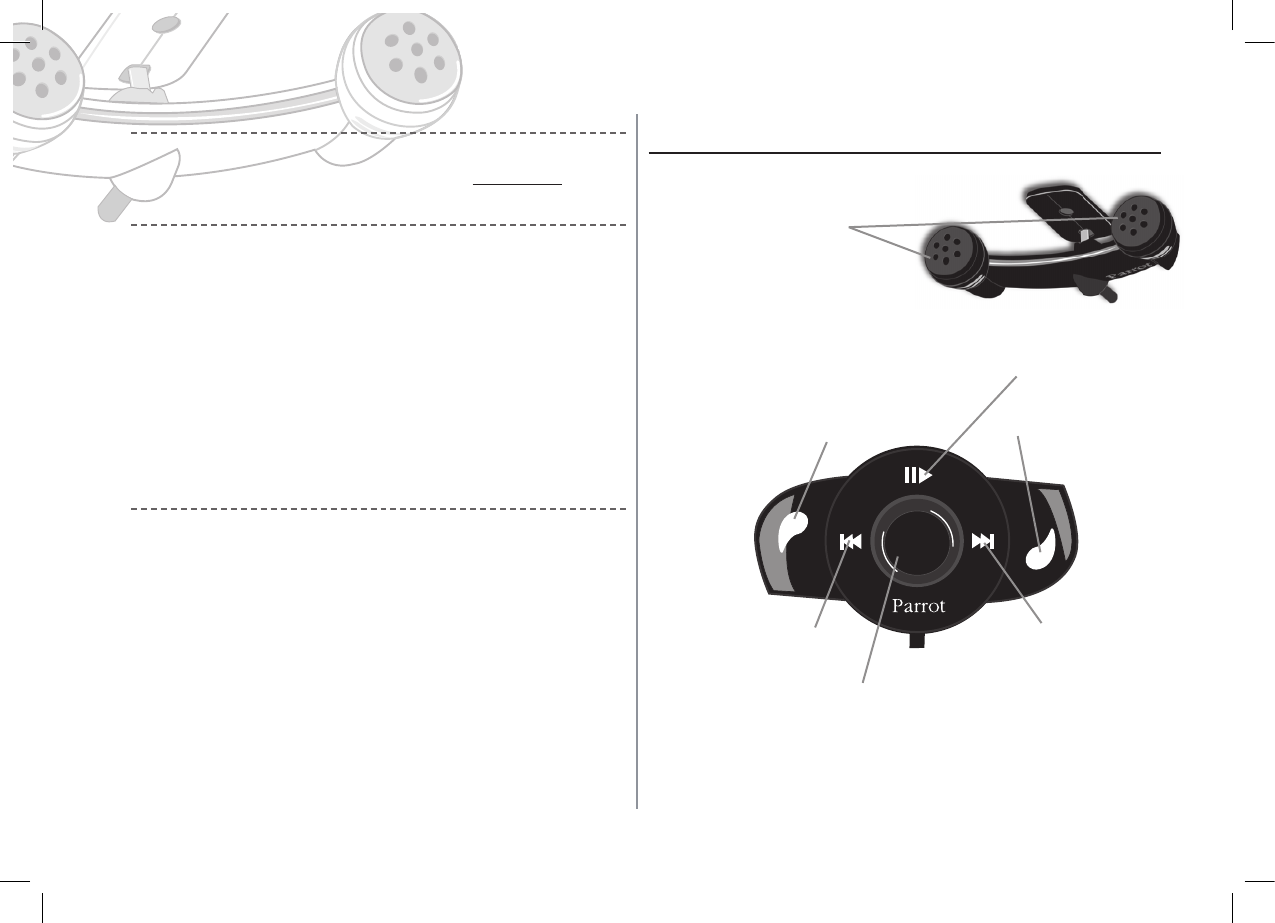DESCRIPCIÓN DEL PARROT MK6000
Botón para Descolgar / Validar •
Botón Mute en comunicación
Lectura / Pausa en el Streaming Audio •
• Botón de Colgar / Anular
• Botón de Avance rápido,
pista siguiente
Botón de Retroceso rápido, •
pista anterior
• Botón central:
- Regulador del volumen de la transmisión / Streaming Audio
- Navegación por el menú
- Pulsar para validar
Doble micrófono •
Autorradio sin conexiones «ISO»:
• Para facilitar el montaje, debe conseguir un cable «adaptador ISO».
• Consulte la gama de adaptadores ISO en nuestro sitio Internet: www.parrot.com
Instalación del cable de alimentación del kit:
• Consulte el esquema eléctrico de su autorradio.
• El cable rojo del cable del kit debe corresponderse con el de +12V permanente, el cable
naranja con el +12V después del contacto y el cable negro a masa.
• Compruebe que su cable naranja no está conectado al de +12V permanente, ya que podría
descargar la batería del vehículo lo que provocaría un malfuncionamiento de su kit manos
libres.
• En algunos vehículos, es necesario invertir los cables rojo y naranja de alimentación.
Esta operación se efectúa de forma simple invirtiendo los dos porta-fusibles situados en el
cable de instalación del Parrot MK6000
Observación: En algunos vehículos, no existe el de +12V después del contacto en las
conexiones del vehículo. En ese caso, es necesario conectar el cable de alimentación
naranja en la caja de fusibles o en otra fuente de alimentación después del contacto.
Verificación de la instalación:
• Cuando apague el contacto de su vehículo, debería observar el siguiente comportamiento:
- Deberán apagarse los LED rojo y verde.
- Los LED «Avance rápido» y «Retroceso rápido» deben encenderse durante un
segundo.
- El LED de «Lectura» debe encenderse enseguida durante un segundo.
• Al volver a dar el contacto, debería observar el comportamiento inverso.
Si no observa este comportamiento, es que el +12V llave y el +12V permanente están
invertidos. En ese caso, debe invertir los dos porta-fusibles del cable de alimentación
del kit.
Elija el emplazamiento del teclado en el interior de su vehículo. Nuestro consejo es que lo colo-
que en el centro del salpicadero o cerca de usted. El doble micrófono debe estar orientado hacia
el conductor e instalado, preferentemente, entre el parasol y el retrovisor central.