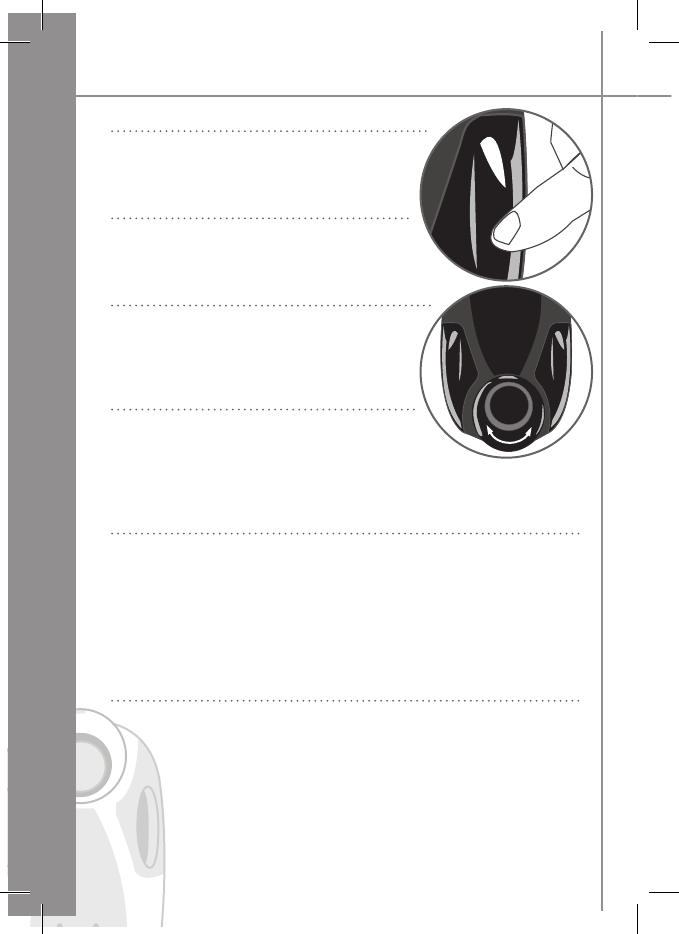Ending a call
• To end a call, press the red button on the Parrot
MINIKIT.
Redial function
• Hold down the green button on the kit for two
seconds to redial the last number.
Adjusting the volume
• During a call, turn the scroll wheel on the Parrot
MINIKIT or adjust the volume directly on your phone.
The volume setting is saved for subsequent calls.
Changing to discreet mode
• During a call, if you want to continue the conversation
on your phone (private conversation), press the green
button on the Parrot MINIKIT. The call is transferred to the phone.
• If you want to switch back to the kit, press the green button again.
Sending DTMFs
• During a call, you can send DTMFs (Dual-Tone Multi-Frequency) for touch-tone dial
ling. This feature can be used for managing your voice mail, for example.
• Press the rotary button - the kit says «0».
• Turn the wheel to scroll through the numbers.
• Press the scroll wheel to send the number to the phone.
• Repeat this sequence to send other DTMFs.
Clearing the memory
• You can pair up to five devices.
• If you attempt to pair a sixth phone, the kit says «memory full».
• You must clear the memory by holding down both the red and green buttons for three
seconds. Doing so also clears all the contacts and the associated voiceprints.