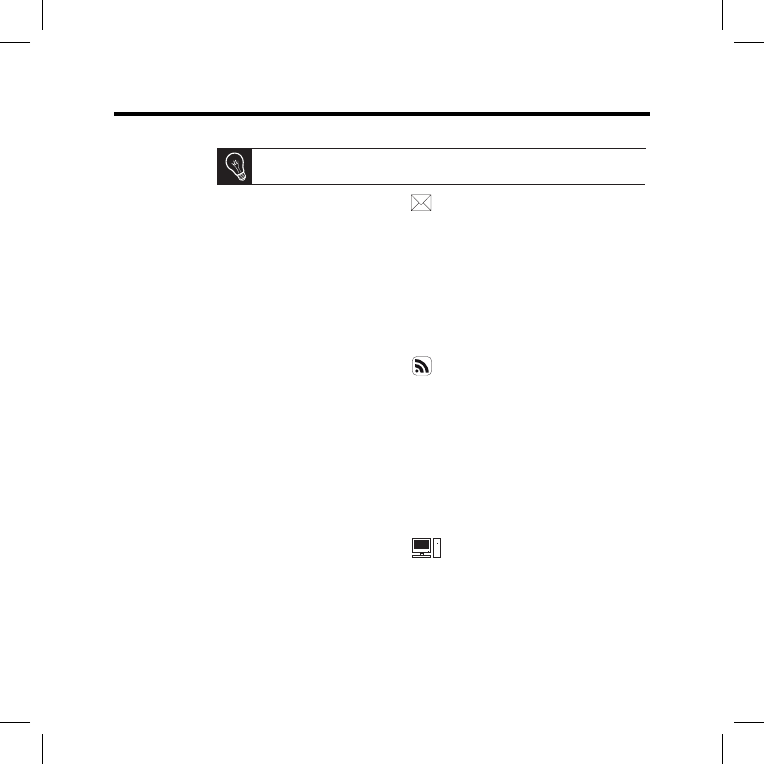Visualizzazione
degli album
fotografici
on-line
Nell’interfaccia web, fare clic su 1. .
Nello spazio 2. Flussi salvati, fare clic su Nuovo per associare un flusso RSS
alla cornice.
Selezionare il server delle foto, digitare l’identificativo associato all’album selezio-3.
nato ed eventualmente la password, o digitare l’indirizzo URL del flusso RSS.
Fare clic su 4. salva.
> Le immagini contenute nell’album associato sono ora accessibili sulla cornice.
A questo scopo, selezionare Scorri > Cartella > Flusso RSS.
Visualizzazione
delle fotografie
memorizzate nel
computer
Sul computer, attivare la condivisione delle cartelle fotografiche da visualizzare 1.
sulla cornice.
Nell’interfaccia web, fare clic su 2. .
Fare clic su 3. Aggiungi una condivisione e selezionare il computer, poi la
cartella condivisa.
> Le immagini contenute nella cartella condivisa sono ora accessibili sulla
cornice. A questo scopo, selezionare Scorri > Cartella > Condivisione dal PC.
Navigazione in
Internet
E’ possibile navigare in Internet utilizzando la cornice. A questo scopo,
selezionare Browser Web, poi utilizzare la rotella per navigare.
Verifica dell’
arrivo delle
immagini
ricevute via
e-mail
Nell’interfaccia web, fare clic su 1. .
Nello spazio 2. Email account, fare clic su Nuovo per associare un indirizzo di
messaggeria alla cornice.
Digitare gli identificativi di connessione nei campi corrispondenti. Per ottenere 3.
le informazioni relative al server e al protocollo, consultare la documentazione
della messaggeria elettronica.
> Tutte le immagini ricevute su questo account di messaggeria saranno da
questo momento accessibili sulla cornice. A questo scopo, selezionare Scorri
> Cartella > Account messaggeria.
Si consiglia di creare un indirizzo e-mail riservato alla cornice.
Wi-Fi