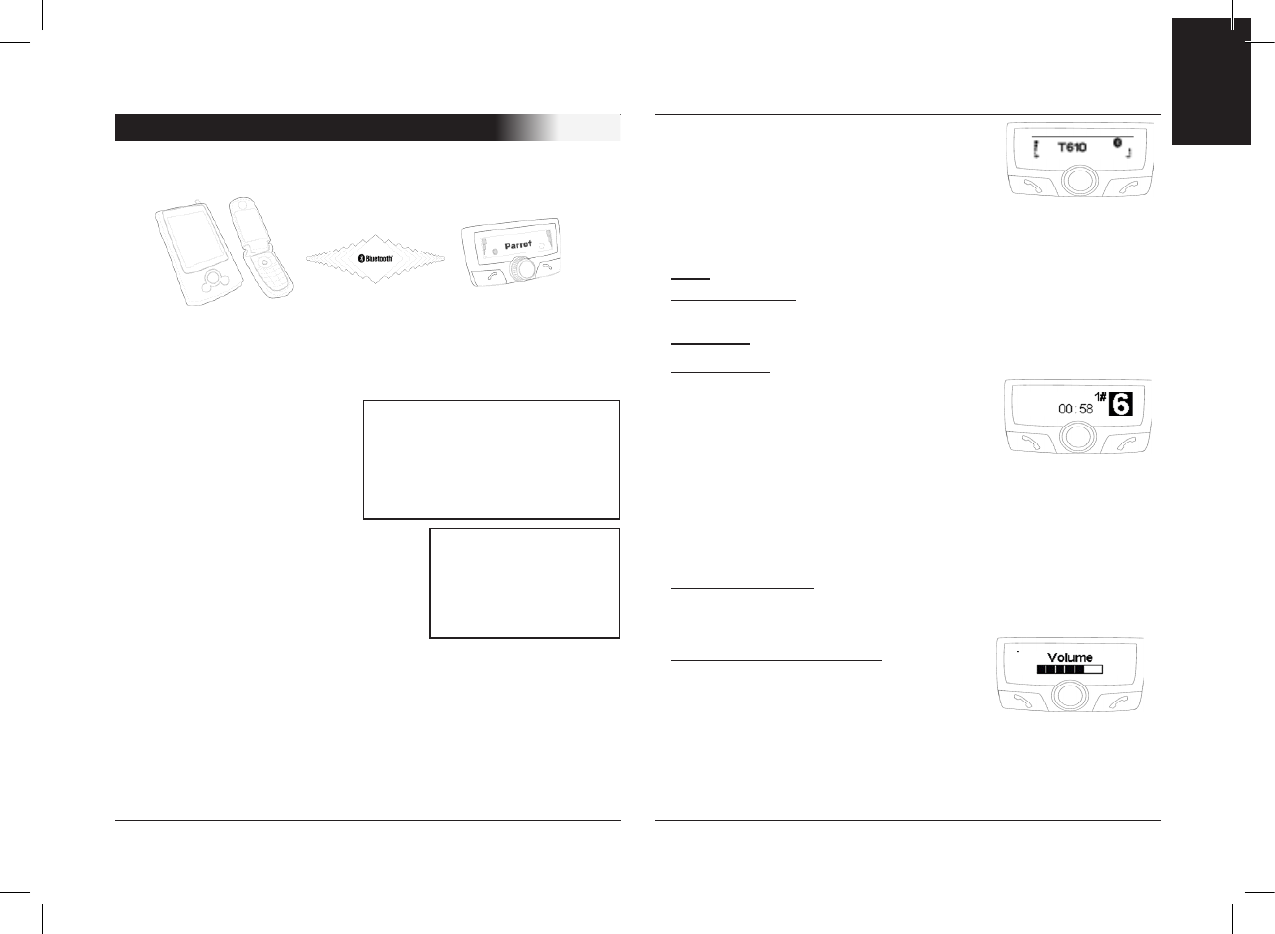CK3100 Advanced Car Kit
9
EN
User’s guide
The menus are accessible from then on
and the hands-free kit announces their
name.
From then you are connected to the
hands-free kit and can use it for com-
municating.
Call: Access your mobile phone’s phonbook.
Receive a call: Press the green button of the hands-free kit
to pick up the mobile phone.
Hang up: Press the red button of the CK3100.
Messaging: You have the option of
accessing the
functions of your messaging from the
hands-free kit.
Click on the scroll button while com-
municating.
A menu appears and allows you to
select a character then
validate it.
Return to the communication screen by selecting the arrow.
Repeat function: Press the green key of the hands-free kit
for several seconds to call the last
number dialled.
Communication volume: Adjust
the communication
volume by turning the scroll button.
During the initial charging, it is necessary to pair your mobile
phone with the hands-free kit.
Activate Bluetooth on your mobile
Search for peripheral devices:
For more information, refer to the booklet on your telephone
( Pairing section )
Or visit www.parrot.biz
Home / Support / Download
Once it is detected, “Parrot
CK3100” is displayed on your
mobile phone
Enter the link code 1234 and vali-
date.
“Pairing underway” is displayed on
the CK3100
“Pairing complete” is displayed on
the screen, once pairing is successful.
The CK3100 then connects to your mobile phone.
Once it is connected, the Bluetooth logo is displayed on the
screen (except for mobile phones fitted with the Headset pro-
file).
For certain types refer to the page 12 “pair a telephpne”
With certain mobile phones, the name of your mobile,
the battery level and the network are displayed on the screen.
PAIR DEVICE AND FIRST USE
WARNING
Some telephones useBluetooth in a
particular manner. Verify in the
“Preferences” / “Advanced Pref. “ / “Pair
Telephone” menu if the model of your
telephone is listed there. Then select
the option in the menu.
SAP
If you want to utilise the Sim
Access Profile service on
your telephone, please refer
to the GSM section of the
booklet