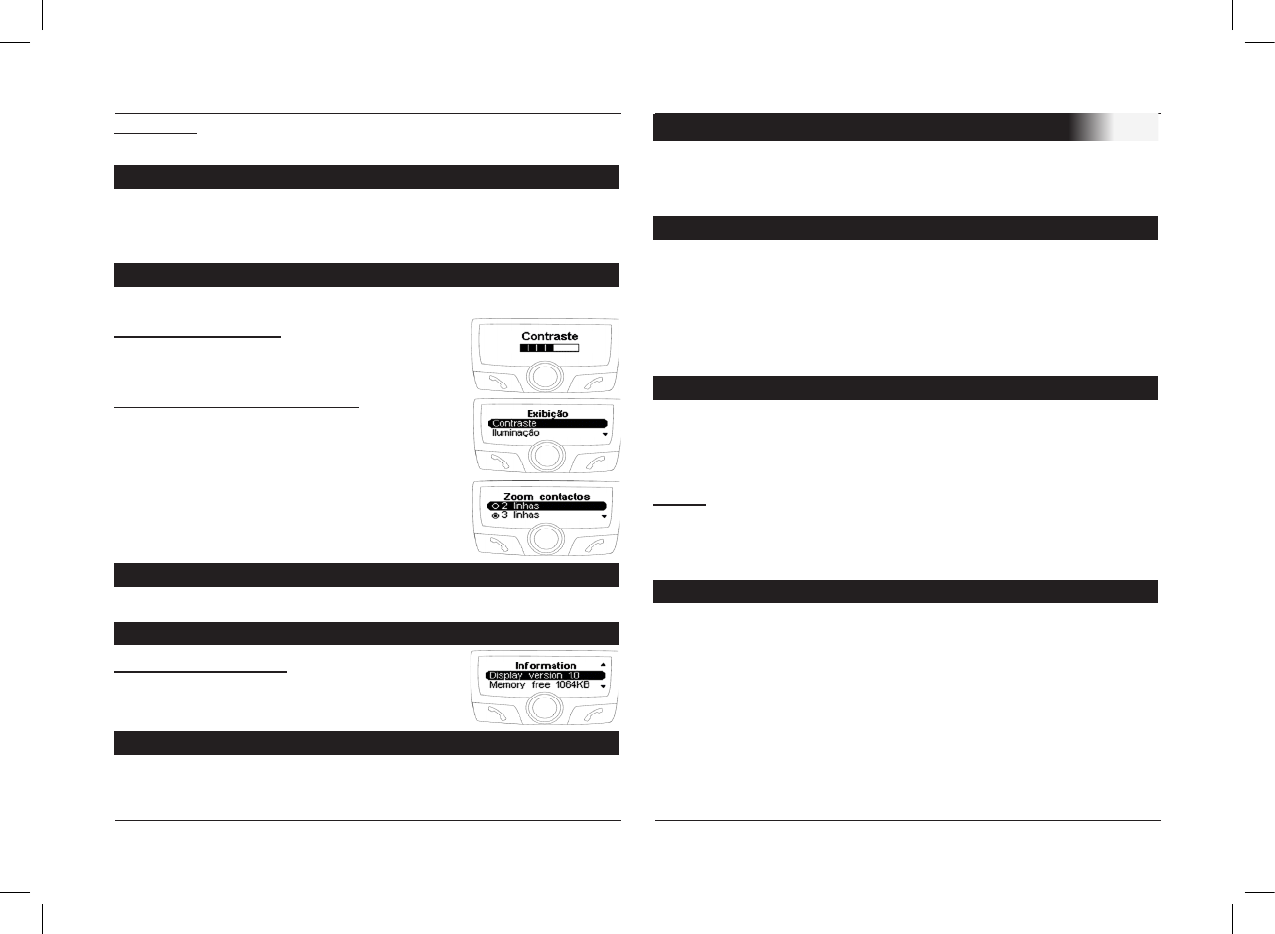CK3100 Advanced Car Kit
72
GUIA DO UTILIZADOR
Telefone :
Esta opção deixam-no ajustar o volume da comunicação.
Esta função activa ou desactiva o assistente de voz dos menus.
Os menus serão anunciados pela voz do operador na língua
selecionada.
3 cabeçalhos (títulos) permitem que você personalize o visor :
Contraste e brilho :
Use o botão de deslocamento para o nível
desejado e valide fazendo clique no último.
Zoom da agenda telefónica :
Permite-lhe seleccionar a resolução do
texto visualizado nos menus de « agenda
telefónica « e de « registo de chamadas «.
Seleccione o mode 2-linhas ou de 3-linhas.
Confirme fazendo clique no botão de des-
locamento
Active / desactive o atendimento automático
Versão de Software:
Versão do software de visualização /
Memória livre .
O nosso serviço ao cliente está à sua disposição. Você pode
contactá-lo através do e-mail ou do telefone. Conecte-se a
«www.parrot.biz» para mais informação.
Menus de Voz
Visor
Resposta automática
Informação
Assistência ao cliente
Este menu dá o acesso aos seguintes cabeçalhos (títulos) :
Emparelhando um telefone, «object push» (impulso do objecto),
actualização do software, modo do programa demostrativo.
Determinados telefones requerem um ajuste particular do seu
«kit-de-mãos-livres» antes de se emparelharem (Por exemplo o
Sony Ericsson P900, PDA no Windows CE)
Seleccione o «input» (entrada) que corresponde ao seu tele-
fone, então emparelhe o seu dispositivo quando o CK3100 indi-
car «Emparelhe o seu telefone».
Alguns telefones podem requerer um ajuste particular de seu
«kit-de-mãos-livres» antes de enviar contactos. (Se o seu tele-
fone não visualizar o seu kit na lista dos dispositivos para que
contatos podem ser enviados, active a opção «Sempre activo.)
Aviso: esta configuração do seu kit pode provocar um pobre
funcionamento com determinados telefones. Nós recomenda-
mos que você volte para o modo «Automático» assim que você
tiver enviado os seus contactos.
Activate this option when you install an upgrade by bluetooth of
your kit, from a personal computer. This option will be automati-
cally disactivated when restarting your kit. Go to our website for
more information : www.parrot.biz
Active esta opção quando instalar uma actualização pelo blue-
tooth do seu kit, a partir de um computador pessoal (PC). Esta
opção será automaticamente desactivada ao reiniciar o seu kit.
Vá ao nosso Website para mais informação : «www.parrot.biz»
CONFIGURAÇÕES AVANÇADAS
Emparelhando um telefone
«object push» (impulso do objecto)
Actualização do Software