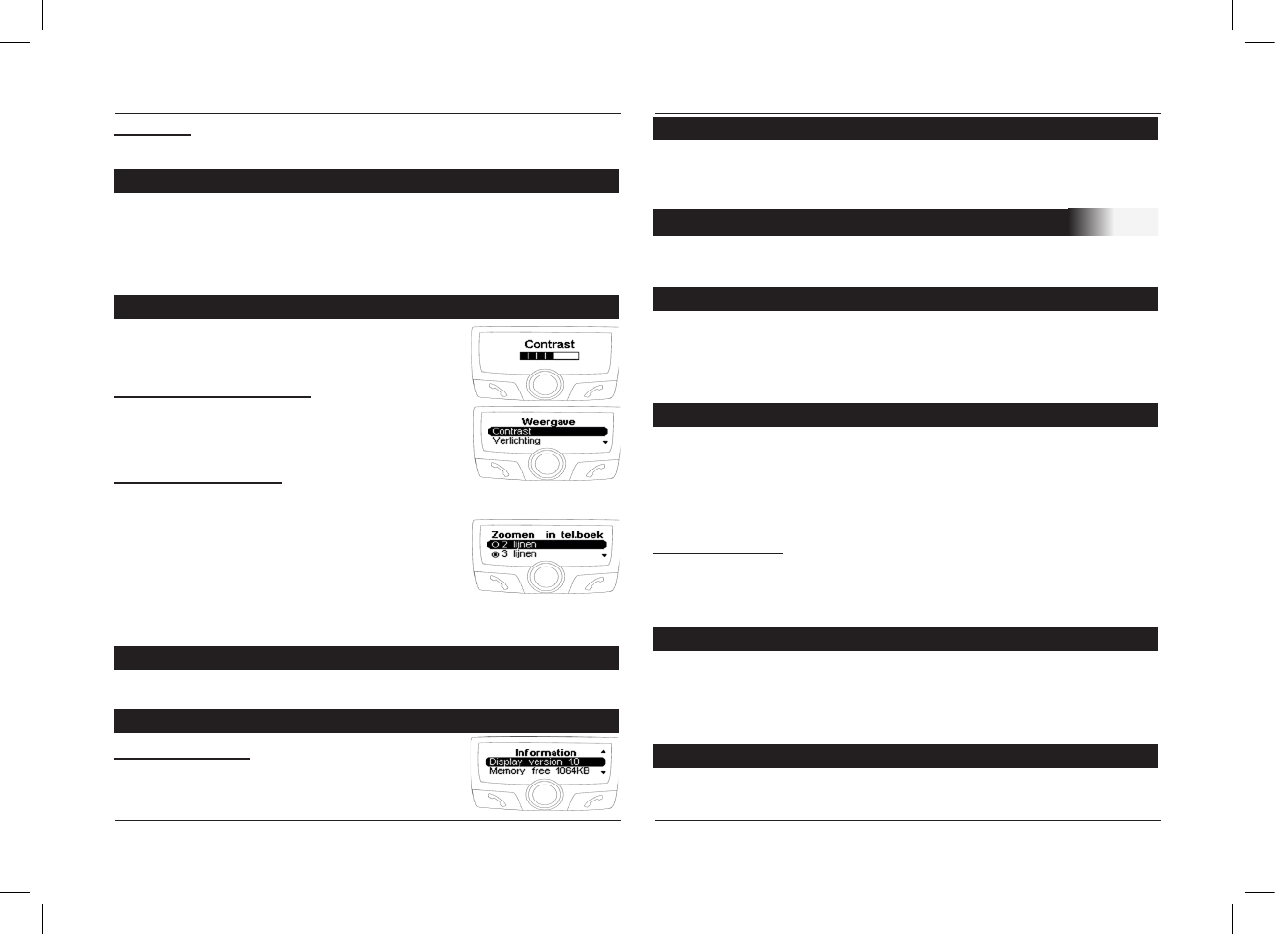CK3100 Advanced Car Kit
52
HANDLEIDING
Onze klantenservice staat voor u klaar. U kunt via e-mail of tele-
foon contact opnemen met onze medewerkers. Ga voor meer
informatie naar: www.parrot.biz.
Telefoon:
Met deze optie kunt u het volume van de communicatie instellen.
Deze functie activeert de stemhulp van de menu’s of schakelt
deze uit.
De menu’s worden door een geautomatiseerde stem in de
gekozen taal aangekondigd.
Er zijn 3 opties waarmee u uw scherm naar
eigen wens kunt instellen:
Contrast en helderheid:
Gebruik de scroll-knop voor het gewenste
niveau en schakel in door op de knop te klik-
ken.
Zoom telefoonboek:
Hiermee kunt u de resolutie van de getoonde
tekst in het «telefoonboek» en het menu
«telefoonlog» instellen.
Kies de 2-lijns- of de 3-lijnsmodus.
Bevestig door op de scroll-knop te druk-
ken.
Inschakelen/uitschakelen van automatisch opnemen.
Software versie:
Versie van de schermsoftware / Vrij geheu-
gen.
Stemmenu’s
Scherm
Automatisch opnemen
Informatie
Klantenservice
Dit menu geeft toegang tot de volgende opties: Telefoon kop-
pelen, object push, software upgrade, demomodus.
(Bijvoorbeeld de Sony Ericsson P900, PDA in Windows CE )
Kies de invoer die bij uw telefoon hoort. Als in het scherm van
de CK3100 de boodschap «koppel uw telefoon» verschijnt, kop-
pelt u de apparatuur.
Bij sommige telefoons is een speciale instelling van de hands-
free kit nodig voordat u contacten kunt verzenden.
(Als uw kit niet voorkomt in de lijst op uw scherm met apparatu-
ur waar u contacten naartoe kunt sturen, activeer dan de optie
«altijd actief».)
Waarschuwing: deze instelling kan bij bepaalde telefoons
slecht functioneren tot gevolg hebben. We raden u aan om de
telefoon weer in de stand «automatisch» te zetten, zodra u uw
contacten heeft verstuurd.
Schakel deze optie in als u vanaf een personal computer een
upgrade van Bluetooth voor uw kit installeert. Deze optie wordt
automatisch uitgeschakeld als u uw kit opnieuw opstart. Ga voor
meer informatie naar onze website: www.parrot.biz
Lanceer een demo van de hands-free kit. Om deze modus uit te
schakelen moet u de carkit opnieuw opstarten.
GEAVANCEERDE INSTTELLINGEN
Een telefoon koppelen
Demomodus
Object push
Software upgrade