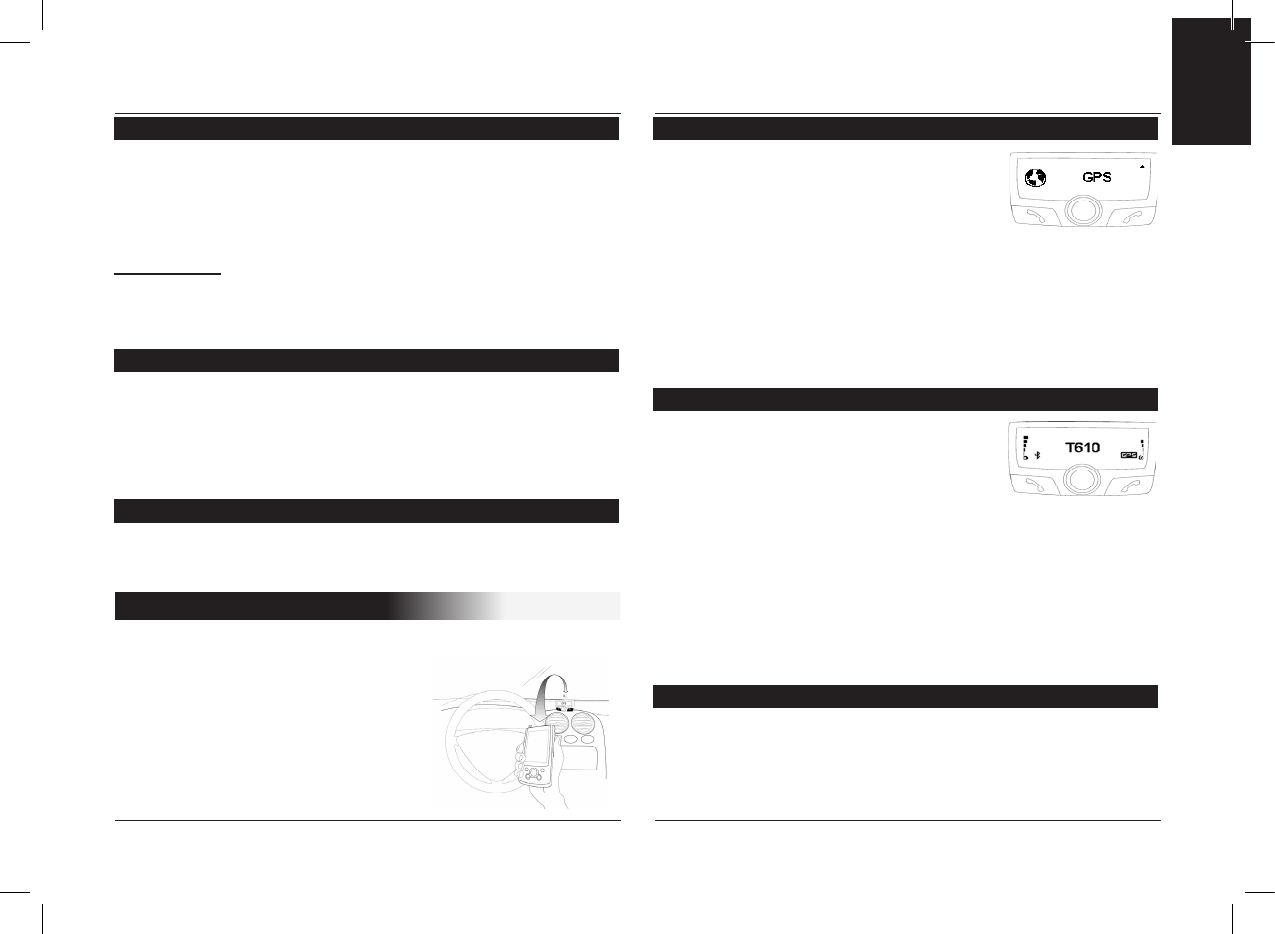CK3100 Advanced Car Kit
ES
MANUAL DEL USUARIO
33
Si dispone de una aplicación de naveg-
ación en su PDA o smartphone, todo lo que
necesita hacer es emparejar este aparato
periférico con el CK3X00, y abrir una con-
exión de serie al puerto GPS. Algunas apli-
caciones de navegación le permiten seleccionar directamente
como fuente GPS Bluetooth.
La configuración GPS a seleccionar en su aparato es NMEA
0183v2 9600, en caso de que sea necesario proporcionar esta
información. Una vez conectado, aparece un icono GPS en la
pantalla del CK3X00.
Una vez conectado el servicio GPS, el
CK3X00 equipado con un módulo GPS le
permite escuchar las indicaciones sonoras
de su programa de navegación a través de
los altavoces de su vehículo. Por tanto su
navegación se realizará en unas condiciones óptimas (esta
función sólo está disponible con determinados programas de
navegación). Para hacerlo, abra el servicio Auriculares desde
su PDA o smartphone, disponible en el car-kit. Si desea realizar
una llamada o atender una llamada entrante, este servicio se
cierra y se vuelve a abrir automáticamente para que pueda utili-
zar la función de teléfono en las mejores condiciones.
En esta opción puede desactivar completamente el servicio GPS
para evitar que cualquier persona se conecte a este servicio.
El apartado Información especifica la configuración GPS y el
aparato periférico actualmente conectado a este servicio si está
activo
Object push
Algunos teléfonos pueden requerir una configuración especial
del kit manos libres antes de enviar contactos.
(Si su teléfono no muestra su kit en la lista de aparatos a
los que los contactos pueden ser enviados, active la opción
“Siempre activo”.)
Advertencia: esta configuración de su kit puede causar un fun-
cionamiento deficiente con algunos teléfonos. Recomendamos
que vuelva al modo “Automático” una vez enviados sus contac-
tos.
Active esta opción cuando instale una actualización de su kit
mediante bluetooth, desde un PC. Esta opción se desactivará
automáticamente al reiniciar su kit.
Para más información, visite nuestro espacio web: www.parrot.
biz
Inicie un demo del kit manos libres.
Para desactivar este modo es necesario reiniciar el carkit.
Actualización del software
Modo démo
Los kits CK3300 y CK3500 lleva un módulo GPS (Global
Positioning System) que facilita el
acceso a la posición actual del vehí-
culo.
Esta información está disponible a
través de Bluetooth en un canal
accesible para la mayoría de los PDAs
y Smartphones.
GPS CK3300 - CK3500
Conexión al servicio GPS
Indicaciones de voz de su navegación
Menú GPS