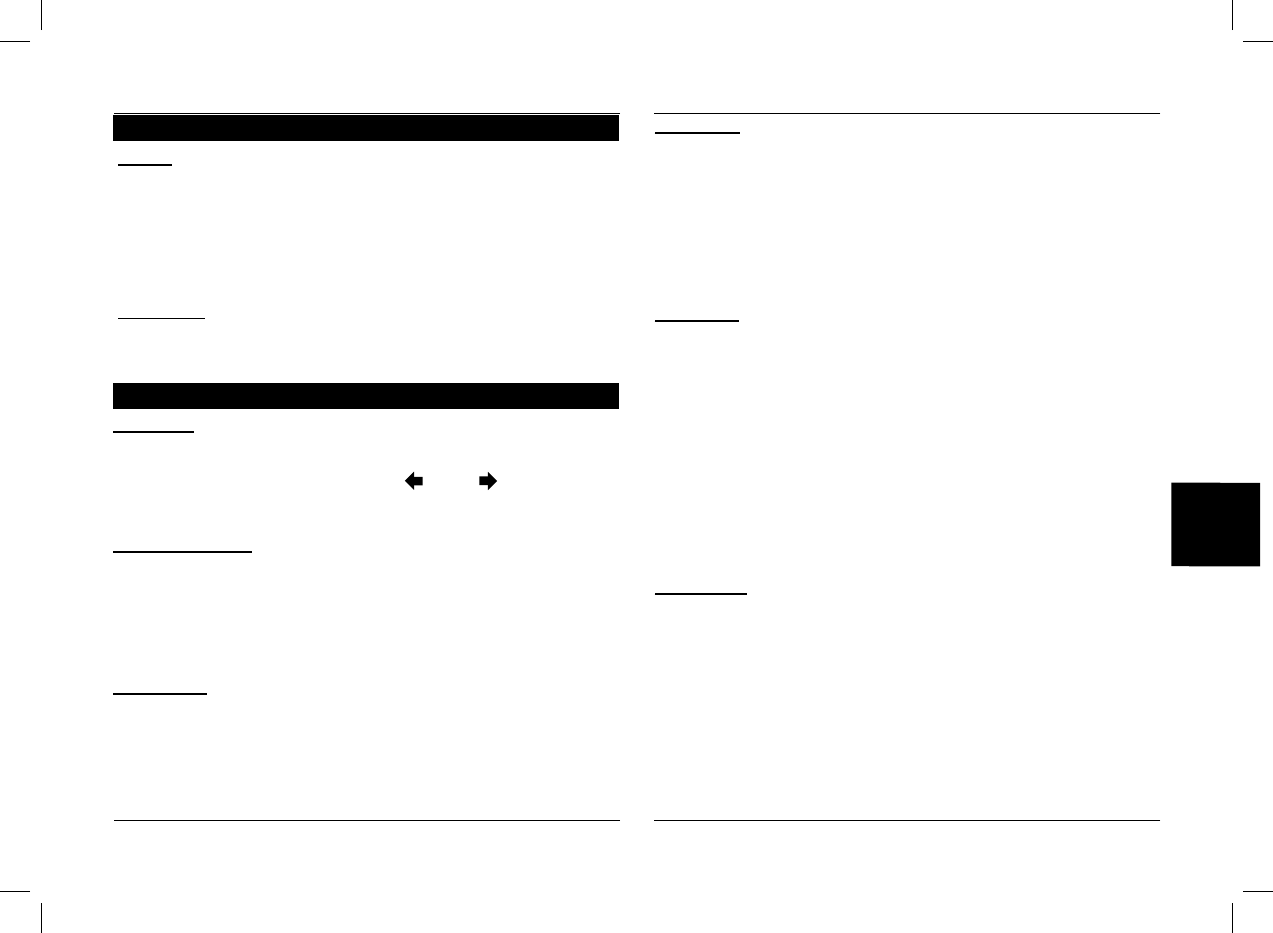Manual do utilizador
English
CK3000 EVOLUTION
FrançaisEspañolItalianoHollandais
Português
67
Lista :
Mostra a lista dos nomes do seu directório. Os nomes aos quais
está associado um registo vocal são precedidos por uma estrela
(*).
Para conhecer ou reconhecer um nome, posicione-se sobre
este e valide-o premindo «SIM».
Procurar :
Permite procurar um nome através da sua inicial; deste modo,
tecle uma letra e valide premindo «Sim».
Directorio
Paràmetros
Volume :
Esta função permite ajustar o volume do CK3000
EVOLUTION. Prima «SIM» e ajuste ou
de Prima «Sim»
para validar.
Resposta Auto :
Esta função permite activar ou desactivar a ligação
automática.
Prima « Sim», depois seleccione «Activados» ou
«Desactivados».
Utilizador :
Uma vez que diversos telefones estão ligados com o CK3000
EVOLUTION, esta função permite designar qual o telefone
prioritário. O telefone prioritário é o primeiro telefone com o
qual o kit tenta estabelecer conexão.
Prima «Sim», «Utilizador Principal ?» aparece, e confirme
Caller ID :
Esta função permite conhecer a identidade de quem lhe
telefona. Uma vez activada esta função, ao receber uma
chamada, o nome do seu correspondente é pronunciado, caso
faça parte do seu directório e lhe esteja associado um registo
vocal.
Prima «Sim», depois seleccione «Activado» ou
«Desactivado».
Multi-Tel :
Esta função está disponível apenas para os telefones munidos
com o dispositivo «Capacete». Os respectivos telefones são
os R520, T39, T68m e os primeiros T68i (versão de software
inferior à R2E). Esta opção permite a utilização simultânea
destes telefones durante a mesma sessão de utilização do kit.
O primeiro telefone ao qual o CK3000 EVOLUTION se liga
passa a ser o telefone principal para a sessão de utilização
do kit (até à extinção). Se a opção «Multi-Tel» é activada para
este telefone, o CK3000 EVOLUTION aceitará as chamadas
que entrem dos outros telefones que tenham anteriormente
sido ligadas com o CK3000 EVOLUTION.
ATENÇÃO
A função Multi-Tel é compatível com o T68i, T608, T610,
T616, T618, T630, Z600 e Z608 (com versões de software
específicas). Esta função está disponível assim que o modo
«Economizar bateria» é activado (perfil «Capacete» activado).
Uma vez activado, o CK3000 EVOLUTION deverá identificar
cada um dos telefones neste novo modo. É no entanto
necessário conectar separadamente cada um dos telefones
ao CK3000 EVOLUTION, recomeçando novamente após cada
identificação.