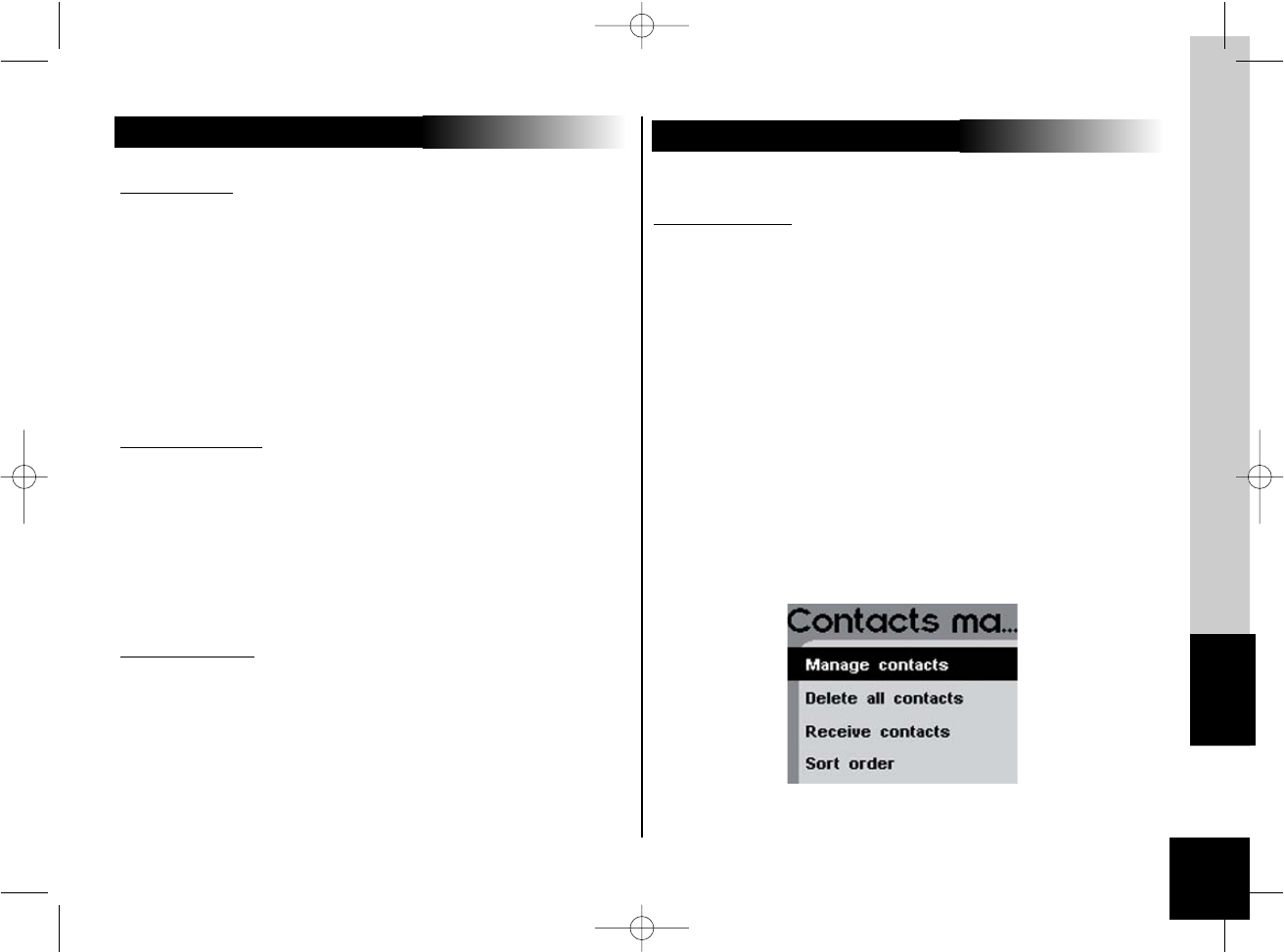ACESSO AOS MENUS
Lista telefónica
Depois do acoplamento com o 3200 LS-Color, a sincronização da sua lista telefó-
nica começa automaticamente (*). Depois de terminada a sincronização, poderá
aceder à lista telefónica do seu telefone a partir do ecrã do kit mãos-livres. Para
aceder à mesma e ligar para um contacto, carregue uma vez no selector para ace-
der aos menus e seleccione depois Lista telefónica. Percorra as letras até chegar à
primeira letra do nome da pessoa pretendida e valide. Poderá então ver o nome e
os diversos números de telefone dessa pessoa.
Seleccione então o número de telefone que deseja marcar.
(*) Depende do modelo do seu telefone Bluetooth. Veja o nosso sítio internet www.parrot.biz para obter
as últimas informações sobre a sincronização.
Lista de chamadas
Esta secção permite visualizar a lista das chamadas e inclui três submenus:
Chamadas perdidas / Chamadas recebidas / Chamadas efectuadas.
Sincroniza-se automaticamente com a do seu telefone (*), e pode-se aceder à
mesma para ligar para um contacto cuja chamada ficou perdida.
Seleccione o contacto a partir desses menus.
Carregue no selector ou no botão verde para remarcar o número.
(*) Depende do modelo do seu telefone Bluetooth.
Marcar o número
Seleccione este menu para marcar um número directamente a partir do kit.
Rode e prima o selector para seleccionar um número.
O ícone do lixo apaga o último dígito.
Depois de marcar o número, carregue no botão verde para iniciar
a chamada.
PREFERÊNCIAS
Este menu permite uma utilização mais confortável do seu 3200 LS-Color.
Gerir os contactos
Este menu permite-lhe gerir os contactos do Parrot 3200LS Color. Depois de selec-
cionar o contacto na lista (aceder ao menu Gerir os contactos), poderá gravar ou
eliminar uma etiqueta de voz, ver ou apagar uma fotografia ou eliminar o contacto
da lista telefónica.
Para receber um contacto com fotografia anexada (se for suportada pelo telefone),
seleccione Receber um contacto. A partir do seu telefone, seleccione o contacto a
enviar pelo Bluetooth para o kit mãos-livres. A partir deste momento, sempre que
esta pessoa lhe telefonar, a sua fotografia e o seu nome serão apresentados no ecrã
do kit.
Veja o manual de utilização do seu telefone ou visite o sítio
www.parrot.biz/guide_CHM/3200LS Color/index.html.
75
Français English
Español
Italiano
Deutsch
Dutch
Português