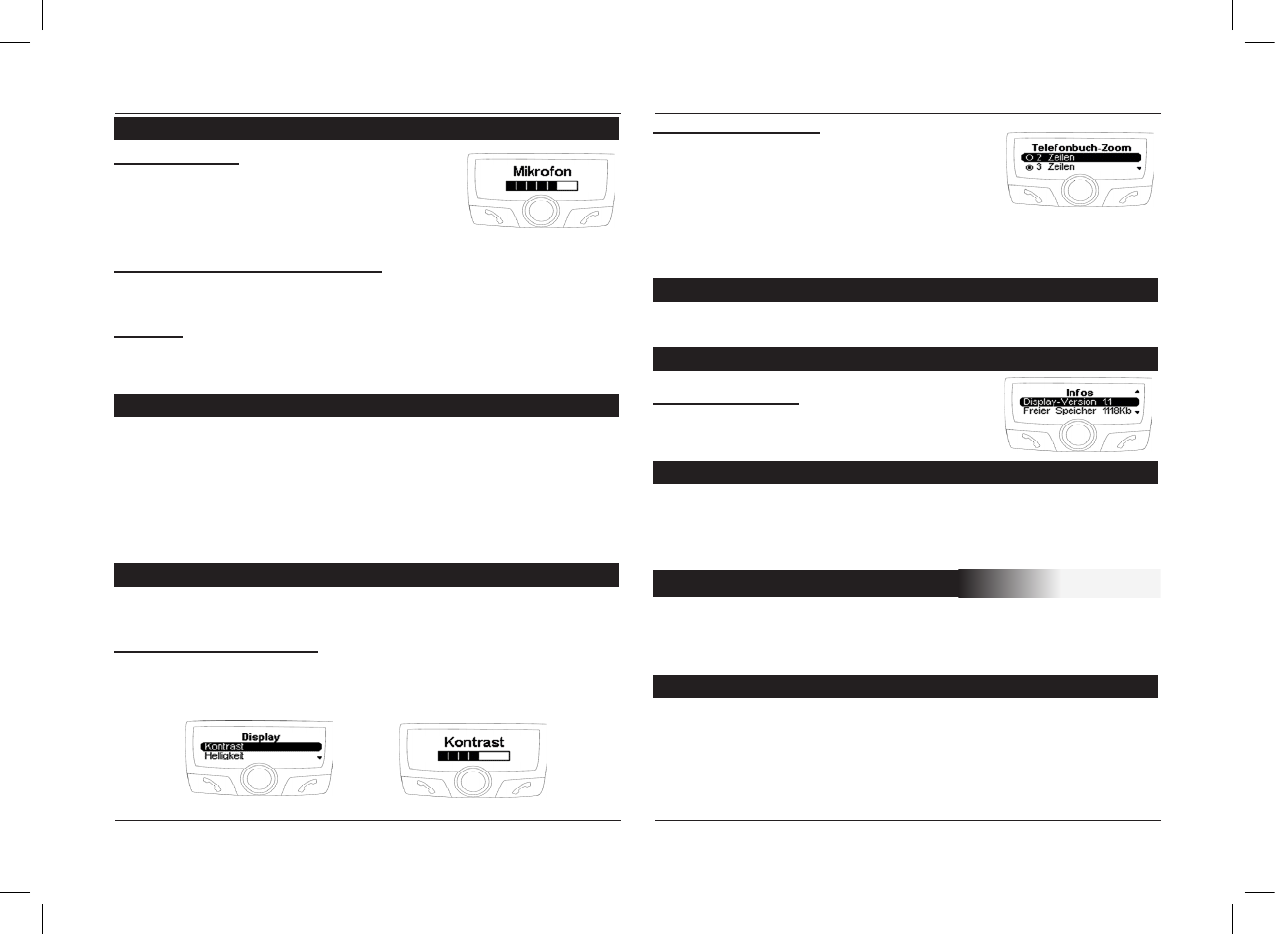CK3100 Advanced Car Kit
62
BENUTZERHANDBUCH
Telefonbuch-Zoom:
Erlaubt das Auswählen der Auflösung des
Textes in den Menüs
«Telefonbuch» und «Anrufregister».
Den Modus zu 2 oder 3 Zeilen auswählen.
Durch Betätigen der Rolltaste bestätigen.
Aktivieren/Deaktivieren des automatischen Abhebens.
Softwareversion:
Version der Displaysoftware / Freier
Speicherplatz.
Der Kundendienst steht Ihnen zur Verfügung. Sie können ihn
per E-Mail oder telefonisch kontaktieren. Genaueres dazu
erfahren Sie auf unserer Website www.parrot.biz.
Sprachmenüs:
Die Option erlaubt das Einstellen der
Lautstärke der von der Freisprechanlage
angesagten Meldungen und Sprachmuster,
die Sie aufgenommen haben.
Klingelzeichen und Mikrophon:
Diese Optionen erlauben das Einstellen der Lautstärke der
Klingelzeichen und des Mikrophons.
Telefon:
Diese Option erlaubt das Einstellen der Lautstärke der
Kommunikation.
Diese Funktion aktiviert oder deaktiviert den Sprachassistenten
der Menüs.
Die Menüs werden von der Stimme des Bedieners in der aus-
gewählten Sprache angesagt.
3 Einträge erlauben das Anpassen des Displays:
Kontrast und Helligkeit:
Die Rolltaste zum Auswählen des Niveaus verwenden und
durch Klicken auf Letzteres bestätigen.
Lautstärke
Sprachmenüs
Display
Automatische Antwort
Information
Kundendienst
Dieses Menü erlaubt den Zugang zu den folgenden Einträgen:
Abstimmen eines Telefons, Object Push, Software-Upgrade,
Vorführmodus.
Bestimmte Mobiltelefone brauchen eine bestimmte Einstellung der
Freisprechanlage, bevor das Abstimmen erfolgen kann. (zum Beispiel
Sony Ericsson P900, PDA in Windows CE) Wählen Sie den Ihrem
Mobiltelefon entsprechenden Eintrag aus und stimmen Sie das Gerät
ab, sobald auf dem CK3100 “Handy abstimmen” angezeigt wird.
HÖHERE FUNKTIONEN
Abstimmen eines Telefons