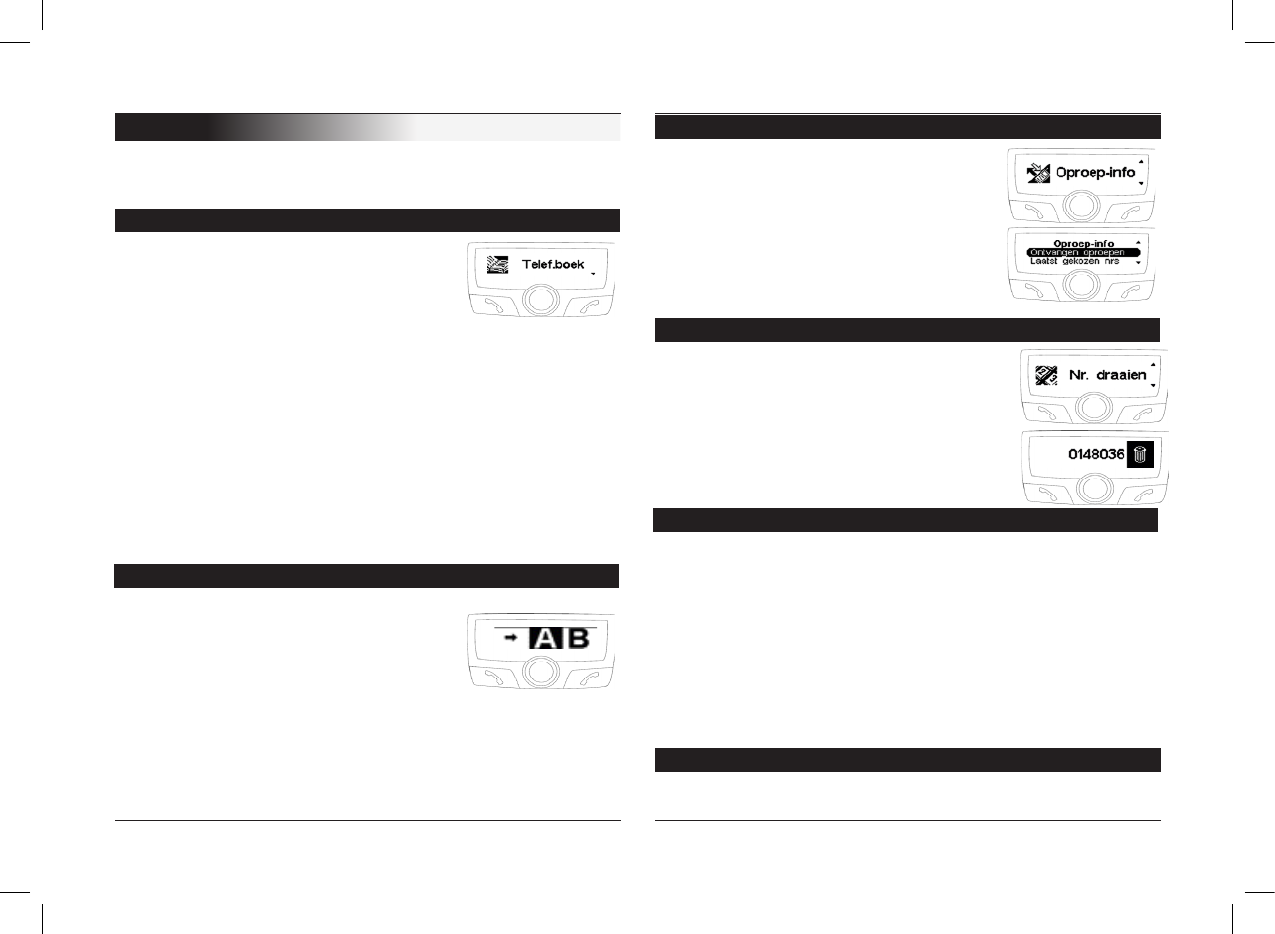CK3100 Advanced Car Kit
50
HANDLEIDING
Het menu van de CK3100 bestaat uit de volgende onderdelen:
telefoonboek, telefoonlog, bellen, stemcommando’s, voorkeuren,
SIM-kaart, GPS.
Een van de innovatieve functies van deze
hands-free kit is dat u uw telefoonindex
kunt synchroniseren met de CK3100.
Het synchroniseren gebeurt bij veel tele-
foons automatisch. Als het niet automa-
tisch gebeurt, hebt u de mogelijkheid om uw contactinformatie
via Bluetooth over te brengen naar de carkit. Raadpleeg het
onderdeel «Contactinformatie versturen via Bluetooth» (of
«Object push») in uw telefoonhandleiding. Als de koppeling in de
desbetreffende modus gebeurt, is de ontvangst van contactinfor-
matie via Bluetooth beschikbaar voor de Sony Ericsson P800/
P900 en voor smartphones (raadpleeg het onderdeel «LET OP»
in het hoofdstuk «Koppeling»). Als uw contactinformatie eenmaal
is overgebracht naar de kit, kunt u de stemherkenningsfunctie
gebruiken die zich in het menu «Stemcommando’s» bevindt.
U kunt bellen via de menu-index.
Kies Telefoonboek
Kies een letter met gebruikmaking van de
scroll-knop
Bevestig door op de scroll-knop te druk-
ken. Als de contactinformatie is geselecteerd
kiest de groene knop standaard het nummer.
De scroll-knop helpt u een keuze te maken uit de verschil-
lende nummers van het contact.
Druk op de groene knop om te bellen.
MENU
Dit onderdeel toont een overzicht van alle
gesprekken en is onderverdeeld in 3 sub-
menus:
Gemiste gesprekken / ontvangen gesprek-
ken / uitgaande gesprekken.
Selecteer de gewenste contactinformatie
Druk op de scroll-knop of op de groene
knop om opnieuw te bellen.
Kies een nummer door de scroll-knop naar
rechts of naar links te bewegen.
Druk op de scroll-knop om een teken te
kiezen. Met de toets ‘hekje’ verwijdert u het
laatste teken.
Als u het juiste nummer heeft gekozen, drukt
u op de groene knop om verbinding te maken.
Met dit menu programmeert u de stemherkenning van de hands-
free kit. Het is onderverdeeld in 3 sub-menus: index / keywords /
stem herk. keuze Om een stemweergave aan een contact toe te
wijzen, kiest u een letter:
Kies de naam door op de scroll-knop te drukken. Als de naam
geselecteerd is, drukt u op de scroll-knop om de informatie voor
het apparaat te starten.
Volg de instructies die op het scherm worden weergegeven.
Als de stemweergave toegewezen is, verschijnt er rechts van de
naam een wolkje.
De keywords van de CK3100 zijn: telefoon, ophangen, adres,
werk, mobiel, algemeen, overige en voorkeur.
Telefoonboek
Bellen via het telefoonboek
Laatste gesprekken
Kiezen
Stemcommando’s
Keywords