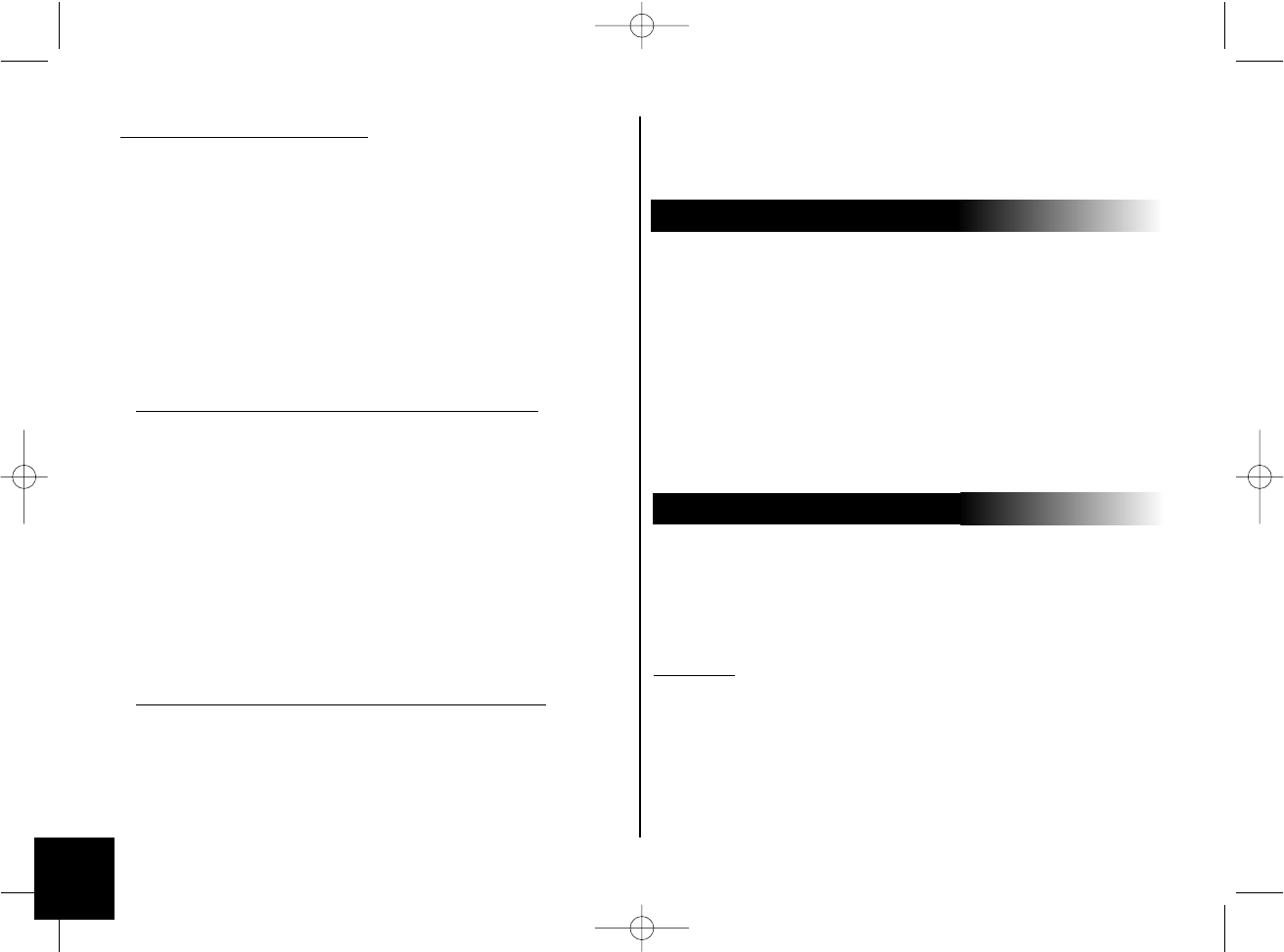56
Er zijn meerdere toestands mogelijk:
- Toestand 1: Niet op de GPS aangesloten - geen fix (icoon van de satel-
liet wordt lichtgrijs weergegeven).
- Toestand 2: Niet op de GPS aangesloten - de fix is uitgevoerd (icoon
van de satelliet wordt gekleurd weergegeven).
- Toestand 3: Op de GPS aangesloten - geen fix (icoon van de satelliet
wordt lichtgrijs weergegeven, met een symbool van uitzending).
- Toestand 4: Op de GPS aangesloten - de fix is uitgevoerd (icoon van de
satelliet wordt gekleurd weergegeven, met een symbool van uitzending).
Opmerking: de fix geeft aan dat de door de hands-free set ontvan
gen gegevens van de satelliet geldig zijn.
1.Als u al met Bluetooth bent aangesloten met uw telefoon:
Koppel uw telefoon los (druk 2 sec. op de rode knop van de hands-free
set). De hands-free set bevindt zich nu in de toestand 1 of 2 (als de fix is
gerealiseerd).
Vanaf uw navigatieprogramma (geïnstalleerd op uw PDA of Smartphone)
maakt u een verbinding met de GPS-service van 3400 LS-GPS. De hands-free
set bevindt zich nu in de toestand 3 of 4.
Zodra de verbinding is gemaakt, verschijnt een symbool van uitzending
onder de satelliet. Als de satelliet gekleurd wordt weergegeven, is de fix tot
stand gebracht (hands-free set in de toestand 4). Ook wordt de afgelegde afs-
tand weergegeven in de rechterbovenhoek van het scherm.
Zodra de GPS-verbinding is gemaakt, verbindt de set zich automatisch
met de telefoonservice van uw telefoon.
2.Als u niet met Bluetooth bent aangesloten via uw telefoon:
Vanaf uw navigatieprogramma (geïnstalleerd op uw PDA of Smartphone)
maakt u een verbinding met de GPS-service van 3400 LS-GPS. De hands-free
set bevindt zich nu in de toestand 3 of 4.
Zodra de verbinding is gemaakt, verschijnt een symbool van uitzending
onder de satelliet. Als de satelliet gekleurd wordt weergegeven, is de fix tot
stand gebracht (hands-free set in de toestand 4). Ook wordt de afgelegde
afstand weergegeven in de rechterbovenhoek van het scherm.
Nu kunt u uw telefoon koppelen/aansluiten.
Gesproken indicaties voor uw GPS-navigatie
Zodra u met de GPS-service bent verbonden, kunt u naar de gespro-
ken instructies via de luidsprekers van uw voertuig luisteren. Uw navi-
gatie vindt nu onder de beste omstandigheden plaats (deze functie is
alleen met bepaalde types PDA of Smartphone beschikbaar en kan
ook van het soort toepassing afhangen).
Om dit te doen, hoeft u vanaf uw PDA of uw Smartphone alleen de
service Headset te openen die beschikbaar is via de hands-free set.
Zodra u bent aangesloten met de GPS van de handsfree-set zullen de
binnenkomende en uitgaande oproepen automatisch worden
beheerd om het u mogelijk te maken ook de telefoonservice onder de
beste omstandigheden te gebruiken.
MENU GPS
U kunt in deze rubriek volledig de GPS-service deactiveren om te voorkomen
dat iemand zich met deze service verbindt.U vindt er ook menu's die het
mogelijk maken de weergave naar uw persoonlijke voorkeuren te veranderen
zodra u met de GPS bent verbonden: aantal satellieten, afstand (kilometers of
mijlen)…
Opmerking: Als uw auto is uitgerust met een athermische voorruit kan de ont-
vangst van het GPS-signaal van slechte kwa liteit zijn. In dat geval kunt u een
externe antenne toe voegen die wordt aangesloten op de achterkant van het
scherm. Neem contact op met uw leverancier als u een externe
antenne wilt plaatsen.