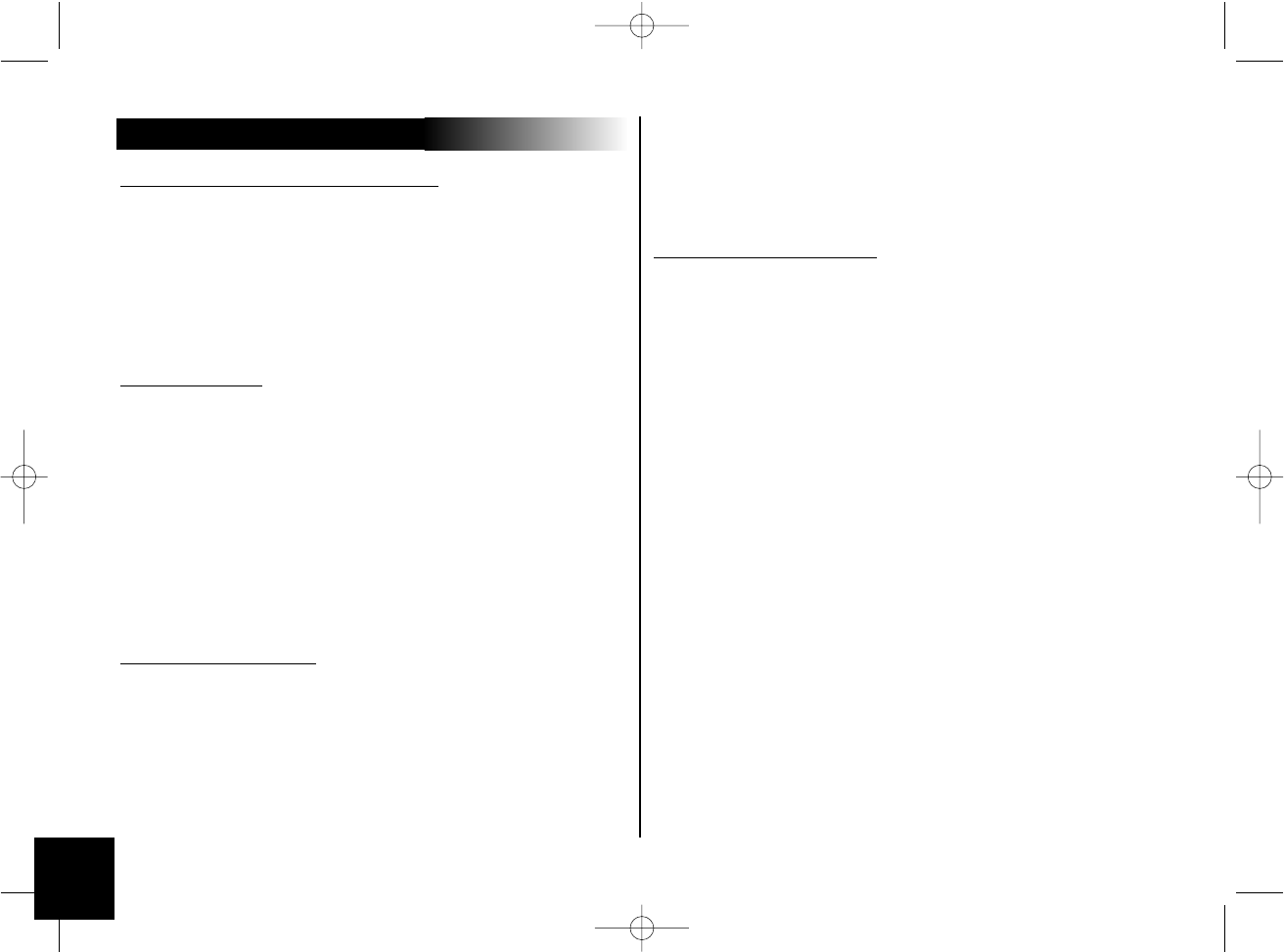76
RECONHECIMENTO DE VOZ
Escolha do reconhecimento de voz
O reconhecimento de voz do 3200 LS-Color é mais completo e robusto do
que os dos telefones e funciona em ambiente com ruído.
- Reco carkit: as vozes seleccionadas são as que foram guardadas na
memória do kit mãos-livres.
- Reco telefone: as vozes seleccionadas são as que foram guardadas na
memória do telefone.
Palavras chave
Guardar palavras chave permite-lhe telefonar sem nunca ter de tirar as mãos do
volante. Pode controlar a totalidade da comunicação com a sua voz.
Palavras chave: Casa, escritório, telemóvel, geral, outro.
As palavras chave permitem seleccionar o número de telefone pretendido quando
um contacto possui vários números. Todas as palavras chave devem ter sido guarda-
das para ficarem validadas.
Depois de guardar as palavras-chave, deve seguir os seguintes passos para fazer um
telefonema através do reconhecimento de voz:
Prima o botão verde e, depois do sinal sonoro, diga: "João Silva…(bip)…Escritório… ".
Pode então ligar para o João Silva através do número de telefone atribuído ao
Escritório.
Aparelhos acoplados
O 3200 LS-Color permite-lhe acoplar até 5 telefones Bluetooth, sabendo
que um só pode estar conectado durante uma sessão.
O menu Aparelhos acoplados lhe permite conectar, desconectar ou supri-
mir um telefone da memória dum kit.
A partir de Definir telefone predefinido, pode controlar a prioridade dada ao
telefone Bluetooth durante as conexões com vários telefones presentes no carro.
Cuidado:
Quando se suprime um acoplamento, perdem-se todas as vozes atribuídas
aos contactos desse telefone.
Emparelhar um telefone
Antes de emparelhar o seu telefone Bluetooth, é preciso activar o modo que
corresponde ao seu telefone Bluetooth.
Os diversos modos são os seguintes:
- Outro telefone
- Telefones Headset
- P800-P900
- Windows CE
- Sony-Ericsson K600, W800, K750
- Samsung E530, E720,
- Samsung D500, Sagem My-X8
- Motorola iDEN 605
- Samsung Z140, Z300, Z500
Depois de seleccionar o modo, é apresentado um código de 4 números
(aleatório). Inicie a procura de periféricos Bluetooth a partir do seu tele-
fone. Depois de ter encontrado o kit mãos-livres, seleccione e introduza este
código.
Nota: Para uma maior compatibilidade com os telefones, novos modos de emparelhamento podem
ser acrescentados na versões futuras.