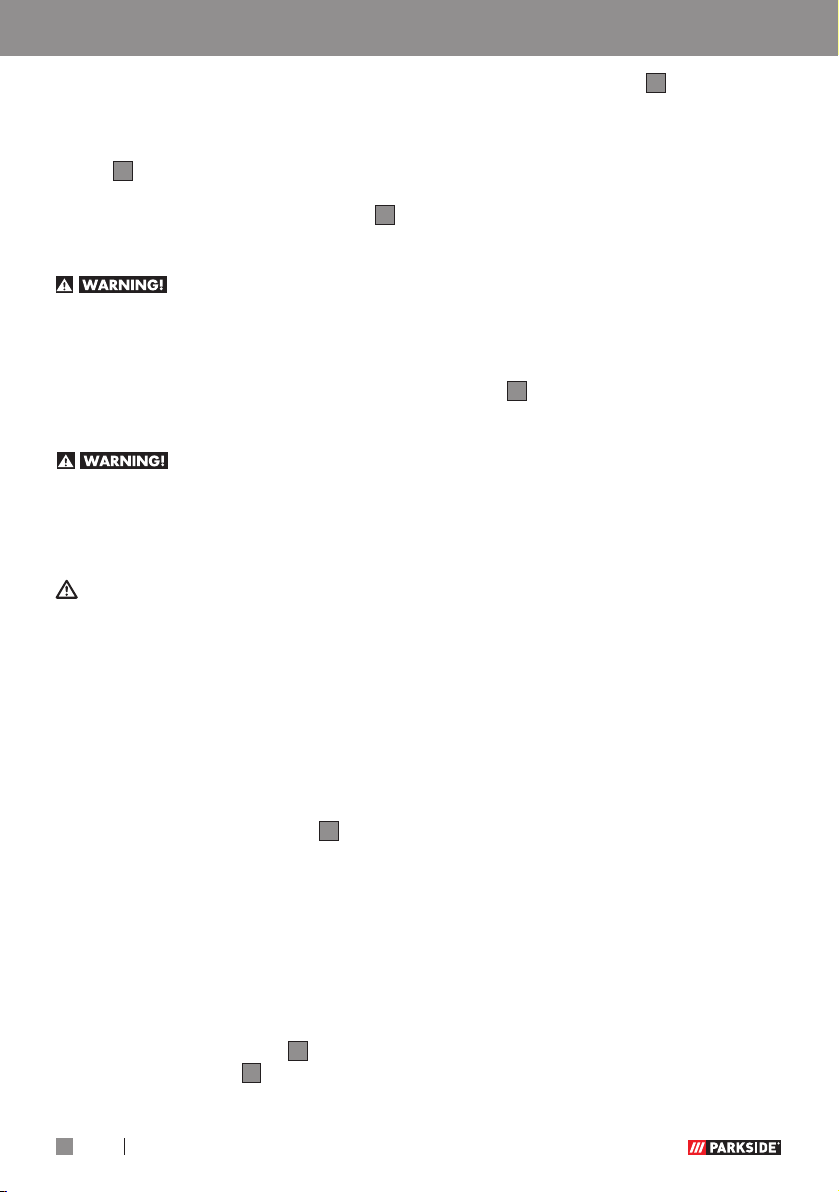22 GB/IE/NI/CY/MT
the “O.C” overcurrent indicator is shown
on the display.
If the overcurrent indicator is shown,
switch the device off using the main
switch
5
. After approx. 15 minutes, the
device is ready to be used again and can
be switched on using the main switch
5
.
Welding mask
HEALTH HAZARD!
If you do not use the welding mask,
harmful UV radiation and heat emitted
by the electric arc could damage your
eyes. Always use the welding mask for
welding work.
RISK OF BURNS!
Welded workpieces are very hot and
can cause burns. Always use pliers to
move hot, welded workpieces.
ATTENTION!
With MIG welding, we recommend
a material thickness of 2.0 mm to
3.0 mm when welding aluminium
and a thickness of 0.8 mm – 3.0 mm
when welding iron/steel.
Please proceed as follows once
you have electrically connected
the welding device:
Connect the earth cable to
4
the
workpiece that is to be welded using
the earth terminal. Please ensure
good electrical conductivity.
The area to be welded on the work-
piece must be free of rust and paint.
Choose the desired welding cur-
rent depending on the welding wire
diameter, material thickness and
desired penetration depth.
Guide the torch nozzle
7
and hold
the welding mask
22
in front of the
face.
Press the torch button
9
, in order
to feed the welding wire. Once the
electric arc is burning, the device
feeds welding wire into the weld
pool.
You can work out the ideal settings
for the welding current by carrying
out trial welds on a test piece. A
properly set electric arc has a mild,
uniform buzzing sound.
In case of a rough or hard rat-
tle, switch to a higher power level
(increase welding current).
If the welding lens is big enough, the
torch
8
is slowly guided along the
desired edge. The distance between
the torch nozzle and workpiece
should be as small as possible (it
must not be greater than 10 mm).
If necessary, oscillate a little to
increase the size of the weld pool.
For inexperienced welders, it is often
diffi cult initially to create a decent
electric arc. To do so, the welding
current must be set correctly.
The penetration depth (corresponds
to the depth of the welding seam in
the material) should be as deep
as possible without allowing the
welding pool to fall through the
workpiece.
If the welding current is too low, the
welding wire will not melt properly.
Consequently, the welding wire
repeatedly dips in the welding pool
as far as the workpiece.
The slag can only be removed from
the seam once it has cooled down.
To continue welding an interrupted
seam:
First remove the slag at the starting
point.
The electric arc is ignited in the weld
groove, guided to the connection
point, melted properly and fi nally the
weld seam is continued.
Using the device