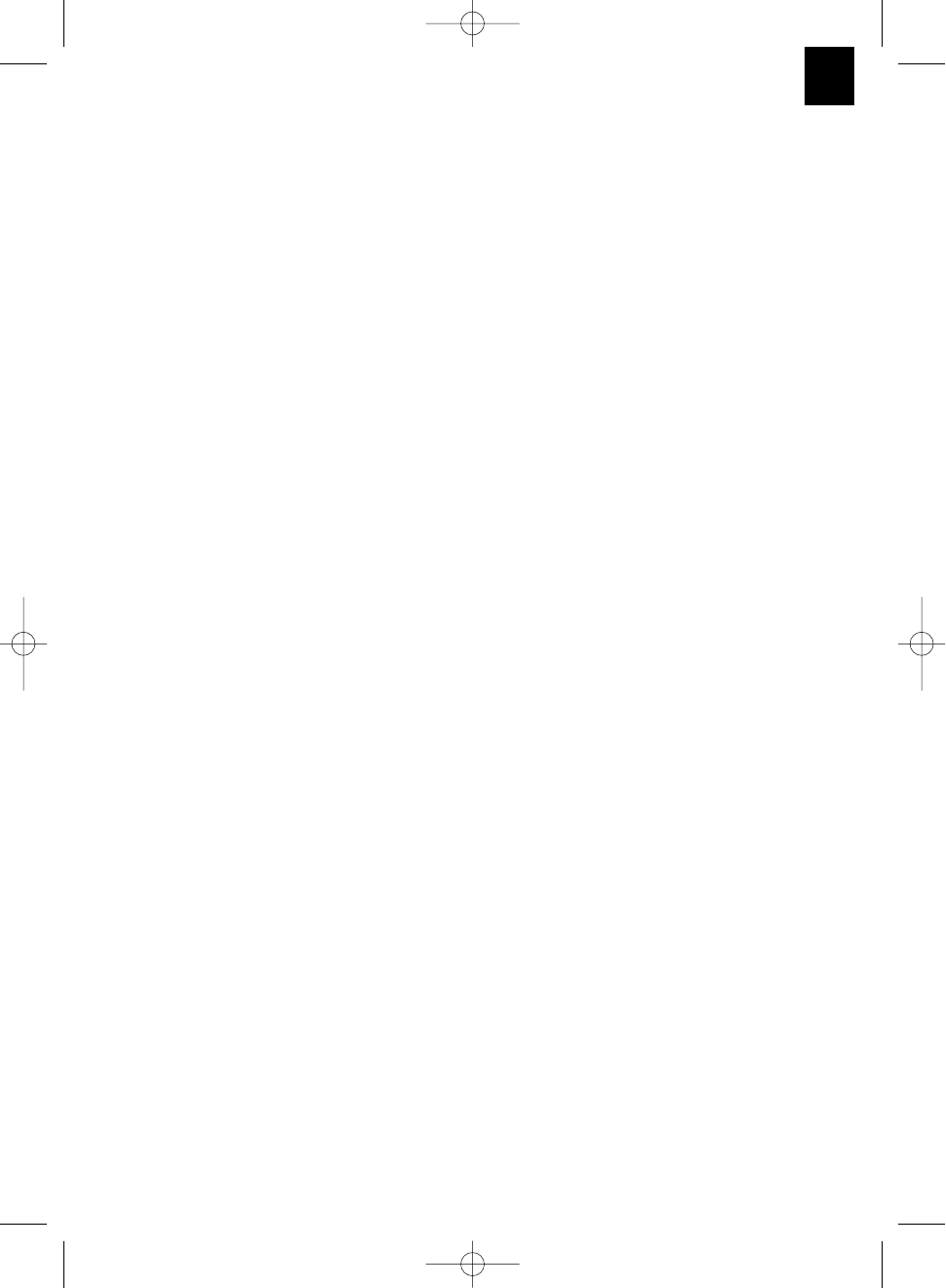8.7 Changing the saw blade (Fig. 1, 17-20)
Remove the power plug!
Important.
Wear safety gloves when changing the saw
blade. Risk of injury.
Swing up the machine head (5). Use the
safety pin (25) to lock the machine head in
this position.
Press the release lever (3). Swing up the
saw blade guard (6) to the point where the
recess in the saw blade guard (6) is above
the flange bolt (31).
Press the saw shaft lock (4) with one hand.
With the other hand insert the Allen key (c)
in the flange bolt (31).
Firmly press the saw shaft lock (4) and
slowly rotate the flange bolt (31) in
clockwise direction. The saw shaft lock (4)
engages after no more than one rotation.
Now, using a little more force, slacken the
flange bolt (31) in the clockwise direction.
Turn the flange screw (31) right out and
remove the external flange (32).
Take the blade (7) off the inner flange (38)
and pull out downwards.
Carefully clean the flange screw (31), outer
flange (32) and inner flange (38).
Fit and fasten the new saw blade (7) in
reverse order.
Important! The cutting angle of the teeth, in
other words the direction of rotation of the
saw blade (7) must coincide with the
direction of the arrow on the housing.
Before continuing your work make sure that
all safety devices are in good working
condition.
Important! Every time that you change the
saw blade (7), check to see that it spins
freely in the table insert (11) in both
perpendicular and 45° angle settings.
Important! The work to change and align
the saw blade (7) must be carried out
correctly.
8.8 Transport (Fig. 1-3)
Retighten the locking grip (13) to secure the
turntable (16) in place.
Activate the release lever (3), press the
machine head (5) downwards and secure
with the safety pin (25). The saw is now
locked in its bottom position.
Fix the saw’s drag function with the locking
screw for drag guide (24) in rear position.
Carry the equipment by the fixed saw table
(17).
When reassembling the equipment proceed
as described under section 7.2.
8.9 Using the laser (Fig. 21-23/Item 33)
To switch on: Move the ON/OFF switch of
the laser (34) to the “1” position. A laser line
is projected onto the material you wish to
process, providing an exact guide for the
cut.
To switch off: Move the ON/OFF switch of
the laser (34) to the “0” position.
Setting the laser: The laser is adjusted
with the screw (37) and glued in place ex-
works. Further adjustment of the laser
during operation is not required. Important.
Do not look into the laser beam.
Replacing the battery: Switch off the laser
(33). Remove the battery compartment
cover (36). Remove the batteries and
replace with new batteries (2 x 1.5 Volt
Type R03, LR 03 Micro, AAA) Check that
the battery terminals are positioned
correctly when inserting new batteries.
Close the battery compartment (35) again.
9. Replacing the power cable
If the power cable for this equipment is
damaged, it must be replaced by the
manufacturer or its after-sales service or
similarly trained personnel to avoid danger.
19
GB/IE/
CY