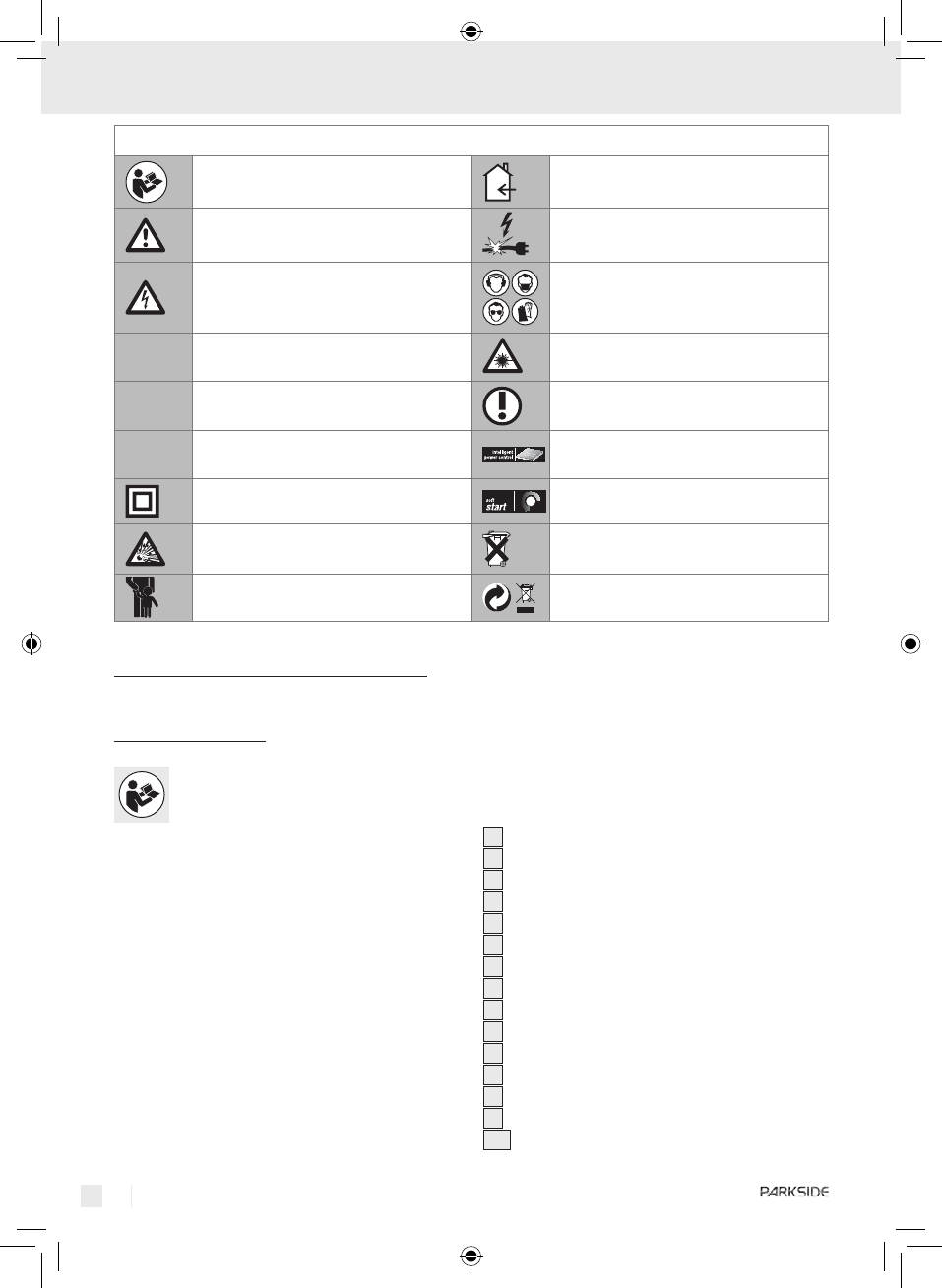Introduction
Circular saw PHKS 1450 LASER
Q
Introduction
Please make sure you familiarise your-
self fully with the way the device works
before you use it for the first time and
that you understand how to handle electrical pow-
er tools correctly. To help you do this please read
the accompanying operating instructions. Keep
these instructions in a safe place. If you pass the
device on to anyone else, please ensure that you
also pass on all the documentation.
Q
Proper use
For sawing longitudinal, cross and mitre cuts in firm-
ly supported solid wood, plywood, plastic and
lightweight construction materials. Please note that
the blade pre-installed in the saw as supplied is in-
tended for use with wood only. Any other use or
modification to the device shall be considered as
improper use and could give rise to considerable
dangers.
Not suitable for commercial use.
Q
Features and equipment
1
Rotation speed setting wheel
2
Safety lock-out
3
Spindle lock
4
Cutting angle setting clamp
5
Cutting depth setting clamp
6
Automatic blade guard
6 a
Release lever for the automatic blade guard
7
Base plate
8
ON / OFF switch
9
Sawdust removal connector
10
Wing screw for guide fence
11
Guide fence slot
12
Guide fence
13
Laser unit
13 a
Laser outlet aperture
The following pictograms are used in these operating instructions / on the device:
Read instruction manual! Protect electrical devices from moisture!
Observe caution and safety notes!
Risk of loss of life by electric shock from
damaged mains lead or mains plug!
Caution – electric shock!
Danger to life!
Wear hearing protection, dust
protection mask, protective glasses
and protective gloves.
V
~
Volt (AC)
Caution, laser! Do not expose yourself
to laser radiation.
n
0
Design no-load speed Proper procedure and handling.
W
Watts (Effective power) Automatic power delivery system
Safety class II Electronic soft start
Risk of explosion!
Do not dispose of rechargeable batteries
with your household refuse!
Keep children away from
electrical devices!
Dispose packaging and appliance in
an environmentally-friendly way!