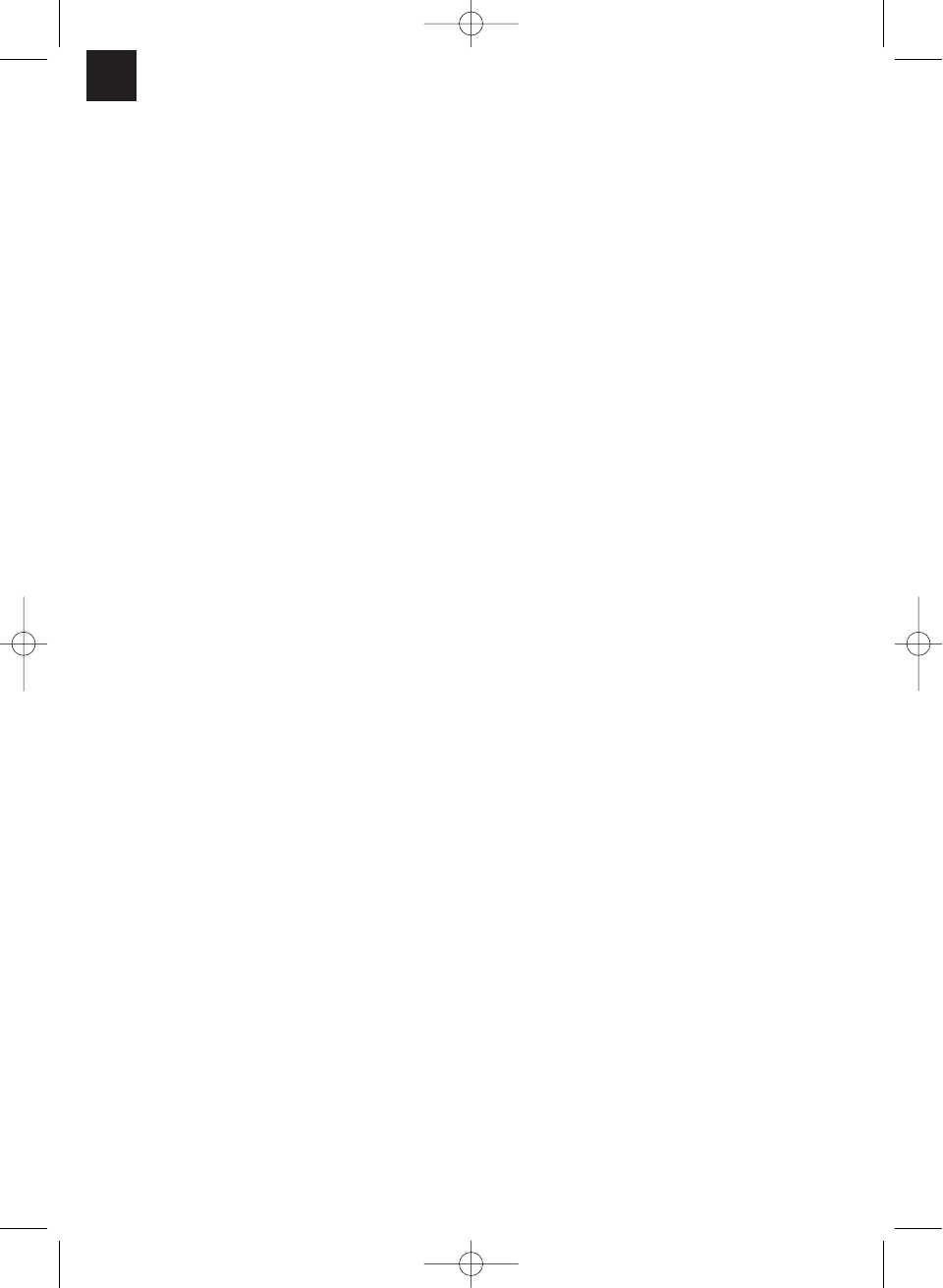GB/IE/
CY
10
Wear ear-muffs.
The impact of noise can cause damage to
hearing.
Total vibration values (vector sum of three
directions) determined in accordance with EN
60745.
Mixing of paint and mortar
Vibration emission value a
h
= 2.92 m/s
2
K uncertainty = 1.5 m/s
2
Important!
The vibration value changes according to the
area of application of the electric tool and may
exceed the specified value in exceptional
circumstances.
Keep the noise emissions and vibrations to
a minimum.
Only use appliances which are in perfect
working order.
Service and clean the appliance regularly.
Adapt your working style to suit the
appliance.
Do not overload the appliance.
Have the appliance serviced whenever
necessary.
Switch the appliance off when it is not in
use.
Wear protective gloves.
7. Before starting the equipment
Important!
Before you connect the equipment to the
mains supply make sure that the data on the
rating plate are identical to the mains data.
Always pull the power plug before making
adjustments to the equipment.
Assembly of the mixing tool (Fig. 2):
Screw mixing tool part (6a) securely to
mixing tool part (6b).
Then screw the mixing tool (6) into the
mount (5).
Use 2 open ended wrenches to do this (4).
With one open ended wrench, hold the
mount (5) securely. With the other, tighten
the mixing tool (6).
In order to remove the mixing tool, proceed
in reverse order.
8. Operation
8.1 ON/OFF switch (Fig. 3/Item 1)
First fit a suitable mixing tool (6) to the
appliance (see 7).
Connect the mains plug to a suitable
socket.
To switch on:
Press the ON/OFF switch (1)
To switch off:
Release the ON/OFF switch (1)
Switching on continuous operation:
Secure the ON/OFF switch (1) with the locking
button (2).
Switching off continuous operation:
Press the ON/OFF switch (1) briefly.
8.2 Adjusting the speed (Fig. 4/Item 3)
Use the speed control (3) to pre-select the
speed.
9. Replacing the power cable
If the power cable for this equipment is
damaged, it must be replaced by the
manufacturer or its after-sales service or
similarly trained personnel to avoid danger.