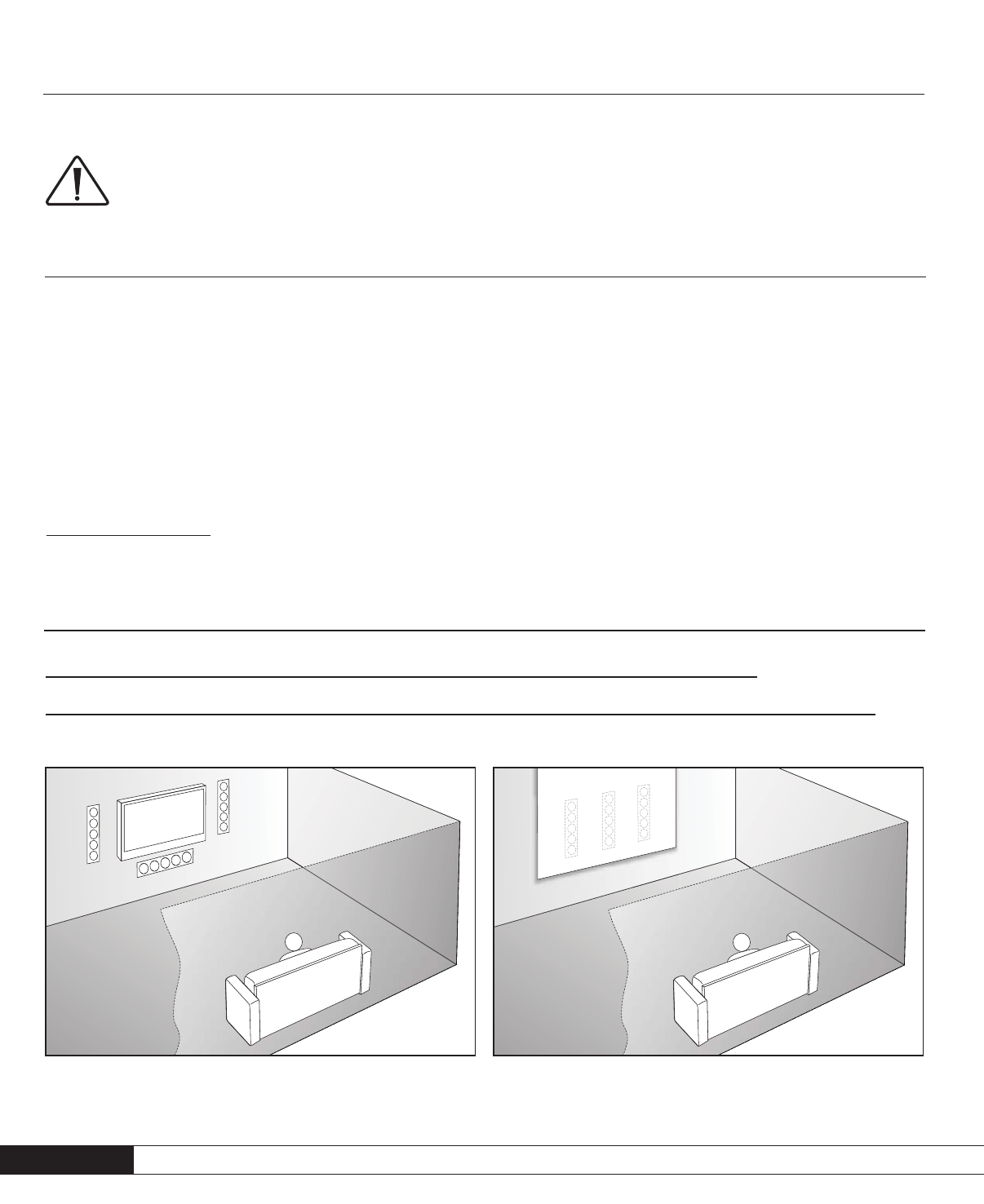Paradigm
®
Reference in-wall LCR speakers have either a textured or powder-
coated finish in neutral white to blend into any area. They can also be painted
to match any décor.
Please note:
• Do not paint the surface behind the grille;
• Do not heat-cure your newly painted speakers;
• Avoid painting the rear surface of the speaker — protect it by masking it.
DO NOT paint grilles when they are installed on the speaker.
To paint, follow these steps:
1) Unscrew the speaker’s removable metal frame (Fig. 11).
2) Lightly sand flanges with fine sandpaper
(included)
to provide better
paint adhesion.
3) In a well-ventilated area, apply several light coats of paint, letting dry
completely between coats. Follow the paint manufacturer’s directions.
4) When painting grilles, be careful to not plug the holes with paint.
Remove protective cloth
(if included)
from inside grille before painting,
and re-attach after paint has dried. It is easier to spray the grille
than use a paint brush.
5) Once paint is dry, reattach metal frame
(not shown)
.
Installing the Grille
Press the grille into the groove onto the front face of the speaker.
COLOR-MATCH PAINTING
(optional)
SPEAKER INSTALLATION
When all the drywall cutting and sanding is done you are ready to install
the speakers. Remove the masonite cover and follow the instructions for
installation provided for your model in Figs. 9 or 10 (Horizontal or Vertical
Installation). Instructions for connecting the speaker are provided below.
6
Fig. 1 Fig. 2
PICTORIAL GUIDE TO INSTALLING AND CONNECTING
GUIDE ILLUSTRÉ POUR L’INSTALLATION ET LE BRANCHEMENT
PLACEMENT GUIDELINES / POSITIONNEMENT
SPEAKER CONNECTION
Turn all amplifier(s) OFF before connecting speakers.
This will avoid damage which results from accidental
shorting of speaker cables.
Standard Connection (Fig. 8)
Correct polarity or phase is critical for proper stereo imaging and bass
performance. Connect the red (+) speaker cable to the red (+) speaker
terminal and the black (-) speaker cable to the black (-) speaker terminal.
Make sure wires are firmly fastened.