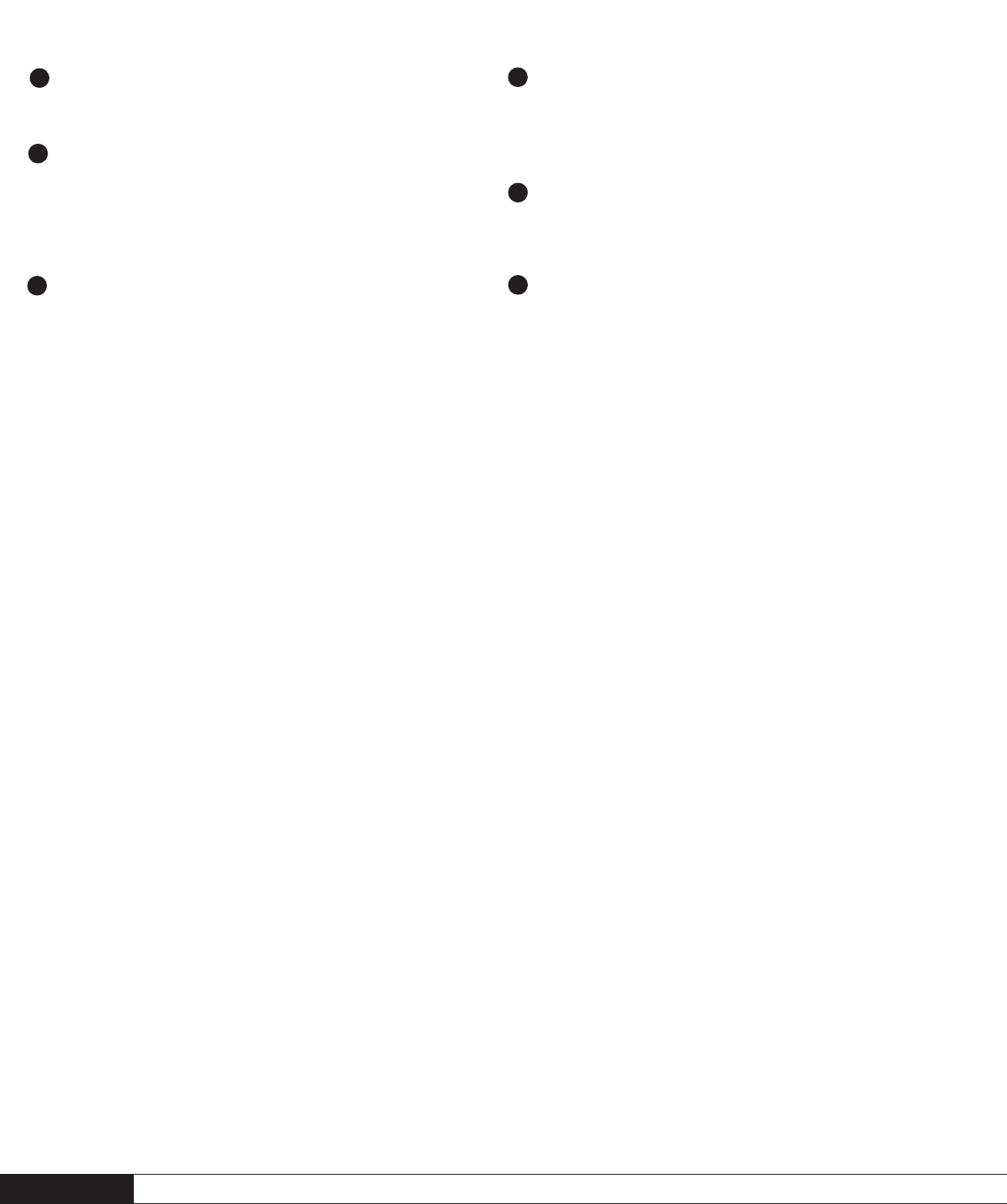Pair (Jumelage)
(modèles sans fil uniquement)
Cette caractéristique lance le jumelage sans fil entre votre nouveau
caisson de sous-graves et le transmetteur.
Phase Alignment Switch (Interrupteur de mise en
phase) (0 ou 180°)
Le son produit par le caisson de sous-graves parvenant à l’aire d’écoute
peut être déphasé par rapport au son émanant des enceintes avant.
Cette commande synchronise le caisson et les enceintes dans la bande
de fréquences qu’ils ont en commun.
On (Allumé)
Lorsque l’interrupteur à bascule est en position « On » (allumé), le caisson
de sous-graves reste continuellement allumé.
Auto
Ce mode fait en sorte qu’il n’est plus nécessaire de fermer et d’ouvrir
le caisson de sous-graves à répétition — il s’allumera lorsqu’il reçoit un
signal d’entrée. Si aucun signal n’est capté, il basculera automatiquement
en mode veille.
Standby (Veille)
Dans ce mode, le caisson de sous-graves reste en mode veille. Ce mode
utilise très peu d’énergie — le caisson de sous-graves câblé utilise
moins de 0,5 watt et le modèle sans fil, moins de 1 watt.
Line-level Input (Entrée niveau de ligne)
Permet le raccord à partir de la sortie Sub/LFE d’un récepteur A/V, d’un
processeur ou de toute autre source de bas niveau appropriée.