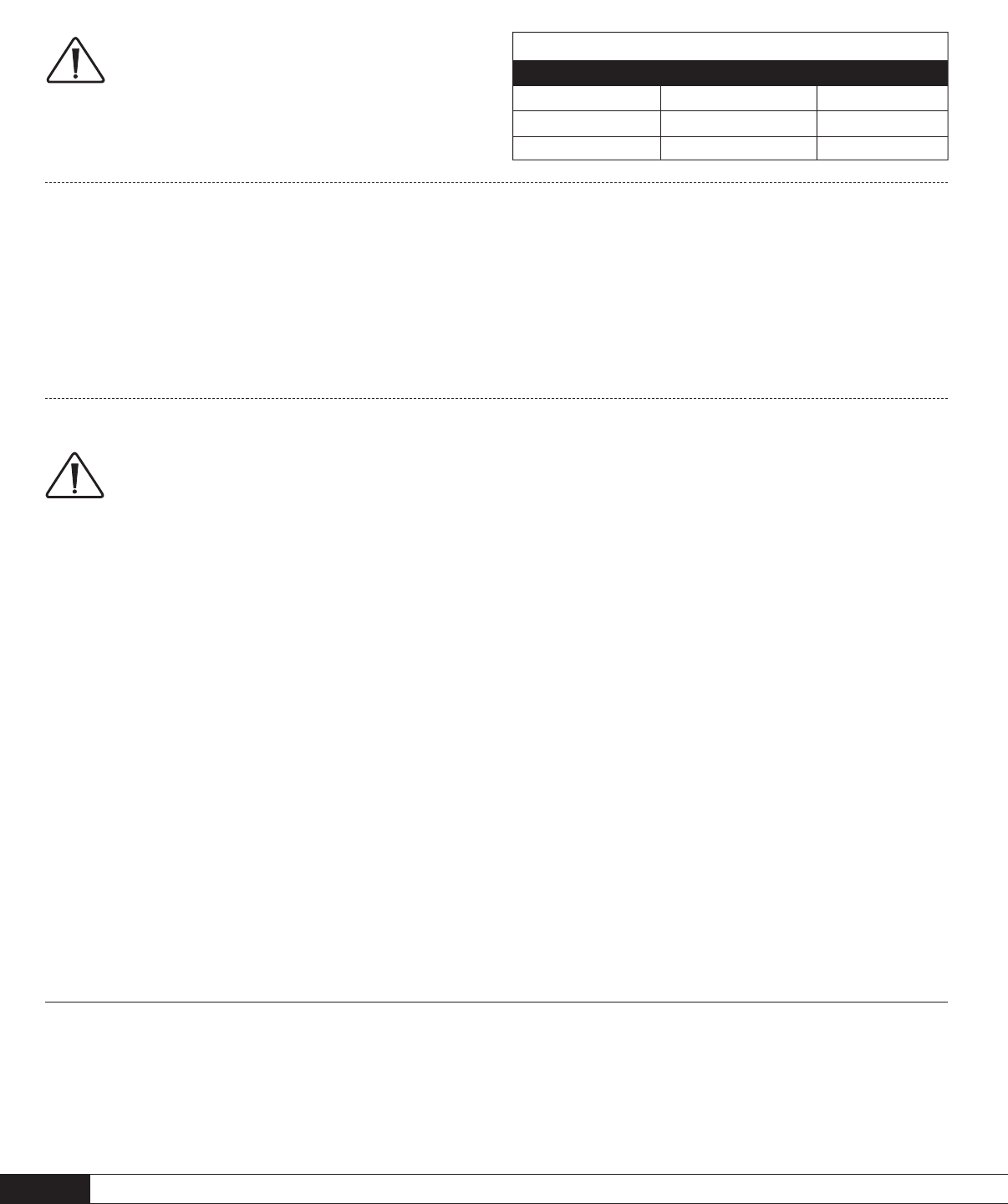8
Your speakers’ binding posts can be used with banana, pin or spade
connectors, as well as with bare wire. Tighten the posts firmly by hand—
do not over tighten!
Correct polarity (or phase) is critical for proper soundstage imaging and bass
performance. Connect one speaker at a time to ensure proper connection
of every channel. The red (+) amplifier terminal must be connected to the
red (+) speaker terminal. The same applies to the black (–) terminals. Make
sure all wires are firmly fastened. Repeat this connection procedure for each
speaker in your system.
NOTE: If you hear a distinct lack of bass and a dislocated stereo image then
one or more of your speakers may have been connected out of phase (their
polarity is reversed). Re-check to ensure that each speakers’ cable is connected
with correct polarity: red (+) to red (+) and black (–) to black (–).
SPEAKER CONNECTION
STANDARD CONNECTION (Fig. 8)
OTHER CONNECTION OPTIONS
Turn your amplifier(s) OFF before connecting your
speakers. This will avoid damage which could result
from accidental shorting of speaker cables.
For optimum sound, the use of high-quality speaker cable is essential. The
chart to the right identifies the minimum gauge requirements for various
lengths.
(See Dealer for more information.)
DO NOT attempt to bi-wire or bi-amplify unless you
have removed the jumper bars.
Some Paradigm
®
speakers have two sets of input terminals connected
externally with jumper bars. These speakers can be bi-wired or bi-amplified
to achieve even better performance.
If your speakers do not have two sets of input terminals this section does
not apply to you.
Standard Connection of Speakers with
Two Input Terminals (Fig. 9)
For standard connection of speakers with two input terminals, leave the
jumper bars attached and connect using either set of input terminals.
Bi-wire Connection (Fig. 10)
Bi-wiring can improve clarity and openness, with less grain and more solidity
to the bass. Two cables are required for each speaker that you bi-wire.
Bi-amp Connection
IMPORTANT! When bi-amping, always use amplifiers with identical gain.
If uniform amplifier gain is not maintained the speaker-to-speaker balance
will be incorrect when vertically bi-amped, or the speaker system’s frequency
balance will be incorrect when horizontally bi-amped. To prevent problems,
use identical amplifiers (Brand and Model). Make sure they are operating
in the same non-bridged or bridged mode.
Passive bi-amping offers a dramatic improvement in clarity, openness and
detail, with much better bass solidity and definition. The presentation of
music and movie soundtracks is simply more intelligible and transparent.
With passive bi-amping, the speaker’s internal passive crossovers remain
connected. An external electronic crossover is not required and cannot be
used (there is no direct electrical access to individual drive units). This
saves expense and setup difficulties. Passive bi-amping optimizes your
speaker to achieve the best possible high-end performance.
To bi-amplify, two power amplifiers are required. Connection can be either
vertical or horizontal.
Horizontal Bi-amplification (Fig. 11) dedicates one amplifier to
your speakers’ mid/low-frequency inputs and another to their high-frequency
inputs. This configuration can maintain better clarity when listening at loud
levels—if low-frequency demands cause amplifier clipping, distortion will
still be kept away from high-frequency drivers. Connect your speakers to one
amplifier at a time.
Vertical Bi-amplification
(not shown)
dedicates one amplifier to each
speaker. This configuration provides complete channel separation, which
optimizes your system’s imaging ability. Connect your speakers to one
amplifier at a time.
LENGTH DIAMETER GAUGE
Under 4.5 m (15 feet) 1.3 mm (0.05 in) 16 awg
Under 9 m (30 feet) 1.6 mm (0.06 in) 14 awg
Over 9 m (30 feet) 2.0 mm (0.08 in) 12 awg
MINIMUM GAUGE REQUIREMENTS
Following the instructions provided in this Owners Manual, once you have
your speakers positioned in the room and have set speaker distances and
calibrated speaker levels through your Audio/Video Processor or A/V
Receiver, it’s time for a little fine tuning.
Since Paradigm
®
speakers provide exceptional performance in a variety of
room settings, fine tuning is simply a matter of making slight adjustments
(if necessary)
to their placement in the room.
FINE TUNING