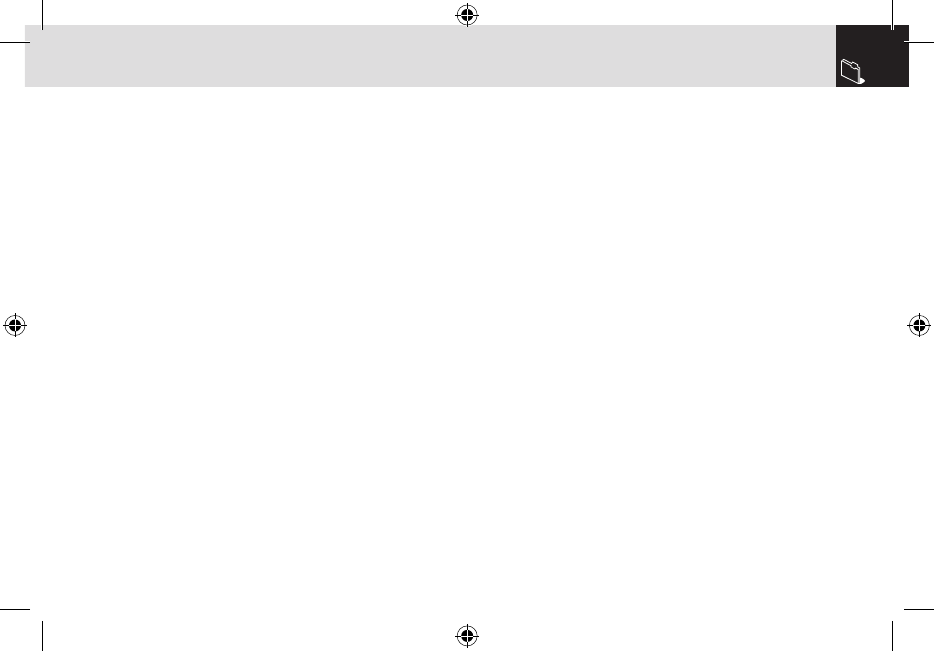97
Lista de control de solución de problemas
Si experimenta algún problema mientras usa su teléfono
celular, consulte la siguiente lista de control. Si el problema
persiste, comuníquese con el distribuidor o el portador más
cercano.
Cuando aparezca el mensaje “Inserte SIM”:
asegúrese de que la tarjeta SIM esté instalada
correctamente.
Revise para ver si la tarjeta SIM está funcionando
adecuadamente.
Si no funciona, intente limpiar los puntos de contacto de la
tarjeta. Si no responde, llévela al portador más cercano.
Cuando aparezca el mensaje “Contraseña” en el
estado de teléfono bloqueado:
Ingrese la contraseña del teléfono. La contraseña
predeterminada es «1234». Si no puede recordar la
contraseña, póngase en contacto con el portador más
cercano.
Cuando aparezca el mensaje “Ingrese PIN1”:
Ingrese el PIN1. Si no puede recordarlo, póngase en
contacto con el portador más cercano.
Todavía puede recibir llamadas, incluso si el teléfono celular
se bloquea luego de ingresar el PIN1 incorrecto tres veces
consecutivas.
Cuando aparezca “Sin servicio” o “Buscando red”:
Si no puede realizar ni recibir llamadas en el interior de
un recinto o en un subterráneo, donde la intensidad de la
señal es débil, muévase hacia una ventana o salga a un
área abierta.
Si aun así no puede establecer una conexión, póngase en
contacto con el portador más cercano.
Cuando la calidad del audio sea débil:
Finalice la llamada y vuelva a intentarlo.
Cuando la otra persona no lo escuche:
El teléfono podría estar en MUDO. Desactive la función
MUDO.
Cuando la vida útil de la batería sea menor que lo
habitual:
Esto podría suceder cuando se encuentre en un área con
baja intensidad de la señal.
Apague el teléfono cuando no esté en uso. Cambie la
batería cuando la energía de ésta se haya agotado.
Cuando el teléfono celular no se encienda:
Asegúrese de que la batería esté cargada.
Verifique que el teléfono funcione mientras recarga la
batería.