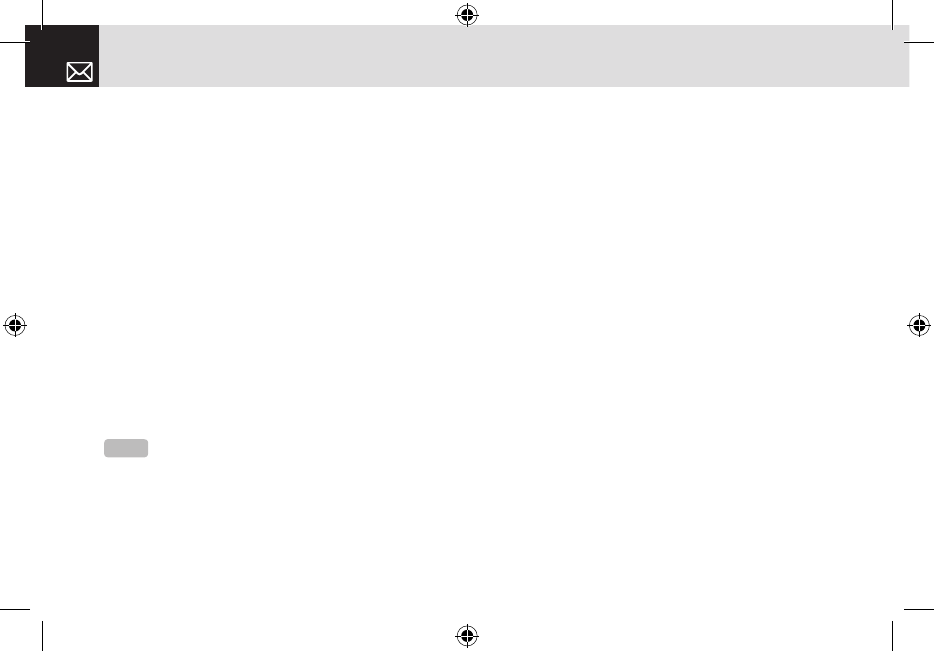• Puerta de enlace/Proxy: si programa el Tipo de
conexión en WAP, aparece la Puerta de enlace.
Si la programa en HTTP, aparece Proxy. Presione
la tecla [
o
] para mostrar las subfunciones, como
Dirección IP y Puerto IP, luego ingrese la información
correspondiente para cada una de las siguientes
subfunciones, ingresando la información proporcionada
por su proveedor de servicio.
• Punto de acceso: presione la tecla [
o
] para ingresar
el Punto de acceso correspondiente.
• Login ID: presione la tecla [
o
] para ingresar el login ID
correspondiente.
• Contraseña: presione la tecla [
o
] para ingresar la
contraseña correspondiente.
• Config. DNS: ingrese la dirección IP correspondiente
para el Servidor de nombre de dominio. Puede ingresar
el DNS primario y secundario.
• Portador: seleccione el tipo de portador para cada tipo
de acceso de red. Presione la tecla de desplazamiento
izquierda o derecha para seleccionar Sólo GSM o Sólo
GPRS.
• Reiniciar perfiles: presione la tecla [
o
] para reiniciar la
configuración del perfil seleccionado. Presione la tecla
de desplazamiento izquierda o derecha para seleccionar
Sí o No.
Caché
Esta función configura el caché de su teléfono.
Esta función se usa para almacenar páginas WAP
directamente en el teléfono, de modo que éstas aparezcan
rápidamente cuando se vuelva a ellas.
Modo Caché
Esta función configura la revisión de la memoria caché,
la cual verifica si la información de la página WAP ya está
almacenada en la memoria caché del teléfono.
❶ Presione la tecla programable [Menú], seleccione
4.MEdia Net, 5.Caché, y luego 1.Modo Caché.
❷ Seleccione una de las siguientes opciones.
• Verif. siempre: el caché siempre se verifica cuando se
carga un URL.
• Nunca verif.: el caché nunca se verifica.
Eliminar caché
Esta función borra todos los datos almacenados en el
caché (páginas WAP recientemente visitadas).
MEdia Net
64
NOTA
Esta función está disponible sólo cuando el Tipo de
conexión se programa en HTTP.