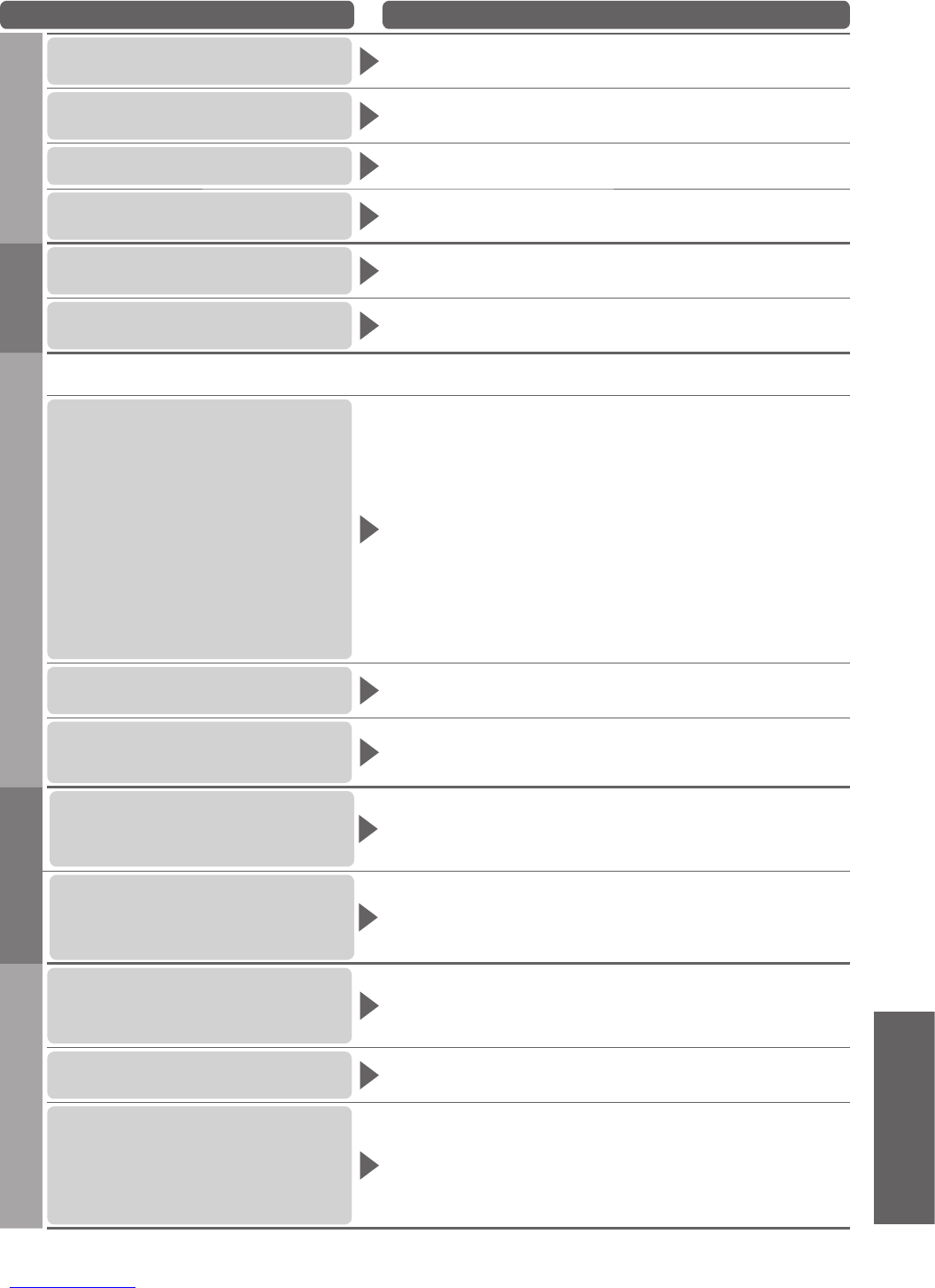Frequently Asked Questions ●
FAQs, etc.
67
Problem Actions
Screen
Chaotic image, noisy
Set “P-NR” in the Picture Menu (to remove noise). (p. 30) ●
Check nearby electrical products ●
(fluorescent lamp, DECT phones, mobile phones, microwave, etc.).
No image can be displayed
Is “Colour” or “Contrast” in the Picture Menu set to the minimum? ●
(p. 30)
Please also refer to “Neither image nor sound is produced” (p. 66).
●
Blurry or distorted image
(no sound or low volume)
Reset channels. (p. 34 and p. 35) ●
Please also refer to “Neither image nor sound is produced” (p. 66). ●
Unusual image is displayed
Turn the TV Off with Mains power On / Off switch, then turn it On ●
again.
If the problem persists, perform “Shipping Condition” (p. 41).
●
Sound
No sound is produced
Is “Sound mute” active? (p. 9) ●
Is the volume set to the minimum? ●
Please also refer to “Neither image nor sound is produced” (p. 66). ●
Sound level is low
or sound is distorted
Sound signal reception may be deteriorated. ●
Set “NICAM” (p. 31) in the Sound Menu to “Off”.(Analogue only) ●
Please also refer to “Neither image nor sound is produced” (p. 66). ●
Digital Channel
Due to the digital reception technologies involved, quality of the digital signals may be relatively low in ●
some cases, despite good reception of analogue channels.
Interference or frozen /
disappearing image
Check “Signal Condition”. (p. 36) ●
If “Signal Quality” or “Signal Strength” are displayed in red, the
signal is weak.
Check aerial.
●
Check your postcode area is able to receive the Freeview channels ●
at www.freeview.co.uk
Digital signals may be relatively low to prevent interference with
●
analogue signals for the period of Digital Switchover. Check the
plan of Digital Switchover at www.digitaluk.co.uk
Weather conditions will affect signal reception (heavy rain, snow,
●
etc.), in particular in poor reception areas. Even during good
weather the high pressure can cause poor reception of some
channels.
Turn the TV off with the Mains power On / Off switch, then turn it On
●
again.
Reset channels. (p. 34 and p. 35)
●
Some channels cannot be
tuned
Check the aerial. ●
Cannot find a channel
you have previously watched
The channel may broadcast for part of the day. ●
Check the channel in the TV Guide. (p. 18) ●
Channel position numbers may be changed by broadcasters. ●
Reset channels. (p. 34 and p. 35) ●
HDMI
Sound is unusual
Set the sound setting of the connected equipment to ●
“2ch L.PCM”.
Check the “HDMI1 / 3 Input” setting in the Sound Menu. (p. 31)
●
If digital sound connection has a problem, select analogue sound ●
connection. (p. 63)
Pictures from external
equipment are unusual
when the equipment is
connected via HDMI
Check the HDMI cable is connected properly. (p. 60) ●
Turn the connected equipment on and then switch the TV on. (p. 55) ●
Check an input signal from the equipment. (p. 64) ●
Use an equipment compliant with EIA/CEA-861/861B. ●
Other
The TV does not switch On
Press and hold the standby On / Off switch on the remote control ●
for about 1 second if Power LED is red.
Check the mains lead is plugged into the socket outlet.
●
The fuse in the mains plug may have blown. Replace it with one of ●
an identical rating (p. 4).
The TV goes into
“Standby mode”
Off Timer function is activated. ●
The TV enters “Standby mode” about 30 mins. after analogue ●
broadcasting ends.
The remote control does not work
or is intermittent
Are the batteries installed correctly? (p. 6) ●
Has the TV been switched On? ●
The batteries may be running low. Replace them. ●
Point the remote control dvirectly at the front of the TV (within a 30 ●
degree angle of the front of the TV).
Situate the TV away from sunshine or other sources of bright light
●
not to shine on the TV’s remote control signal receiver.