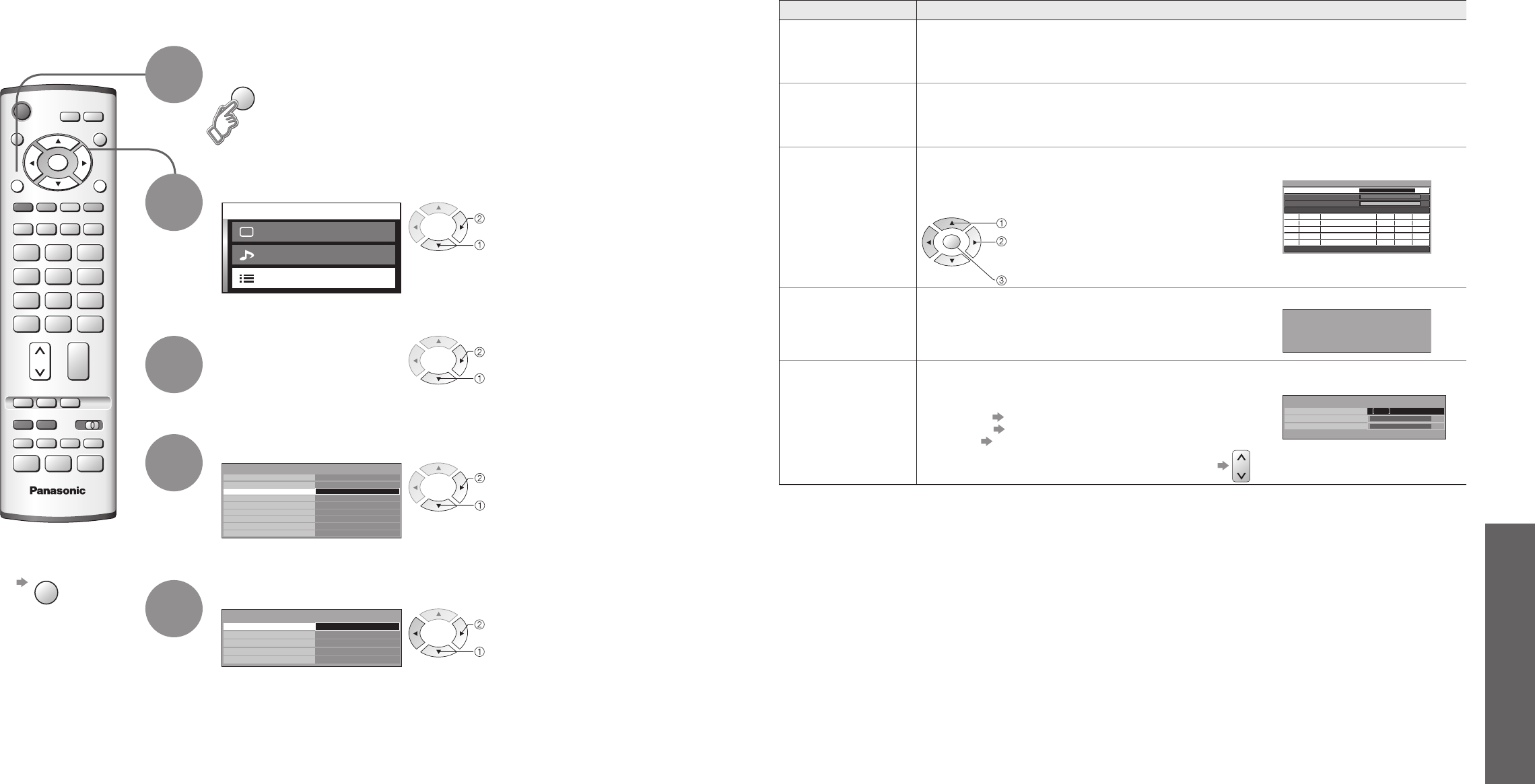Item Adjustments / Confi gurations
Auto Setup
Automatically sets the DVB channels in the area.
•
The current setting is erased.
•
If a Child Lock PIN number (p. 22) has been set, it must be entered again.
Add New Service
Adds a new DVB service.
•
A new station is added to the DVB channel list, when found.
•
The new station is added with the current settings saved as they are.
Manual Tuning
Sets the DVB channels manually.
Normally use "Auto Setup" or "Add New Service" for the channel
setting.
If tuning has not done completely, use this function.
New Service
Message
Selects whether to give a notifi cation message
when a new DVB service is found.
(On / Off)
Signal Condition
Selects a channel and checks the DVB signal condition.
Use for adjusting the direction of the aerial.
Signal Quality:
•
Green bar Good
•
Yellow bar Poor
•
Red bar Bad (Check the aerial)
•
To change the programme during the menu appears
(Message example)
Select "Setup menu"
3
1
2
Select "Tuning Menu"
4
Display the menu
next
Select
"DVB Setup Menu"
Select the function and set
5
set
You can re-tune all TV channels when moving house or search for new services which may have
recently started broadcasting.
•
No data is stored
if an Auto Setup
sequence is
interrupted.
■
To exit
Prog. Channel Service Name NetID. TS ID. Quality