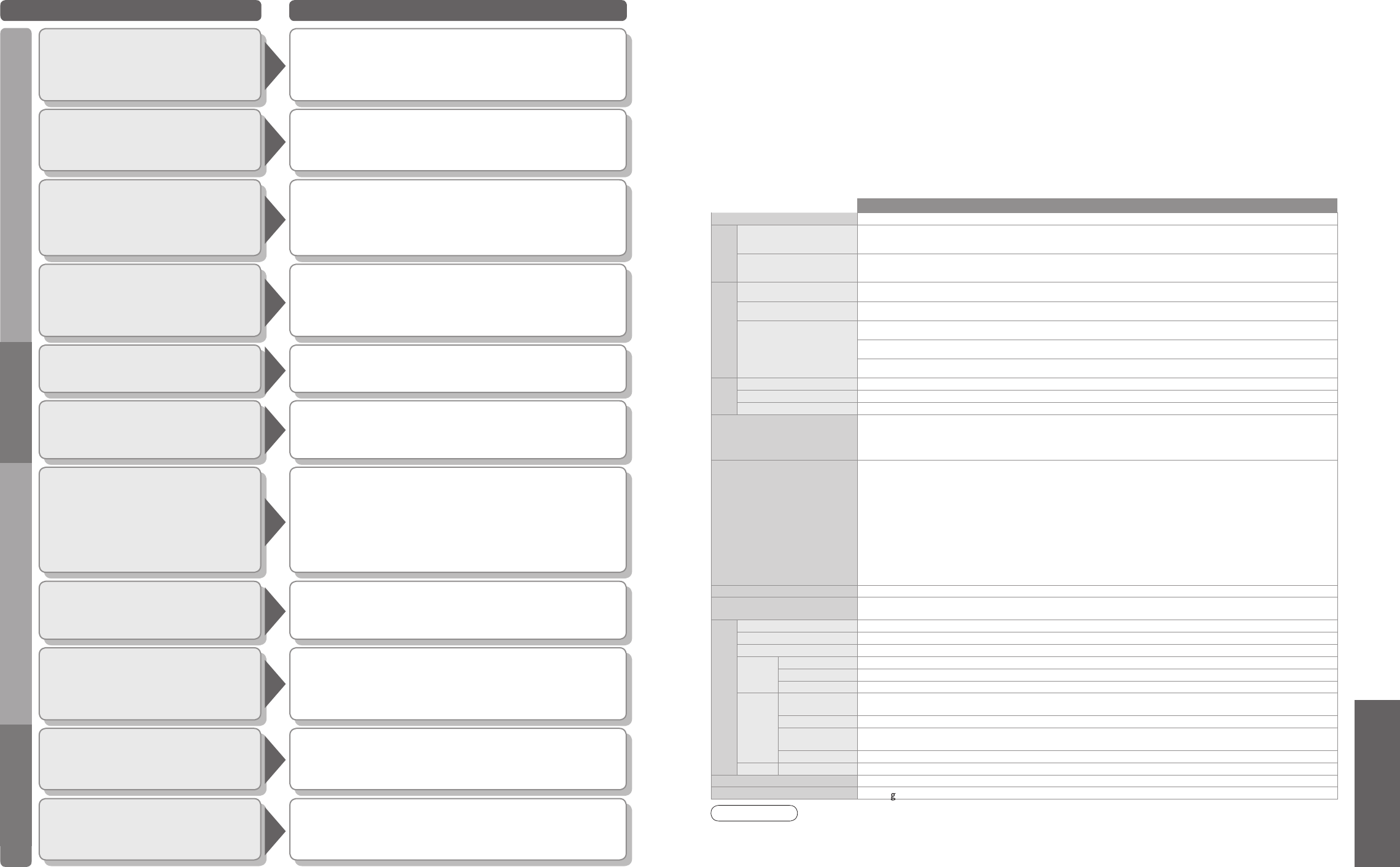Licentie
Handelsmerken
•
VGA is een handelsmerk van International Business Machines Corporation.
•
Macintosh is een wettig gedeponeerd handelsmerk van Apple Computer, USA.
•
S-VGA is een wettig gedeponeerd handelsmerk van de Video Electronics Standard Assocation.
Andere ondernemingen en productnamen zijn de handelsmerken of wettig gedeponeerde handelsmerken vande
betreffende ondernemingen.
•
HDMI, het HDMI-logo en High-Defi nition Multimedia Interface zijn handelsmerken of geregistreerde
handelsmerken van HDMI Licensing LLC.
Veelgestelde vragen
Specifi caties
Opmerking
•
Wijzigingen in technische gegevens voorbehouden. Gewicht en afmetingen zijn bij benadering.
•
Deze apparatuur voldoet aan de hieronder aangegeven EMC normen.
EN55013, EN61000-3-2, EN61000-3-3, EN55020, EN55022, EN55024.
•
Licentie / Specifi caties
•
Veelgestelde vragen
Probleem Acties
Scherm Geluid OverigeHDMI
Chaotisch beeld met
veel ruis
•
Schakel in het Beeldmenu “P-NR” in (om ruis te
verwijderen). (p. 14)
•
Controleer of er elektrische apparaten in de buurt staan
(auto, motor, TL-lamp).
Wazig of
vervormd beeld
(geen of weinig geluid)
•
Stel de kanalen opnieuw in. (p. 18)
Geen beeld
•
Is in het Beeldmenu “Kleur” of “Contrast” ingesteld op de
minimale waarde? (p. 14)
Geen beeld en geluid
•
Staat het systeem in de “AV-modus”?
•
Zit de stekker van het netsnoer in het stopcontact?
•
Is de TV ingeschakeld?
•
Controleer het Beeldmenu (p. 14) en het volume.
Geen geluid
•
Is het geluid uitgeschakeld? (p. 7)
•
Is het volume ingesteld op de minimale waarde?
Abnormaal geluid
•
Stel het geluid van het aangesloten apparaat in op “2ch
L.PCM”.
•
Controleer in het Geluidmenu de “HDMI1 ingang”-
instelling. (p. 14)
•
Selecteer een analoge audio-aansluiting bij problemen
met de digitale audio-aansluiting. (p. 27)
Zwak of vervormd
geluid
•
De ontvangst van het geluidssignaal kan zijn verslechterd.
•
Stel in het Geluidmenu “MPX” (p.14) in op “Mono”.
TV gaat in standby-
stand
•
De ruststand is geactiveerd.
•
Ongeveer 30 minuten na afl oop van een uitzending
gaat de TV over op de standby-stand.
Foutmelding
•
Volg de instructies in de foutmelding.
•
Neem contact op met een geautoriseerd Service Center
als het probleem zich blijft voordoen.
Foutmelding
•
Neem contact op met een geautoriseerd Service Center.
De functie “Bediening
met HDMI” werkt niet
•
Schakel de tv weer in als de apparatuur is ingeschakeld.
•
Stel “Bediening met HDMI” in op “Uit” en vervolgens weer
op “Aan”. (p. 21)
TH-42PV45E
Stroomvoorziening
AC 220-240 V, 50 / 60 Hz
Stroomver-
bruik
Gemiddeld verbruik 261 W
Standby-toestand 0,3 W
Plasmadisplaypaneel
Aandrijvingsmethode Wisselstroomtype
Aspectverhouding 16:9
Schermformaat
(Aantal pixels)
106 cmV
920 mm (B) × 518 mm (H) × 1.056 mm (diagonaal)
786.432 (1.024 (B) × 768 (H)) [3.072 × 768 stippen]
Geluid
Luidspreker
12 cm × 6 cm × 2 stuks, 8
Ω
Audio-uitgang 20 W (10 W + 10 W ), 10% THV
Hoofdtelefoon M3 (3,5 mm) aansluiting × 1
PC signalen
VGA, SVGA, XGA
SXGA ······ (samengedrukt)
Horizontale scanningfrequentie 31 - 69 kHz
Verticale scanningfrequentie 59 - 86 Hz
Ontvangstsystemen/
bandnaam
PAL B, G, H, I, SECAM B, G, SECAM L / L’
VHF E2 - E12 VHF H1 - H2 (ItaliÎ)
VHF A - H (ItaliÎ) UHF E21 - E69
CATV (S01 - S05) CATV S1 - S10 (M1 - M10)
CATV S11 - S20 (U1 - U10) CATV S21 - S41 (Hyperband)
PAL D, K, SECAM D, K
VHF R1 - R2 VHF R3 - R5
VHF R6 - R12 UHF E21 - E69
PAL 525/60 Weergave van NTSC videoband van sommige videorecorders (VCR)
M.NTSC Weergave van M.NTSC videorecorders (VCR)
NTSC (Alleen AV-inoe) Weergave van NTSC videorecorders (VCR)
Antenne - achterkant UHF / VHF
Bedrijfscondities
Temperatuur : 0 °C - 40 °C
Vochtigheidsgraad
: 20 % - 80 % RH (geen condens)
Aansluitingen
AV1 (Scart-aansluiting)
21-pens aansluiting (audio/video in, audio/video uit, RGB in)
AV2 (Scart-aansluiting)
21-pens aansluiting (audio/video in, audio/video uit, S-video in, Q-Link)
AV3 (Scart-aansluiting)
21-pens aansluiting (audio/video in, audio/video uit, RGB in, S-video in, Q-Link)
AV4
VIDEO
1 × RCA Video in 1,0 V[p-p] (75
Ω
)
S-VIDEO
Mini DIN 4-pens Y:1,0 V[p-p] (75
Ω
) C:0,286 V[p-p] (75
Ω
)
AUDIO L - R 2 × RCA Audio in 0,5 V[rms]
Overige
COMPONENT
Y 1,0 V[p-p] (inclusief synchronisatie)
PB, PR ±0,35 V[p-p]
HDMI1/2 TYPE A-aansluiting
PC
HIGH-DENSITY D-SUB 15PINNEN
R,G,B/0,7 V[p-p] (75
Ω
)
HD, VD/TTL-niveau 2,0 - 5,0 V[p-p] (hoge impedanti)
AUDIO L - R 2 × RCA Audio in 0,5 V[rms]
Uitgang
AUDIO L - R 2 × RCA Audio in 0,5 Vrms (hoge impedanti)
Afmetingen ( B × H × D ) 1.020 mm × 705 mm × 95 mm
Massa (Gewicht)
30,0 k
netto