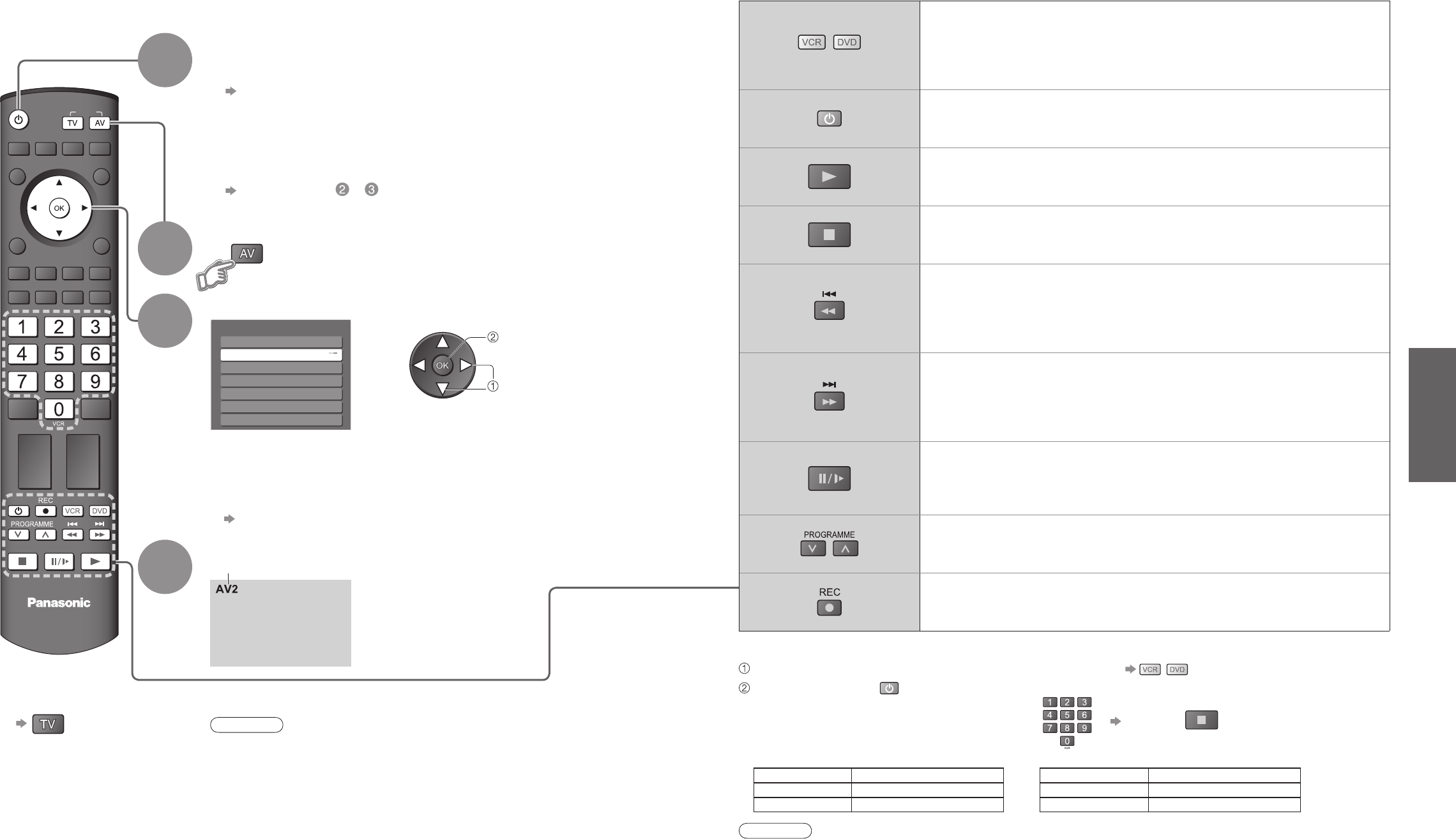•
Visione delle videocassette e dei DVD
Visione delle videocassette e dei DVD
2
3
Collegando il componente esterno (videoregistratore, componente DVD, ecc.), si può guardare il suo ingresso.
Per collegare il componente (pag. 8 e pag. 9)
Il telecomando può attivare alcune funzioni del componente esterno Panasonic selezionato.
Selezionare la modalità di ingresso del componente collegato
Note
•
Se il componente esterno ha la funzione di regolazione dell’aspetto,
regolarla a “16:9”.
•
Per i dettagli, vedere il manuale del componente o rivolgersi al rivenditore
locale.
■
Per tornare al
televisore
Visualizzare il menu di selezione dell’ingresso AV
Visualizza il connettore selezionato
1
Accendere il televisore
■
Eseguendo i collegamenti SCART, come nell’esempio 2 o 3
(pag. 8 e pag. 9)
I segnali di ingresso vengono ricevuti automaticamente quando la
riproduzione comincia
•
I segnali di ingresso vengono identifi cati automaticamente dal
terminale SCART (8 pin).
•
Questa funzione è disponibile anche per il collegamento HDMI (pag. 31)
■
Se la modalità di ingresso non viene selezionata automaticamente
Procedere con e
•
Si può anche selezionare l’ingresso usando il tasto AV sul
telecomando o sul pannello anteriore del televisore.
Premere ripetutamente il tasto fi nché viene selezionato l’ingresso
desiderato.
•
Si può etichettare o saltare ciascuna modalità di ingresso
“Nome ingresso” (pag. 26)
•
Secondo l’impostazione del componente
Tasti di selezione VCR / DVD
∗
Selezionare VCR per far funzionare il videoregistratore o il componente DVD Panasonic
Selezionare DVD per far funzionare il componente DVD o Lettore home
theatre Panasonic.
Attesa
Per disporre l’unità nella modalità di attesa / accensione
Lettura
Riproduzione delle videocassette / DVD
Arresto
Per arrestare le operazioni
Riavvolgimento / Salto / Ricerca
VCR: Per il riavvolgimento, ripasso (durante la lettura)
DVD: Per saltare alla traccia o titolo precedente
Premere e tenere premuto per cercare indietro
Avanti veloce / Salto / Ricerca
VCR: Per la ricerca in avanti veloce, accesso (durante la lettura)
DVD: Per il salto alla traccia o titolo seguente
Premere e tenere premuto per cercare in avanti
Pausa
Per pausare / continuare
DVD: Mantenere premuto per la riproduzione al rallentatore
Programma su / giù
Per selezionare i programmi
Registrazione
Per cominciare la registrazione
Il componente Panasonic collegato al televisore può essere fatto funzionare direttamente con il telecomando.
Note
•
Confermare il corretto funzionamento dopo il cambiamento del codice.
•
I codici tornano ai valori predefi niti quando si cambiano le batterie.
•
“DVD” signifi ca lettore DVD, registratore DVD e registratore home theatre.
•
Alcune operazioni potrebbero non essere possibili con alcuni modelli di componenti.
∗
Impostazione del telecomando per il funzionamento di un videoregistratore, lettore DVD, ecc., Panasonic
Selezionare il tasto VCR o DVD che si desidera impostare.
Mantenere premuto durante le operazioni seguenti
Immettere il codice appropriato del componente
da controllare. Vedere la tabella sotto
Premere
Tasto “VCR” Tasto “DVD”