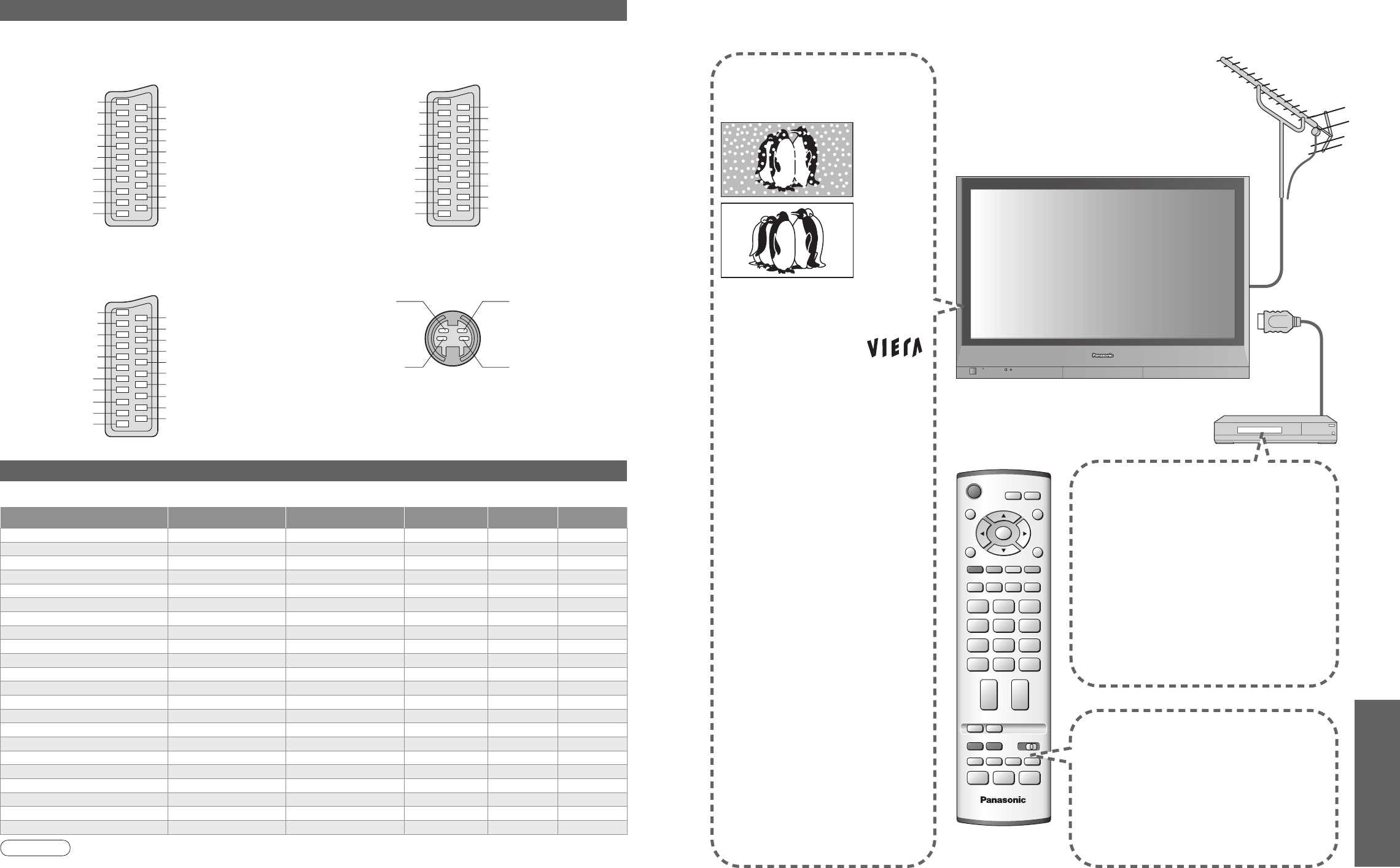Teknisk information
Ingångssignal som kan visas
∗
-markering: Gällande ingångssignal för Komponent (Y, PB, PR), HDMI och PC (D-sub 15P)
Anm.
•
Signaler utan specifi kationerna ovan visas kanske inte på rätt sätt.
•
Ovanstående signaler omformateras för optimal visning på din display.
•
Vanliga frågor
•
Teknisk information
Vanliga frågor
Följ dessa enkla anvisningar för att lösa problemet innan du begär service eller hjälp.
Om problemet kvarstår ber vi dig kontakta din lokala Panasonic-återförsäljare eller ett av Panasonic
Kundtjänstcenter för att få hjälp.
Vita punkter eller
skuggbilder (brus)
•
Kontrollera antennens position,
riktning och anslutning.
Logotypen för
visas i skärmens
fyra hörn
Kontrasten är
nedskruvad
•
Funktionen för att förhindra
efterbild aktiveras.
(Inget tecken på funktionsfel)
● Skärmsläckaren aktiveras om
TV-enheten inte används på en
viss tid i AV-läget.
● Kontrasten minskas när teletext,
radio, menyer osv. visas under
fl era minuter.
● Fastbränd ”efterbild” (s. 5)
Endast en del förblir
mörk
•
En pixel eller lysande punkt
kan i vissa fall fattas på
plasmadisplayer.
(Inget tecken på funktionsfel)
Bilden från en extern
utrustning förefaller
onormal när
utrustningen
är ansluten via HDMI
•
Är HDMI-kabeln korrekt och ordentligt
ansluten? (s. 24)
•
Stänga av TV-enheten och den externa
utrustningen, och sätt sedan på dem igen.
•
Kontrollera insignalen från utrustningen. (s. 28)
•
Använd utrustning som uppfyller
EIA/CEA-861/861B.
Fjärrkontrollen
fungerar inte
•
Är batterierna rätt isatta?
(s. 6)
•
Har TV-enheten satts på?
Signalnamn
Horisontell
frekvens (kHz)
Vertikal
frekvens (Hz)
Component HDMI PC
525 (480) / 60i 15,73 59,94
∗∗
525 (480) / 60p 31,47 59,94
∗∗
625 (576) / 50i 15,63 50,00
∗∗
625 (576) / 50p 31,25 50,00
∗∗
750 (720) / 60p 45,00 60,00
∗∗
750 (720) / 50p 37,50 50,00
∗∗
1.125 (1.080) / 60i 33,75 60,00
∗∗
1.125 (1.080) / 50i 28,13 50,00
∗∗
640 × 400 @70 Hz 31,46 70,07
∗
640 × 480 @60 Hz 31,47 59,94
∗
640 × 480 @75 Hz 37,50 75,00
∗
800 × 600 @60 Hz 37,88 60,32
∗
800 × 600 @75 Hz 46,88 75,00
∗
800 × 600 @85 Hz 53,67 85,06
∗
1.024 × 768 @60 Hz 48,36 60,00
∗
1.024 × 768 @70 Hz 56,48 70,07
∗
1.024 × 768 @75 Hz 60,02 75,03
∗
1.024 × 768 @85 Hz 68,68 85,00
∗
1.280 × 1.024 @60 Hz 63,98 60,02
∗
Macintosh13” (640 × 480) 35,00 66,67
∗
Macintosh16” (832 × 624) 49,72 74,54
∗
Macintosh21” (1.152 × 870) 68,68 75,06
∗
Information om scart-och s-videouttag
Jordkontakt
CVBS ut (video)
CVBS jord
Röd in
Röd jord
Grön in
Grön jord
Blå in
Blå jord
Ljud ut (L)
Ljud ut (R)
CVBS in (video)
RGB-status jord
Status RGB
Jord
- -
- -
Status CVBS
Ljud in (L)
Ljud jord
Ljud in (R)
21
19
17
15
13
11
9
7
5
3
1
20
18
16
14
12
10
8
6
4
2
■
Scart-uttag AV1
(RGB, VIDEO)
Lämpliga ingångar för AV1 inkluderar RGB (röd / grön /
blå)
Jordkontakt
CVBS ut (video)
CVBS jord
S.C. - in
Jord
- -
Jord
- -
Jord
Ljud ut (L)
Ljud ut (R)
CVBS in (video)
Jord
- -
Jord
- -
Q-Link data
Status CVBS
Ljud in (L)
Ljud jord
Ljud in (R)
21
19
17
15
13
11
9
7
5
3
1
20
18
16
14
12
10
8
6
4
2
■
Scart-uttag AV2
(VIDEO, S-VIDEO, Q-Link)
AV2: Stift 15 och 20 är beroende av omkoppling av AV2
S-VHS / VIDEO.
Krominans in
Jordkontakt
CVBS ut (video)
CVBS jord
Röd in, S.C. - in
Röd jord
Grön in
Grön jord
Blå in
Blå jord
Ljud ut (L)
Ljud ut (R)
CVBS in (video)
Jord
Status RGB
Jord
- -
Q-Link data
Status CVBS
Ljud in (L)
Ljud jord
Ljud in (R)
21
19
17
15
13
11
9
7
5
3
1
20
18
16
14
12
10
8
6
4
2
Luminans in
Krominans jord Luminans jord
■
4-stiftigt S-Videouttag AV3
■
Scart-uttag AV3
(RGB, VIDEO, S-VIDEO, Q-Link)
AV3: Stift 15 och 20 är beroende
av omkoppling av AV3 S-VHS / VIDEO.