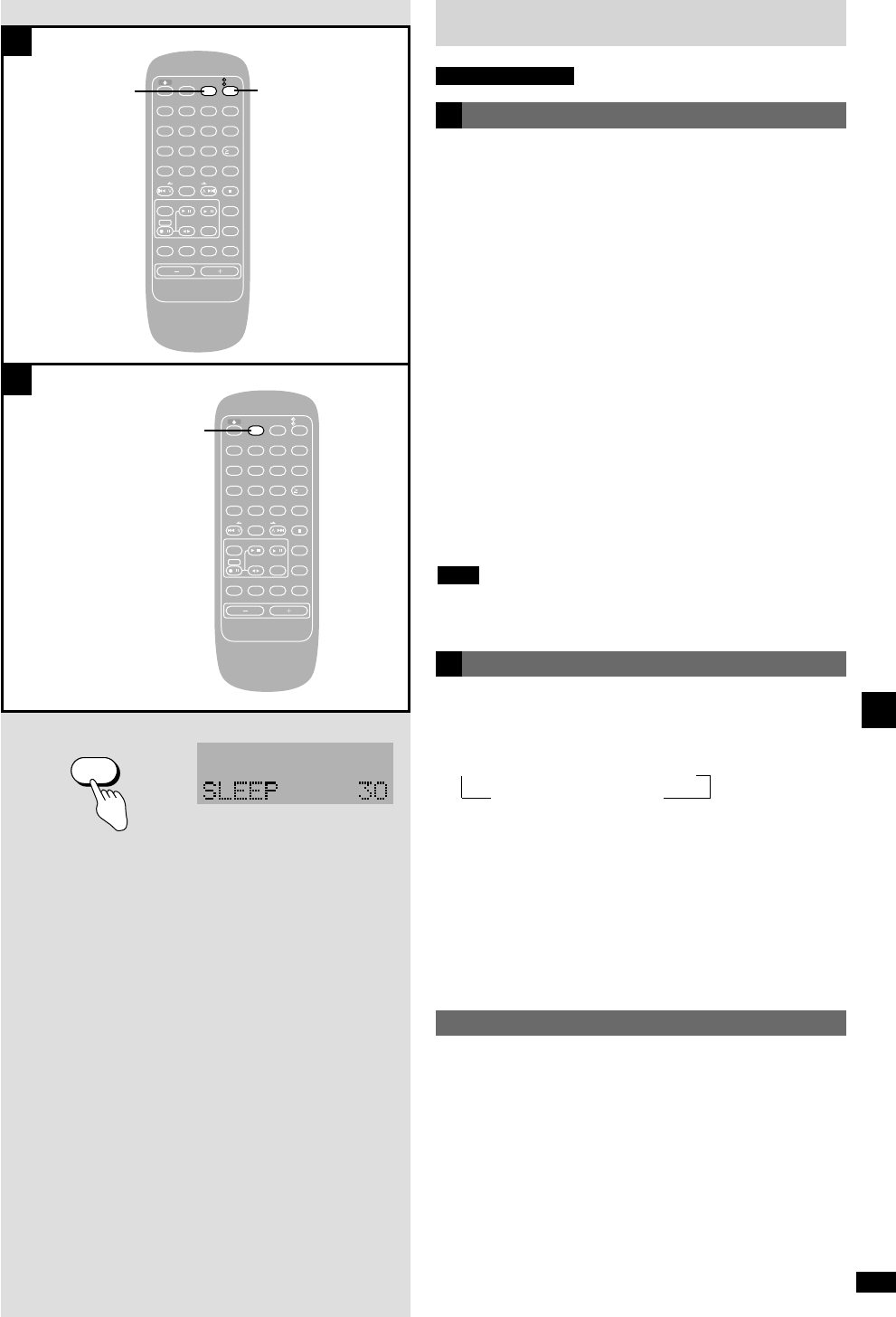Remote control only
Checking the timers
While the unit is off
Press [CLOCK/TIMER].
The timer conditions are shown in the following order (when set).
¡ Play timer:
Source, start and finish times
/ source and volume
¡ Record timer:
When recording to an MD
Source, start and finish times
/ recording mode, source and
destination
/ recording level
When recording to a tape
Source, start and finish times
/ source, source and destination
While the unit is on
Press [CLOCK/TIMER].
The start and finish times for “z
PLAY” (or “z REC”) are displayed.
Turning the timers on and off
The selected timer comes on at the set times if the “z PLAY” indicator or
“z
REC” indicator on the display is on. The indicator can be turned on
and off by pressing [z
PLAY/z REC] while the unit is on.
Playing the unit after the timers are set
The unit can be used after the timers are set.
Turn the unit off before the set start time.
If you select an external source, set the external unit’s timer to the same
time. (See the instruction manual that came with the external unit.)
Note
The play and record timers
A
This function turns the unit off after a set time.
While playing a source
Press [SLEEP –AUTO OFF] to select the time (minutes).
Each time you press the button:
/ SLEEP 30 / SLEEP 60 / SLEEP 90
SLEEP OFF
, SLEEP 120 ,
To cancel the sleep timer
Press [SLEEP –AUTO OFF] to select “SLEEP OFF”.
To confirm the remaining time
Press [SLEEP –AUTO OFF].
The remaining time is shown for about 5 seconds.
To change the setting
Press [SLEEP –AUTO OFF] to display the remaining time, then press
again to select the required time.
The sleep timer
B
The play and sleep timer or the record and sleep timer can be used
together.
The sleep timer always has priority. Be sure not to overlap timer settings.
The play and record timer cannot be used in combination.
Using the timers together