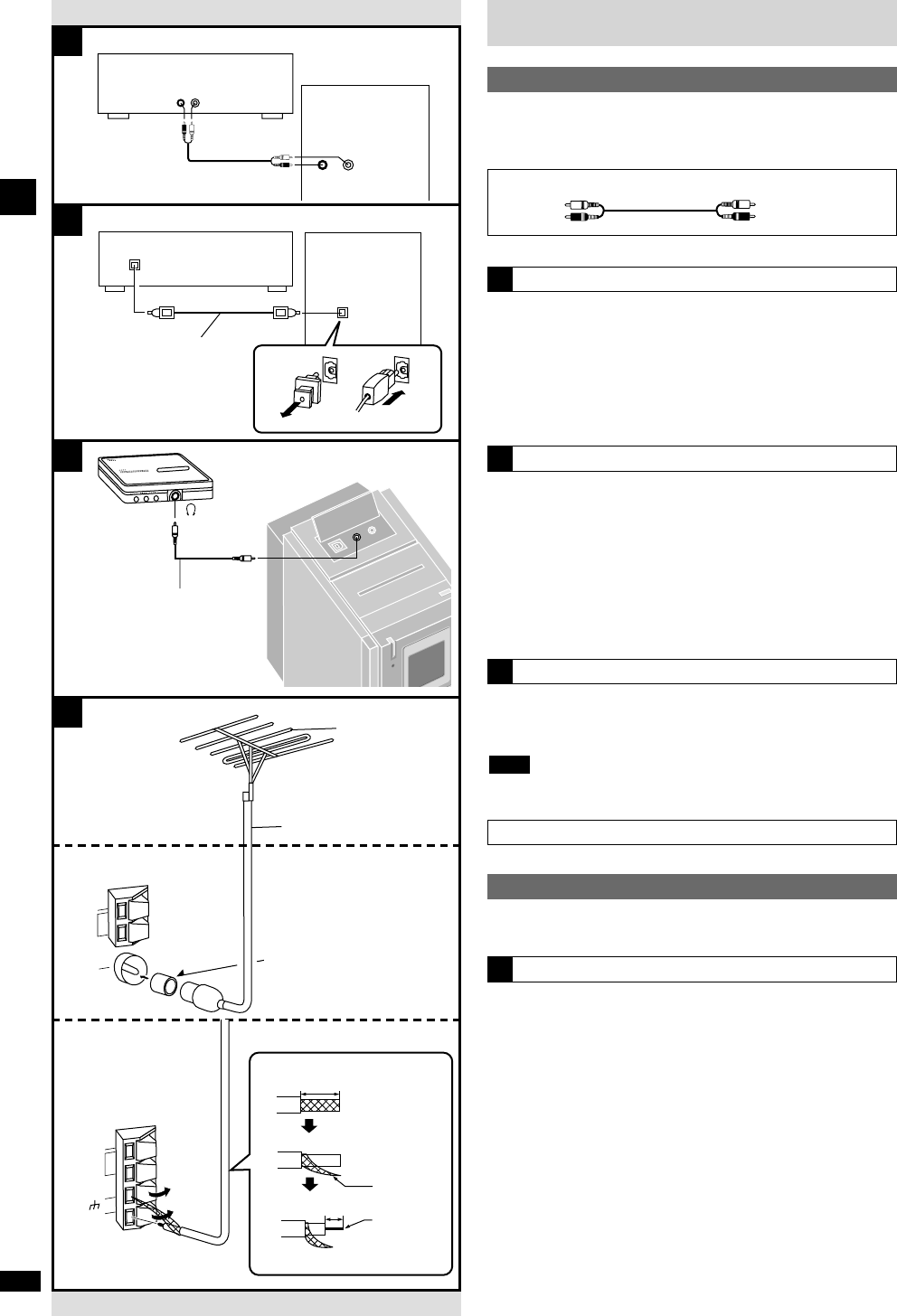Connections
6
RQT5975
Before use
A
B
C
D
External unit connections
¡ Turn off all units before making connections.
¡ Refer to the manual of the other unit for details.
(Cables and equipment not included.)
Stereo phono cable
White (L)
Red (R)
Connecting a record player or television
By connecting a record player or television to this unit, you can play
audio from these units through this unit’s speakers and record to the MD
and tape sections.
The example in the illustration shows connection of a record player with
a built-in phono equalizer.
When connecting a record player other than this type, consult your audio
dealer.
A
Connecting digital equipment
You can play audio from digital equipment through this unit’s speakers
and record to the MD and tape sections.
Remove the dust cap before use.
Use an optical fiber cable to connect digital equipment to OPT DIGITAL
IN. This connection enables you to make digital recordings. Use analog
connection to make analog recordings.
When OPT DIGITAL IN is not in use
Replace the dust cap to prevent dust from causing malfunction.
B
Connecting a portable MD player
You can make analog recordings from a portable MD player.
Open the flap on top of the unit (
a
page 7) and connect this unit to the
headphone jack on the portable MD player.
Do not put the portable MD player on top of this unit when recording.
This can cause noise.
Note
C
See pages 47 and 48 for details about operating other equipment.
Optional antenna connections
Use outdoor antennas if radio reception is poor.
FM outdoor antenna
¡ Disconnect the FM indoor antenna.
¡ The antenna should be installed by a competent technician.
D