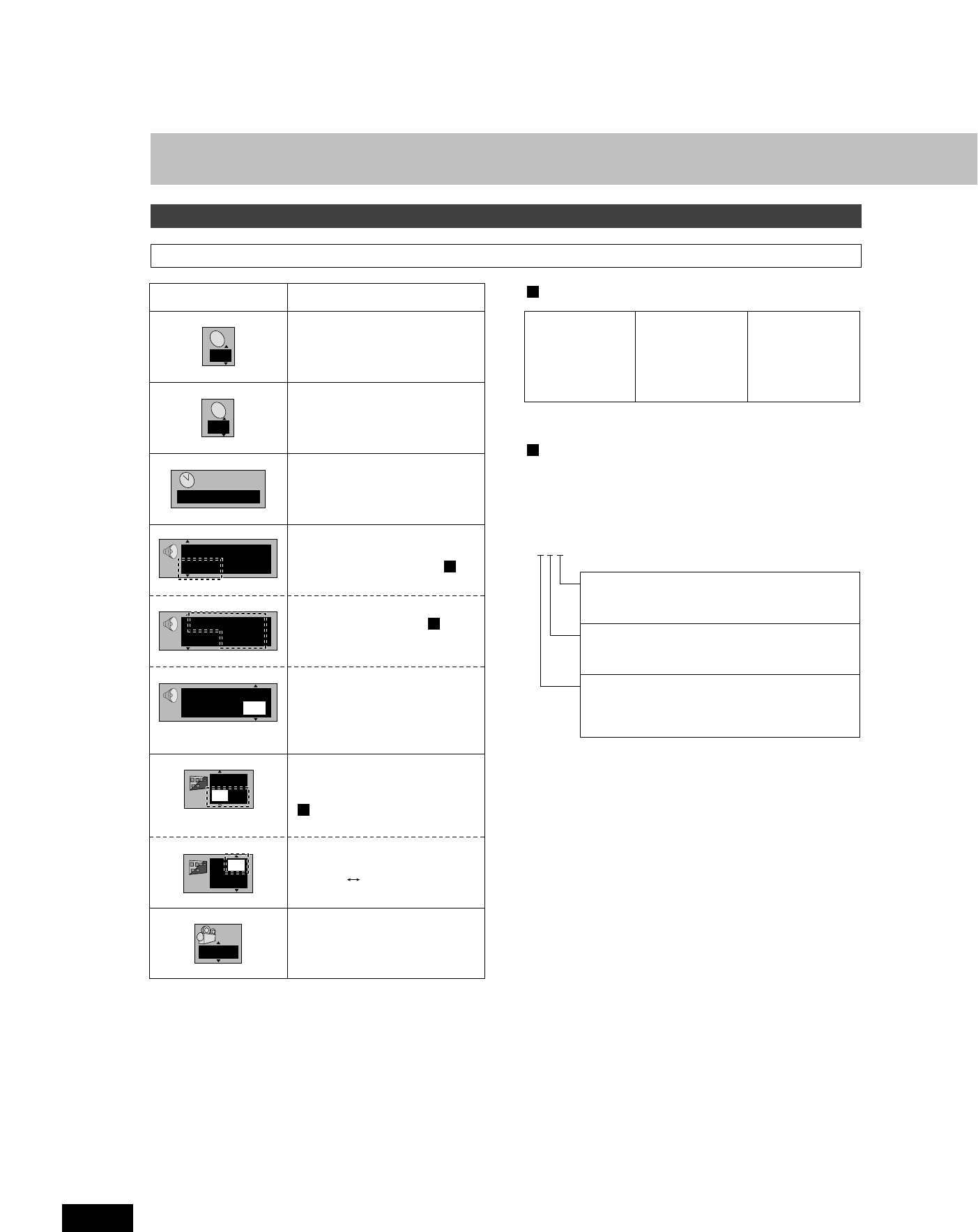52
RQT5778
Bedienung mit GUI-Anzeigen
Beschreibung der GUI-Symbole
GUI-Anzeige für Disc-Informationen
Symbol Beschreibung
Titelnummer
Kapitelnummer
Zeit (Die gewünschte Startposition
der Wiedergabe kann durch Eingabe
der entsprechenden Zeitdauer über
die Zifferntasten vorgegeben werden.)
Tonspursprache
(Die Bedeutung der Abkürzungen der
Sprachen ist der Tabelle unter in
der rechten Spalte zu entnehmen.)
A
Audiosignaltyp
(Einzelheiten hierzu sind in der
rechten Spalte zu entnehmen.)
B
(Nur Karaoke-DVD)
Ein- und Ausschalten der
Karaoke-Gesangspuren
Solo:
OFF (Aus) oder ON (Ein)
Duett:
OFF (Ein), V1
+
V2, V1 oder V2
Untertitelsprache
(Die Bedeutung der Abkürzungen
der Sprachen ist der Tabelle unter
in der rechten Spalte zu
entnehmen.)
A
Ein- und Ausschalten der
Untertitel-Einblendung
ON (Ein) OFF (Aus)
Betrachtungswinkel-Nummer
Abkürzungen der Tonspur-/Untertitelsprachen
A
Signaltyp/-daten
LPCM/Î Digital: Signaltyp
k (kHz): Abtastfrequenz
b (Bit): Anzahl der Bits
ch (Kanal): Anzahl der Kanäle
Beispiel:
3/2.1ch
B
ENG: Englisch
FRA: Französisch
DEU: Deutsch
ITA: Italienisch
ESP: Spanisch
NLD: Holländisch
SVE: Schwedisch
NOR: Norwegisch
DAN: Dänisch
POR: Portugiesisch
RUS: Russisch
JPN: Japanisch
CHI: Chinesisch
KOR: Koreanisch
MAL: Malaiisch
VIE:
Vietnamesisch
THA: Thailändisch
¢: Sonstige
1: Subwoofer-Kanal
(wird nur angezeigt, wenn ein Subwoofer-Kanal
vorhanden ist)
0: Keine Surround-Kanäle
1: Mono-Surround-Kanal
2: Stereo-Surround-Kanäle (links/rechts)
1: Mittenkanal
2: Vorderer Kanal links + vorderer Kanal rechts
3: Vorderer Kanal links + vorderer Kanal rechts +
Mittenkanal