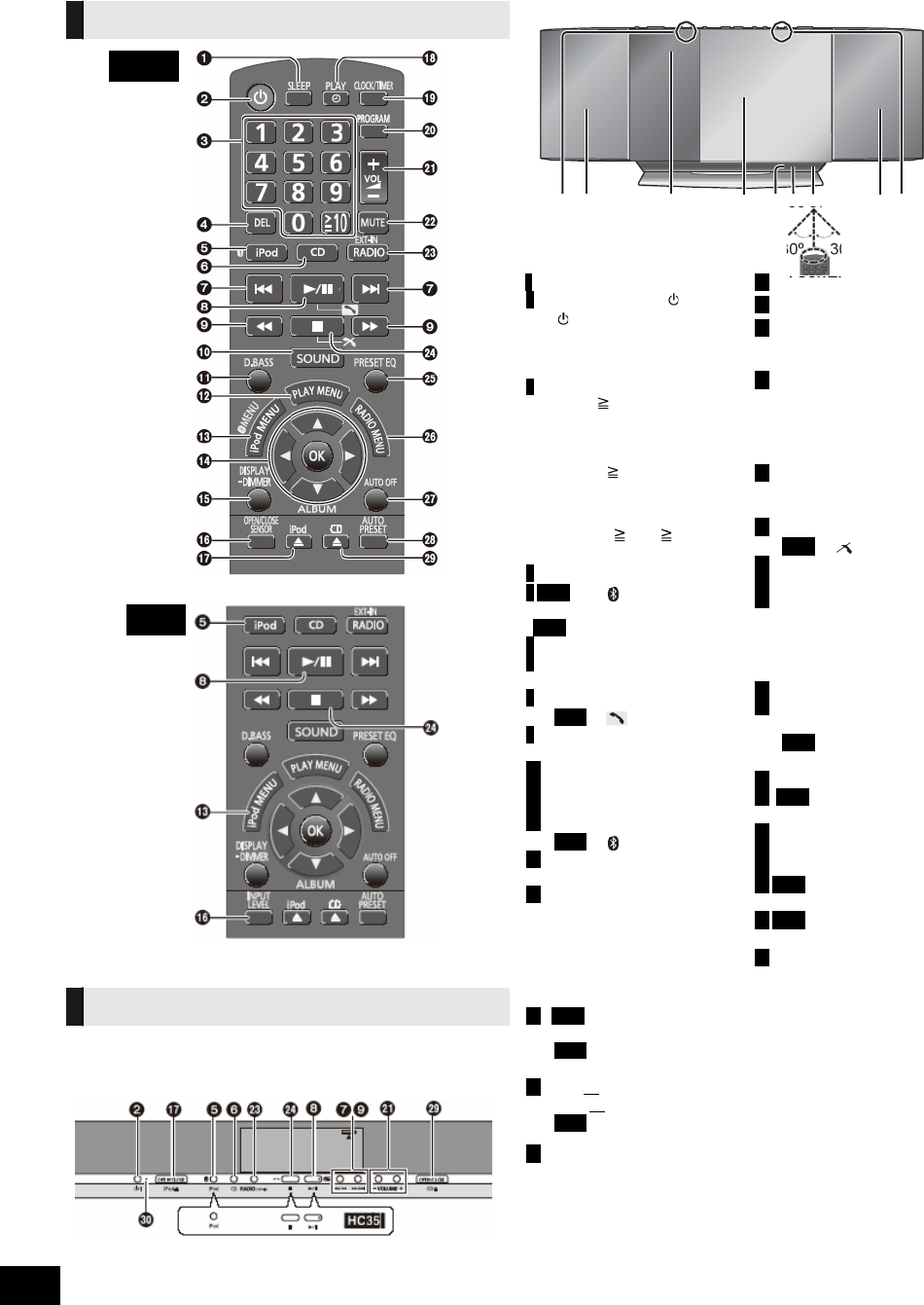Kumanda başvuru kılavuzu
Uzaktan kumanda
Önden görünüm
HC55
31 32 33
34
35
36 37
32
31
30º
30º
HC35
1 [SLEEP] ( 12)
2 Bekletme/açma tuşu [ ],
[ /I] (
9, 10, 16)
Bekletme ve açma modlari arasinda
geçis yapmak için bu tusa basin.
Bekleme modunda ünite az bir miktar
enerji tüketmeye devam eder
.
3 Sayı tuşları
[1-9, 0, 10] ( 10, 11,
16)
2 rakamlı bir sayı seçmek
için
Örn. 16: [ 10] # [1] # [6]
3 rakamlı bir sayı seçmek
için
Örn. 226: [ 10] # [ 10]
# [2] #[2] # [6]
4 [DEL] ( 10)
5 HC55 [ , iPod] ( 13,
14)
HC35 [iPod] ( 13)
6 [CD] ( 10)
7 [], [] ( 10, 11,
13, 14, 16)
8 [. /] ( 10, 13, 14, 16)
HC55 [ ] ( 15)
9 [], [] ( 10, 11,
13)
10 [SOUND] ( 5, 9, 12, 14)
11 [D.BASS] ( 12)
12 [PLAY MENU] ( 10)
13 [iPod MENU] ( 13)
HC55 [ MENU] ( 15)
14 [,,, , ], [OK] ( 5,
10, 11, 12, 13, 15, 16)
15 [DISPLAY] ( 10, 14) [
[- DIMMER]
19 [CLOCK/TIMER] ( 12)
20 [PROGRAM] ( 10, 11)
21 [+, VOL ,–]
[– VOLUME +] ( 15)
Ses siddetini ayarlar.
22 [MUTE] ( 15)
Sesi kapatir. Iptal etmek için tekrar
basin. Ses siddeti ayarlandiginda veya
ünite kapatildiginda da “MUTE” iptal
edilir.
23 [EXT-IN, RADIO]
[RADIO/EXT-IN] ( 11,
16)
24 [] ( 10, 13, 14, 16)
HC55 [ ] ( 15)
25 [PRESET EQ] ( 12)
26 [RADIO MENU] ( 11)
27 [AUTO OFF]
Bu fonksiyon, ünite yaklasik 30 dakika
boyunca kullanilmadiktan sonra üniteyi
kapatmanizi saglar (radyo modu
hariç). Bu fonksiyon açildiginda
“A.OFF” göstergesi yanar.
28 [AUTO PRESET] ( 11)
29 [CD <] ( 9)
[CD <, OPEN/CLOSE]
HC55 Sensor aktivite
göstergesi*
30 Bekleme göstergesi
31 HC55 Açma/Kapatma
sensörü ( 9)
32 Hoparlör
33 Ekran
34 Kayar kapak
35 HC55 Mikrofon
( 15)
36 HC55 Bluetooth
®
göstergesi (
14)
Ana ünite
2 gibi dügmeler uzaktan kumandayla ayni fonksiyona sahiptir. Birbirlerinin
yerine kullanilabilirler.
Üstten görünüm
Ekran panelini karartmak için bu
tusu basili tutun. Iptal etmek için
tekrar basili tutun.
16 HC55 [OPEN/CLOSE
SENSOR] ( 9)
HC35 [INPUT LEVEL]
( 5)
17 [iPod ] ( 9)
[iPod , OPEN/CLOSE]
HC55 Sensor aktivite
37 Uzaktan kumanda sinyal sensörü
Mesafe:
Tam önden yaklasik 7 m.
* Açma/Kapatma sensörü açildiginda
sensör aktivite göstergesi yanacaktir.
Kayar kapak açilir veya kapanirken
göstergelerden biri yanip sönecektir.
göstergesi*
18 [PLAY, ] ( 12)