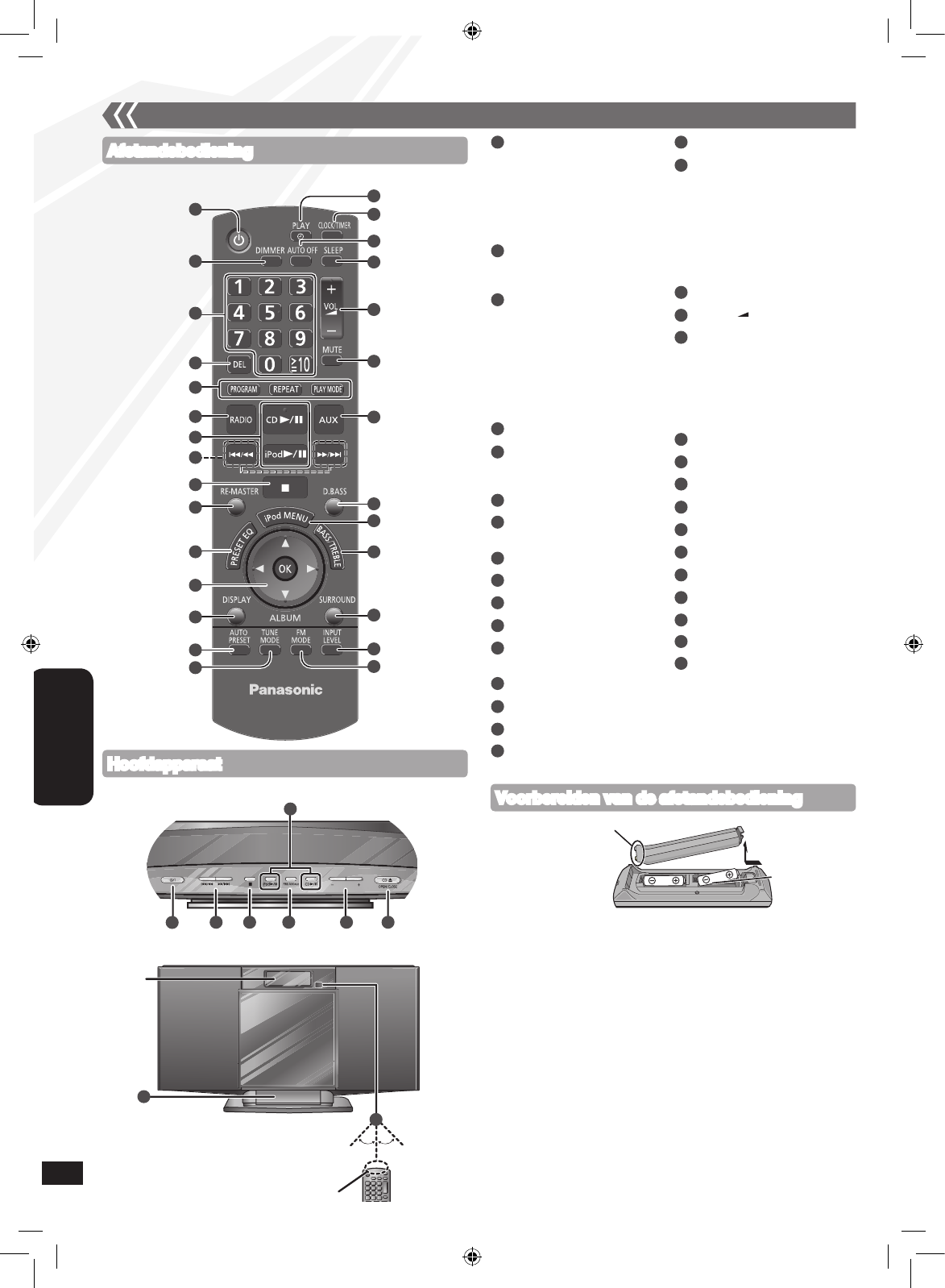4
De nummers die tussen haakjes staan verwijzen naar de betreffende
pagina.
•
1
2
3
4
5
6
7
8
9
10
11
12
13
16
17
18
19
21
22
23
24
25
26
1
8 29
20
30
Display
32
Afstandsbediening
Hoofdapparaat
Bovenaangezicht
Vooraangezicht
Overzicht van de bedieningsfuncties
20
Ong. 30° Ong. 30°
Transmissieraam
■ Batterijen
Gebruik een managanese droogbatterij of een alkali droogbatterij.
Stop de batterijen op de juiste manier in de afstandsbediening en zorg
er voor dat u de (+ en –) op de juiste polen aansluit.
Verwijder de batterijen uit de afstandsbediening, als u deze
gedurende een langere periode niet gebruikt.
Bewaar de batterijen op een donkere koele plaats.
Verwarm niet en stel niet bloot aan een vlam.
Laat de batterijen niet achter in een auto die langdurig aan direct
zonlicht wordt blootgesteld met de deuren en ramen gesloten.
Verkeerd gebruik van batterijen in de afstandsbediening kan elektrolyt
lekkage veroorzaken, wat brand kan veroorzaken.
•
•
•
•
•
•
•
■ Wat u zeker niet moet doen:
oude en nieuwe batterijen door elkaar gebruiken.
gebruik maken van verschillende soorten batterijen tegelijk.
de batterijen uit elkaar halen of deze kortsluiten.
proberen alkaline of manganese batterijen op te laden.
batterijen gebruiken die lekken of waarvan de beschermlaag
beschadigd is.
•
•
•
•
•
R6/LR6, AA
Plaats deze kant voor de andere kant.
Voorbereiden van de afstandsbediening
9
27
28
31
7
Stand-by-/aan schakelaar [^],
[8] (5, 6, 8)
Indrukken om het apparaat
aan of uit te schakelen. In de
uitgeschakelde stand verbruikt
het apparaat nog een geringe
hoeveelheid stroom.
[DIMMER]
Dimt het displaypaneel. Druk
opnieuw om te annuleren.
Cijfertoetsen [1-9, 0,
≧
10]
(5, 6, 7)
Om een getal van 2 cijfers in
te voeren
bijv. 16: [
≧
10] [1] [6]
Om een getal van 3 cijfers in
te voeren
bijv. 226: [
≧
10] [
≧
10] [2]
[2] [6]
[DEL] (5)
[PROGRAM] (5, 6)
[REPEAT] (5)
[PLAY MODE] (5, 6)
[RADIO] (6)
[CD q/h] (5)
[iPod q/h] (7)
[u/t], [y/i] (5, 6, 7)
[g] (5, 7)
[RE-MASTER] (6)
[PRESET EQ] (6)
[e,r], [w, q] (5, 6, 7)
[OK] (5, 6, 7)
[DISPLAY] (5, 6)
[AUTO PRESET] (6)
[TUNE MODE] (6)
[z, PLAY] (6)
[CLOCK/TIMER] (6)
[AUTO OFF]
Deze functie geeft u de
mogelijkheid het apparaat
uit te zetten (behalve in de
radiomodus) wanneer deze
gedurende ongeveer 30
minuten niet wordt gebruikt.
Druk twee maal om het aan te
zetten.
[SLEEP] (6)
[+, VOL , –], [– VOLUME +]
[MUTE]
Om het geluid te dempen.
Druk opnieuw om te annuleren.
“MUTE” wordt ook geannuleerd
wanneer het volume aangepast
wordt of wanneer het apparaat
uit staat.
[AUX] (7)
[D.BASS] (6)
[iPod MENU] (7)
[BASS/TREBLE] (6)
[SURROUND] (6)
[INPUT LEVEL] (7)
[FM MODE] (6)
[FM/AM/AUX] (6, 7)
[CD ;, OPEN/CLOSE] (5)
iPod/iPhone dock (7)
Signaalsensor van de
afstandsbediening
Richt de afstandsbediening op
de sensor, waarbij u obstakels
vermijdt, in een maximale straal
van 7 m, voor het apparaat.
20
8
9
10
11
12
13
14
15
16
17
18
19
21
23
25
26
27
28
29
30
6
7
22
24
1
3
4
5
2
31
32
14
15