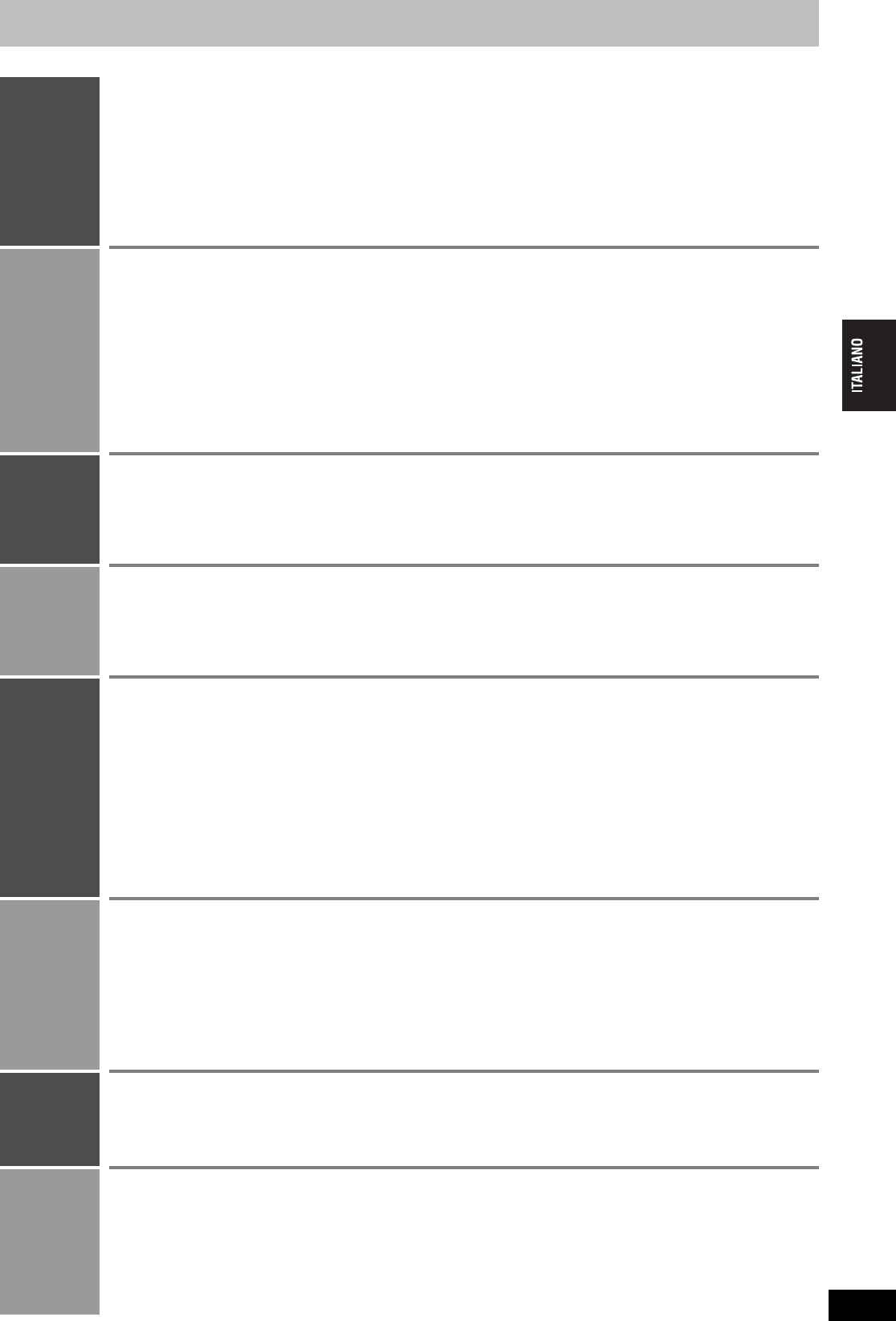3
RQT7063
Sommario
INTR
Precauzioni di . . . . . . . .
Accessor
Il te
Caratteris
Guida ai
T .
Uni 7
Informazioni sul disco
Dischi utilizzabili per la registrazione e la riproduz
. . . 8
Dischi di sola riproduzione
Tipi di . . . . . . . . . . . . .
FA Si . . .
Downl
. .
A
funzioni . . . . . . . . . . . . . . . . . . . . . . . . . . . . .
FA Impostazioni per
Scelta . . .
Uso del tele
REGISTRA
Registrazione di trasmissioni televisive
Inse . . . . . . . . . . . . . . . . . . . . . . . . . . 14
Modalità di registrazione e t
registrazione in ore . . . . 15
Registrazione delle immagini migliori possibile entro uno
spaz 1
P 15
P
. . . 15
P
che si sta v 15
Registrazione vi
Uso
HOW
V
IEW
pe
. . 16
Programmazione manuale di registr . . 17
Controll
Modifica o cancellazione di u
Riproduz
Riproduzione dall’inizio del progr
registrazione—Chasing Play . .
Registrazione e rip
Visione delle immagini registrate dur
registrazione—Time Slip . . . . . . . .
Registra
Registrazione via timer c
(EXT
RIPRODUZIONE
Riproduzione di dischi . . . . . .
Operazioni durante la . . . . . . . 21
Uso di Dire . . 22
Se un menu appare sulla t . 22
A 23
Mem . . . . . . . . . . . . . . . . . . . . . . . . . 23
Cambio di audio
Impostazione del te
Quic
Salto di 30 sec
Uso di menu per riprodur
VISU
SULLO S
Uso dei menu DISP
Procedure comuni . . . 26
Menu . . . . . . . . . . . . 26
Menu . 27
Menu . 27
Menu . . . . . . . . . . . . . . . . . . . . . . . . . . . . . . . . . 27
Messaggi sullo schermo . . . . . . . .
Cambiamento
Esempi
Uso della finestra . . .
EDIT
Memorizza
Creazione ed uso di liste di rip
. . .
Creazione di liste di riproduzione 31
Riproduzione di liste di riproduzione . . . . . . . 31
Riprod
riproduzione
Ripr
Copi 32
Canc 32
Inse
Pro
Edi . . . . . . . . . . . . . . . . . . . . . . . . . . . . . . . . . . . . . . 33
Editing di programmi
Elimina . . . . . . . . . . . . . . . . . . . . . . . . . . . . . . . . . . . . .
Inserire . . . . . . . . . . . . . . . . . . . . . . . . . . . . . . . .
Propriet
Protez
Elimina par
Dividi . . . . . . . . . . . . . . . . .
INFORMAZIO . . .
Inserire . . . . . . . . . . . . . . . . . . . . . . . . . . . . . . . .
Protezione disco . . . . . .
Cancellazione programmi . . .
F . . . . . .
Finalizzazione . .
RADIO &
SONORO
La radio
Sintonizzazione manuale . . . . 38
Sintonizzazione di stazioni preselezionate . . . . . . . 38
T 39
Collegamento di un’antenna FM opzionale 39
Funzioni con
Silenziam . . . 39
Uso 3
Suono
Dolb
Dolby Pro Logic II . . . 40
Controllo dei campi sonori . . . . . . .
Fuoco al . . . . . . . . . . . . . . . . . . . . . . . . . . . . . .
Circondamento poster
Funzione Multi Rear S
P
Regolazione dei bassi
Regolazione del livello dei diffusori
IMPOST
Modifica delle impost . . . .
Som . . . . . . . . . . . . . . . . . . . 42
Procedure comuni . . . 44
Sin . . . . . . . . . . . . . . . . . . . . . . . . . . . . . . 44
Cambio del codice di telecomando del telecomando
. . . 46
Impostazioni di r
Impostazione dell’orologio .
Modifi . . . . . . . . . . . .
Sistema di televisione . .
INFO
Collegamenti opzionali
Collegamento di altri apparecchi audio 49
Collegamento di altri apparecchi video . . . . . . . . 49
Collegamento di un ricevi 50
Collegamento di un decodificatore 50
Ricezione di audio digitale via coll . . . 51
Messaggi di errore
Diagnostica . . . . . . . . . . . .
Funzione Child Lock
Glossari
Dati tecnici
T . . . . . . . . . .
Manutenzione . . . .
Indice
61