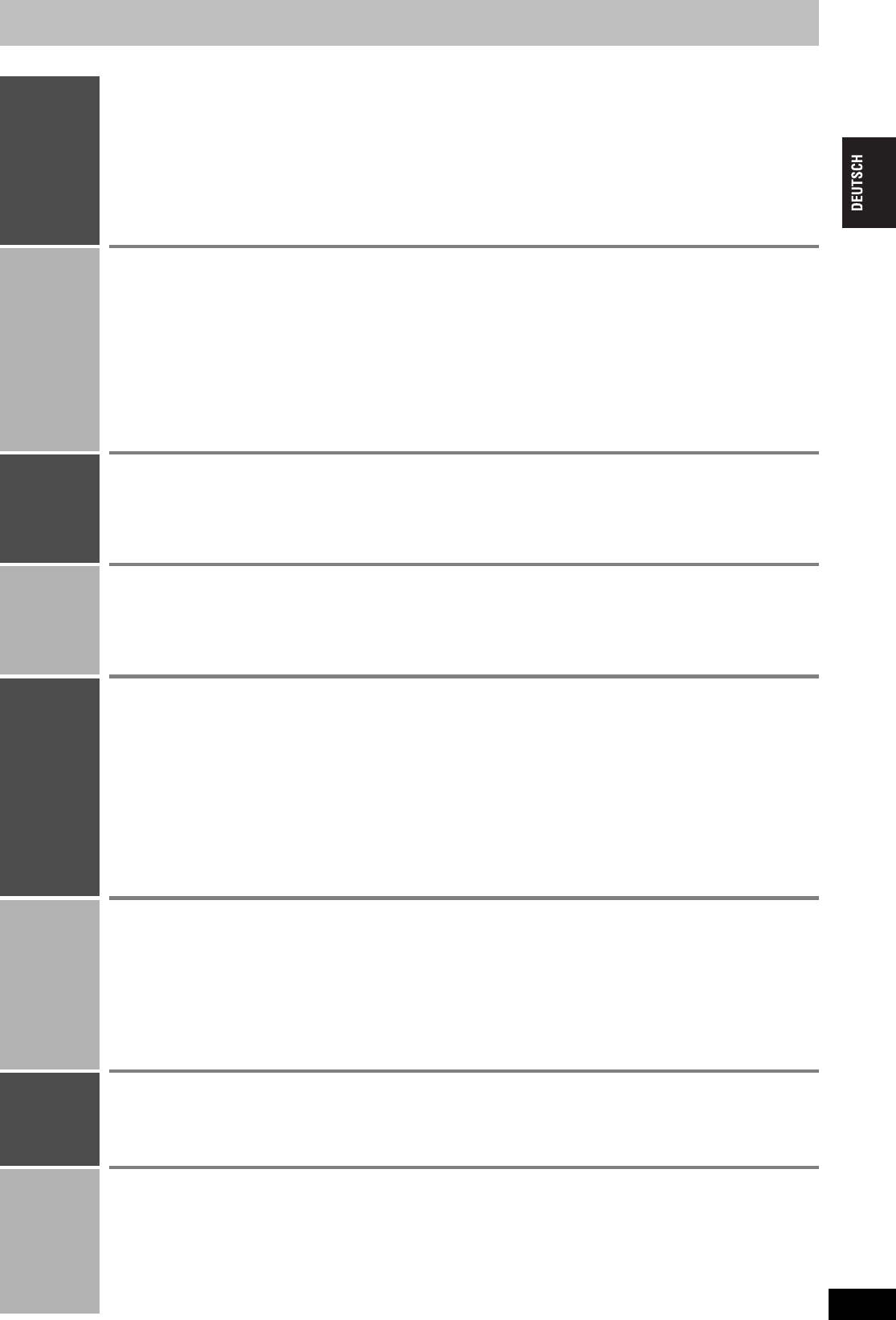3
RQT7063
Inhaltsverzeic
EINLEITUNG
Sicherheitsmaßnahme . . . . . . . .
Zubehör . . . . . . . .
Die F
Merkmale . . . .
Anor
Fernbedienung und Subwoof . . . . 6
Hauptgerät und Displa 7
Disc-Information .
Für Aufnahme und Wiedergabe v 8
Nur-Wiedergabe-Discs
Disctypen für den
Fernsehgeräts . . . . . .
SCHRITT 1 Fernsehsende
. . 10
Preset Download (Setup m
A
SCHRI An Fernsehgerät angepa
.
Wahl des
F
AUFNAHM
A
Ein 14
Aufn
. . 15
Aufnehmen mit höchster Bildqualit
eingestellten Zeitspanne . . . . . 15
Fernsehen während der A 15
Angabe der Aufnahme-Stoppzeit . . 15
Sofortaufnahme des gegenwär
F 15
Timeraufnahme
V
HOW
V
IE
-Nummer fü
. . 16
Manuelle Programmierung v 17
Überprüfen
Ändern
Wiedergabe während der A
Wiedergabe ab dem
A . .
Gleichzeitige A
Überpr
A
Aufnahme v
Mit externen Geräten gekoppelte Timeraufnahme
LINK) . . . . . . . . . . . . . . . . . . . . . . . . . . . . . . . . . . . . .
WIED
Wiedergeben . . . . .
Bedienungsvorgänge w 21
V 22
Wenn ein . . .
Star
. . . 23
P . . . . . . . . . . . . . . . . . . . . . . . . . . . . 23
Umschalt
W
. . .
Quic
V . . . .
Menügest
. 25
BILDSCHIRM
ANZEIGE
V . . . . . .
Allgemeine Bedienungsv . . . . 26
Dis . . . . . . . . . . . . . 26
Play-M . . . . . . . . . . . . . . . . . . . . . . . . . . . . . . . . . . 27
Vid 27
Audio- . . . . . . . . . . . . . . . . . . . . . . . . . . . . . . . . . 27
Bildschirmanz . . . . . .
Ändern
Anzei
V
. . 29
BEARB
T
Ers
Erstell 31
Wiedergeben von Playlisten
Wieder
von Pla
Szenen abspielen 32
PL kopi . . . . . . . . . . . . . . . . . . . . . . . . . . . . . . . . . 32
PL lö
Titel eingeben . . . . . 32
Eig 32
Edi . . . . . . . . . . . . . . . . . . . . . . . . . . . . . 33
Bearbeit . . . .
Löschen . . . . . . . . . . . . . . . . . . . . . . . . . . . . . . . . . . . .
Titel eingeben .
Eigenschaften . . . . . . . .
Schutz
T . . . . . . . . . . .
T
DISC INFOR
Titel eingeben .
Schreib . . . . . . . . . .
Löschen . .
F
Finalis
RADIO &
TON
Das Radio . . . . . .
Manu 38
Sender . . . . . . 38
RDS-Sendungen . . . . 39
Anschluss einer UKW- 39
Praktische Funktionen . . . . . .
Stum
V . . . . .
T
Dolby Digital und DTS .
Dolby Pro Logic II . . . 40
Sound Field Control (K
Center- . . . . . . . . . .
Vir
Multi Rear Sur
Seat . . . . . . . . . . . . . . . . . . . . .
Einste . . . . .
Lautsprecher-P
EINS
Ändern der Gerät
Übersicht der Einstellungen . . 42
Allgemeine Bedienungsv . . . . 44
Sender 44
Änder . . . 46
P. . . . . . . . . . . . . . . 46
Uhreinstellungen
Ändern . . . .
TV Syst
INFO
Optionale Anschlüsse . . . . . .
Anschluss anderer Audiogeräte . . 49
Anschluss anderer Videogeräte . . . 49
Anschluss eines Satelliten- oder Digitalreceiv 50
Anschluss e
Eingabe digi
. . . 51
Fehlermeldungen
Fehlersuchanleitung
Kindersicherung . .
Glossar
T
Handhabung v . . . . . . . . .
Pfleg
Index
3