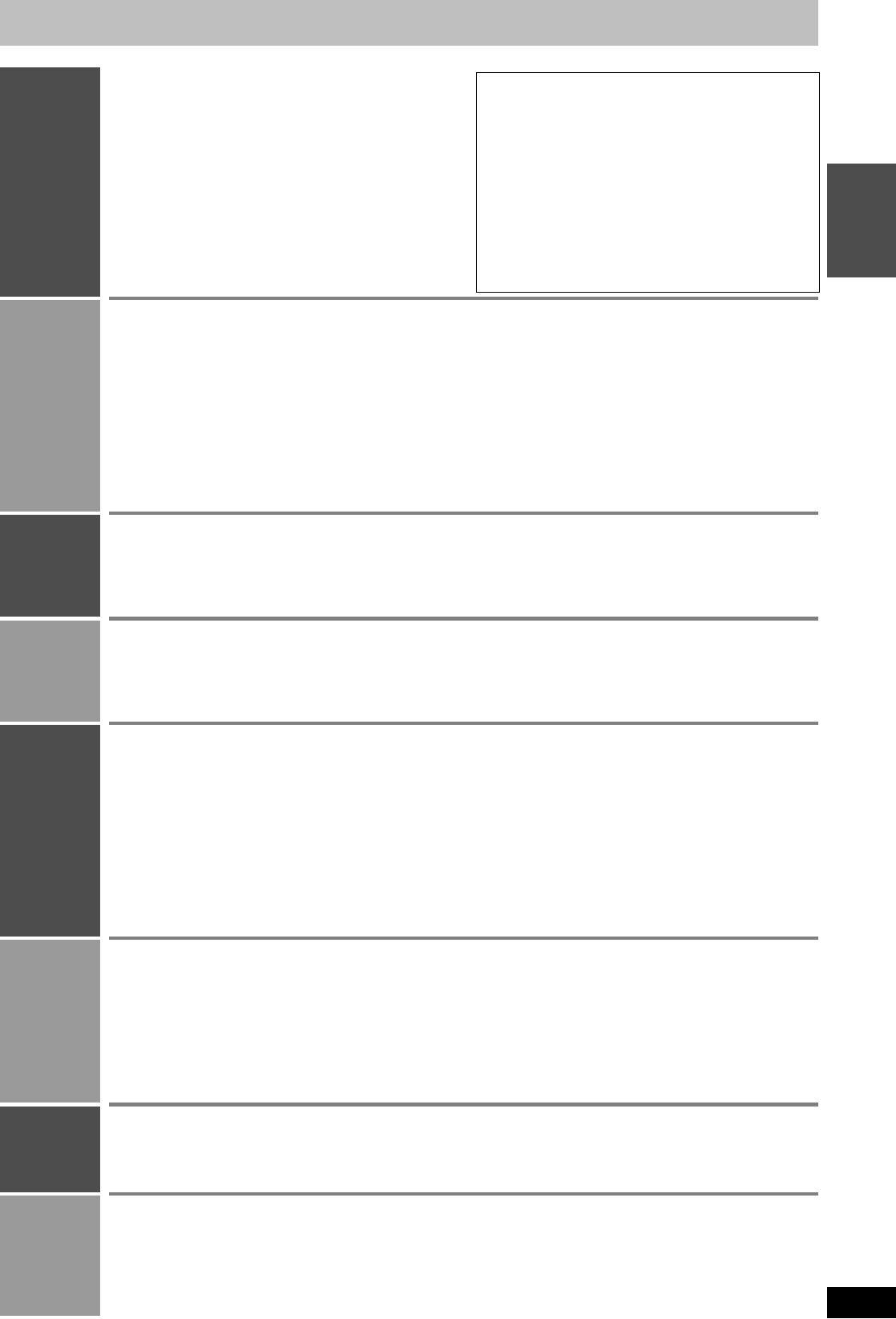INTRO
3
RQT7062
T
INTRO
Dear Cus
Accesso
The re . . . . . . . . . . . . . . . . . . . . . . . . . . . . 4
Features
Safety Precautions . . . . . .
Control reference guide . . . . . . . .
Remote control and subwoof 6
Main 7
Disc information . . . .
Discs you can 8
Play-only . . . . . . . . . . . . . . . . . . . . . . . . . . . . . . . 8
T
Disc handling . . . . . .
Simple
STEP 1 Locating . . . . 9
STEP 2 Front speaker a 10
STEP 3 Setup and connec
speakers . . .
STEP 4 Video connections . . . . . . . . 14
STEP 5
Radio and system con
. . 17
Other speak 18
STEP 6 TV tuning 19
Video Plus+ Codes f .
STEP 7
Set up to match y
. 22
RECORDING
Recording television programmes
Inse . . . . . . . . . . . . . . . . . . . . . . . . . . . . . . . 24
Recording modes and
in hours 25
Recording the best qualit
amou
Watchin . . . . . . . . . . . 25
Speci
T
you are viewing on the TV (Direct TV R
Timer recording . . . . . . . .
Using VIDEO
recor . 26
Manually
Chec
Change or delete . . .
Playing while you are recording . . . . .
Playi
are recordin
Simultaneous rec and pla
Revie
—Time Slip
Recording from external equi
Linked timer recordings with e
(EXT
PLA
Playing discs
Ope . . . 3
Usin . . . . . . . . . . . . . . . . . . . . . 3
When a menu appears on the 32
Star 33
P
Changing audio
Selecting an amount
Quick . . . . . . . . . . . . .
Skipping 30
Using menus to play MP3 discs . .
ON-SCREEN
DISPLA
Using DISPLA . . . . . . . . .
Common procedures 36
Disc 36
Play menu . . . . . . . . . . . . . . . . . . . . . . . . . . . . . . . . . . 37
Pictu . . . . . . . . . . . 37
Sound menu 37
On-screen mess .
Changing the information display
Displa
Using the FUNCTIONS window
EDI
Entering text
Creating and playing play lists
Crea 41
Playing p
Playing scenes and editing play lists . . . .
Play Scen . . . . . . . . . . . . . . . . . . . . . . . . . . . . . . . . 42
PL Copy 42
PL Erase . 42
Ente 4
Proper 42
Edit . . . . . . . . . . . . . . . . . . 43
Editing programmes . . . . .
Eras
Enter Ti
Proper
Protect
P
Divide
DISC INFORMA
Enter Ti
Disc Prot
Eras
Fo
Finaliz
RADIO &
SOUND
The radio
Manual tuning 48
Pres . . . . . . . . . . . 48
RDS broadcasting . . . . .
Optional FM aerial connection . . 49
Con . . . . . . . . . .
Mutin . . . . . . . . . . . . . . . . . . . . . . . . . . . . 49
Using headphones . . . . . 49
Sound
Dolby Digital and DTS
Dolby Pro Logic II . . . . . . . . . . . . . . . . . . . . . . . . . . . .
Sound Field Control . .
Center F
Vir .
Multi Rear Surround
Seat P
Adjust
Speak
SETTINGS
Changing the unit’
Summ . . . . . . . . . . . . . . . . . . . . . . . . . . 52
Common procedures 54
T
Changing the remote control code . . . . . . 56
Shipping condition
Clock
Changing the delay time (Speaker)
TV System . . . . . . . . . . . . . . . . . . . . . . . . . . . . . . . . . .
INFO
Optional connections . . . .
Connecting other audio equipment . . . . . . 59
Connecting other video equipment . . 59
Connecting a satellite receiv 60
Connecting a decoder . . .
Receiving digital audio using 60
Maintenance
Error messages . . . . .
T
Child Loc
Glossar
Specifications 67
Index Back cover