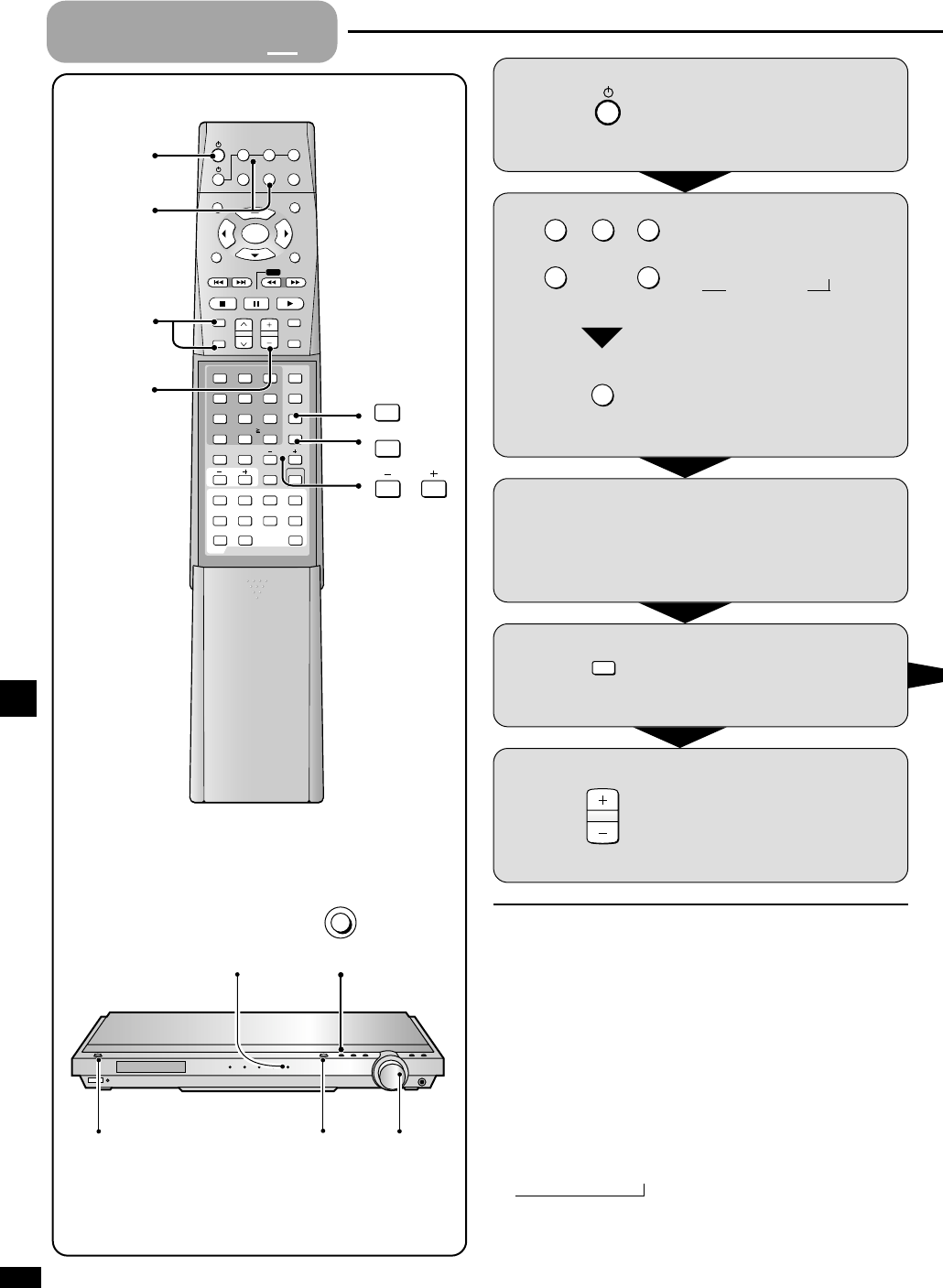10
RQT6501
Switch on.
Or press [POWER 8] on the
main unit.
Select input.
Each time you press [INPUT
SELECTOR]:
TUNER (FM) / AM / DVD
VCR , TV ,
Or press [INPUT SELECTOR] on
the main unit.
,
Select the sound
mode.
Start play of the
source.
Adjust the
volume.
Or turn [VOLUME] on the main
unit.
1
2
3
4
5
For DVD, TV
Select digital or analog input.
“DIGITAL INPUT” lights when you
select digital input.
Basic operations
Step
1 2 3
4
Step 4
When you finish listening
Be sure to reduce the volume and press [RECEIVER ^] to switch the unit
to standby.
For your reference
In rare cases, the unit may have trouble recognizing the digital signals on
discs.
¡ With the PCM signals on CDs, this may cause the beginning of a track
to be cut off. Engage the PCM FIX mode if this occurs.
¡ With DTS, the signals may not be recognized at all. Engage the DTS
FIX mode if this occurs.
While the input source is selected and digital input is engaged:
Press and hold [FM MODE].
The current mode is displayed. Press again to change the mode.
Each time you press the button:
AUTO
/ PCM FIX / DTS FIX
When a FIX mode is on, the unit cannot process other signals. This may
cause noise to be output. Select
“
AUTO
”
if this occurs.
The mode returns to AUTO when you switch the unit to standby.
,