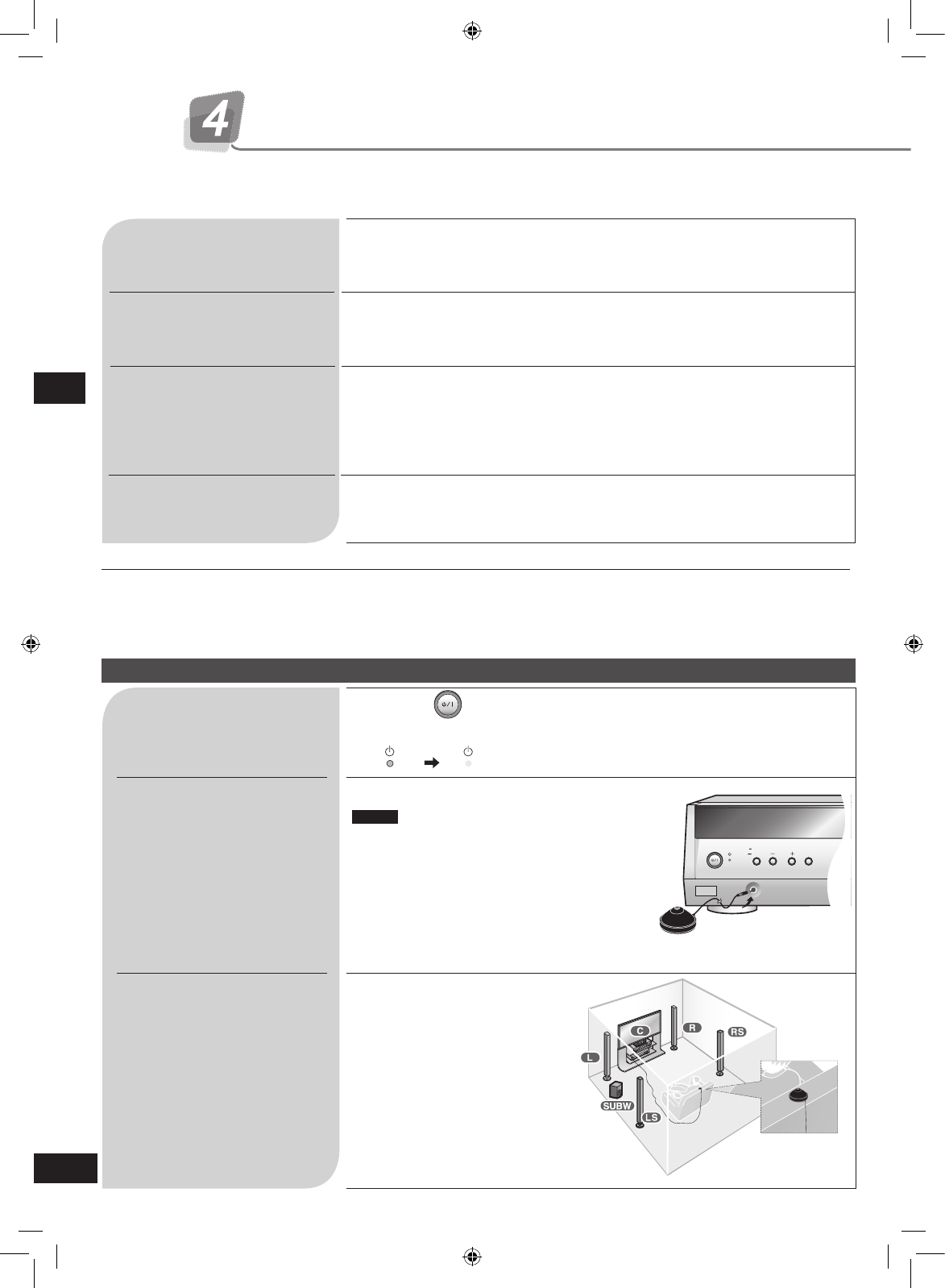w
1110
Mit der automatischen Lautsprechereinstellung können Sie ganz leicht einen angenehmen Hörgenuss erreichen. Das mitgelieferte
Kalibriermikrofon dient als Detektor der Klangsignale. Das Gerät führt zuerst die automatische Lautsprechereinstellung durch. Dann
werden folgende Einstellungen überprüft und justiert.
Vor der Einstellung
Führen Sie die automatische Lautsprechereinstellung unter geräuscharmen Bedingungen durch. Eine laute Umgebung führt zu
unbefriedigenden Ergebnissen.
Stellen Sie den Subwoofer auf und schalten ihn ein.
•
•
Während des Setups werden laute Testtöne von den Lautsprechern erzeugt, daher sollten sich keine Kinder im Raum befinden.
Automatische Lautsprechereinstellung
Überprüft, welcher Lautsprecher angeschlossen ist. Für manuelle Einstellung,
„Lautsprechergröße“, ➡ Seite 12.
•
DETECTION (Erkennung)
DISTANCE (Distanz)
Überprüft die Entfernung von jedem Lautsprecher zur Hörposition und stellt das
Timing von jedem Kanal automatisch ein.
•
FREQUENCY (Frequenz)
Stellt die angemessene Niedrigfrequenz für jeden Kanal ein, gemäß der
Lautsprecherleistung. Für manuelle Einstellung, „Filter“ ➡ Seite 12.
Die Einstellung richtet sich nach dem Bass Wiedergabebereich des Lautsprechers.
Feinabstimmung des Frequenzgangs.
•
•
•
LEVEL (Pegel)
Überprüft den Lautsprecherpegel und stellt ihn automatisch ein.•
Ablauf der automatischen Lautsprechereinstellung
Schließen Sie das
Kalibriermikrofon an die
[SETUP MIC] Buchse, auf der
Vorderseite des Gerätes.
Hinweis
Das Kalibriermikrofon ist gegenüber Hitze
empfindlich. Setzen Sie es keinesfalls dem
direkten Sonnenlicht aus und legen Sie es
nicht auf das Gerät.
Platzierung des
Kalibriermikrofons.
Leg en Sie da s Mikro fon a uf
eine ebene Oberfläche bei der
Sitzposition.
Platzieren Sie das Kalibriermikrofon
in Ohrenhöhe.
•
•
Schalten Sie das Gerät ein.
Drücken Sie .
Die Standbyanzeige erlischt, wenn Sie das Gerät einschalten.•
SCHRITT 4Automatische Lautsprechereinstellung
Kalibriermikrofon
(mitgeliefert)