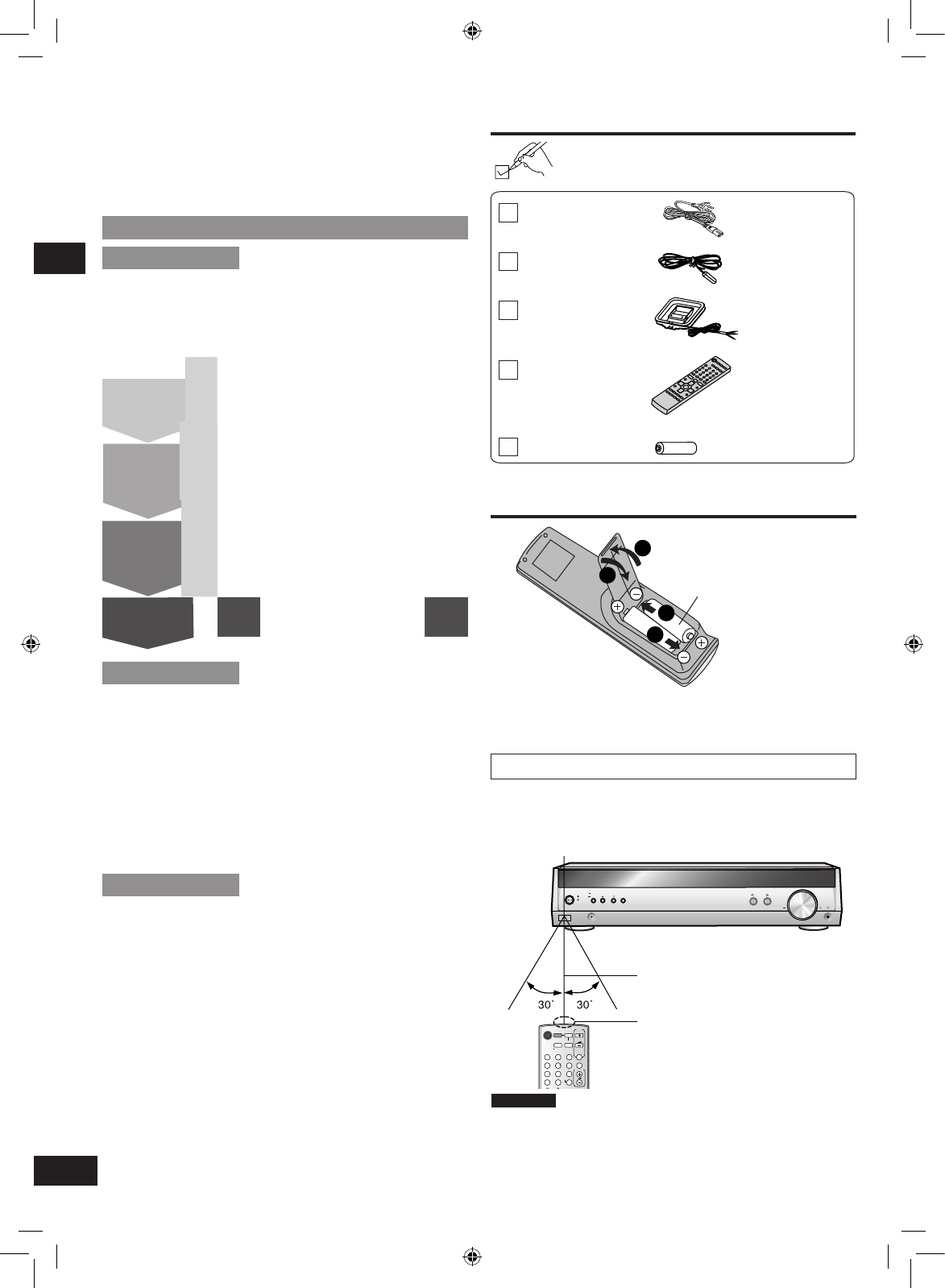Accessoires fournis/La télécommande
Commandes de base ...............................................11
Guide des commandes ............................................12
Effectuer un enregistrement ...................................14
La fonction RESET (réinitialisation) .......................14
Fonctions du MENU .................................................15
La radio .....................................................................16
Champ sonore ..........................................................18
Autres fonctions .......................................................19
Autres réglages ........................................................20
Guide d’utilisation de la télécommande ................21
Guide de dépannage ................................................22
Entretien ....................................................................22
Opérations
Référence
Accessoires fournis ...................................................2
La télécommande .......................................................2
Consignes de sécurité ...............................................3
Informations concernant la directive DEEE ............4
Spécifications .............................................................
4
Table des matières
Étape
1
Installation des enceintes
5
Étape
2
Raccordements pour home
cinéma
6
Étape
3
Branchement des antennes
et du cordon d’alimentation
7
Réglages
8
Préparatifs
Étape
4
Cher client
Merci d’avoir porté votre choix sur cet appareil.
Avant de brancher, d’utiliser ou de régler cet appareil, veuillez
lire l’ensemble des présentes instructions.
Conservez ce manuel pour référence ultérieure.
Accessoires fournis
R6/LR6, AA, UM-3
Insérez les piles de sorte que leurs pôles (+ et -)
correspondent à ceux de la télécommande.
Ne pas utiliser de piles de type rechargeable.
•
•
Gardez la fenêtre de transmission et le capteur de signaux de
l’appareil exempts de toute poussière.
Le fonctionnement peut être affecté par des sources de
lumière intense tels que les rayons directs du soleil, et si
l’appareil est placé dans un meuble à portes vitrées.
•
•
Utilisation
Pointez la télécommande vers le capteur de signal de
télécommande, en évitant les obstacles, à une distance
maximale de 7 mètres directement en face de l’appareil.