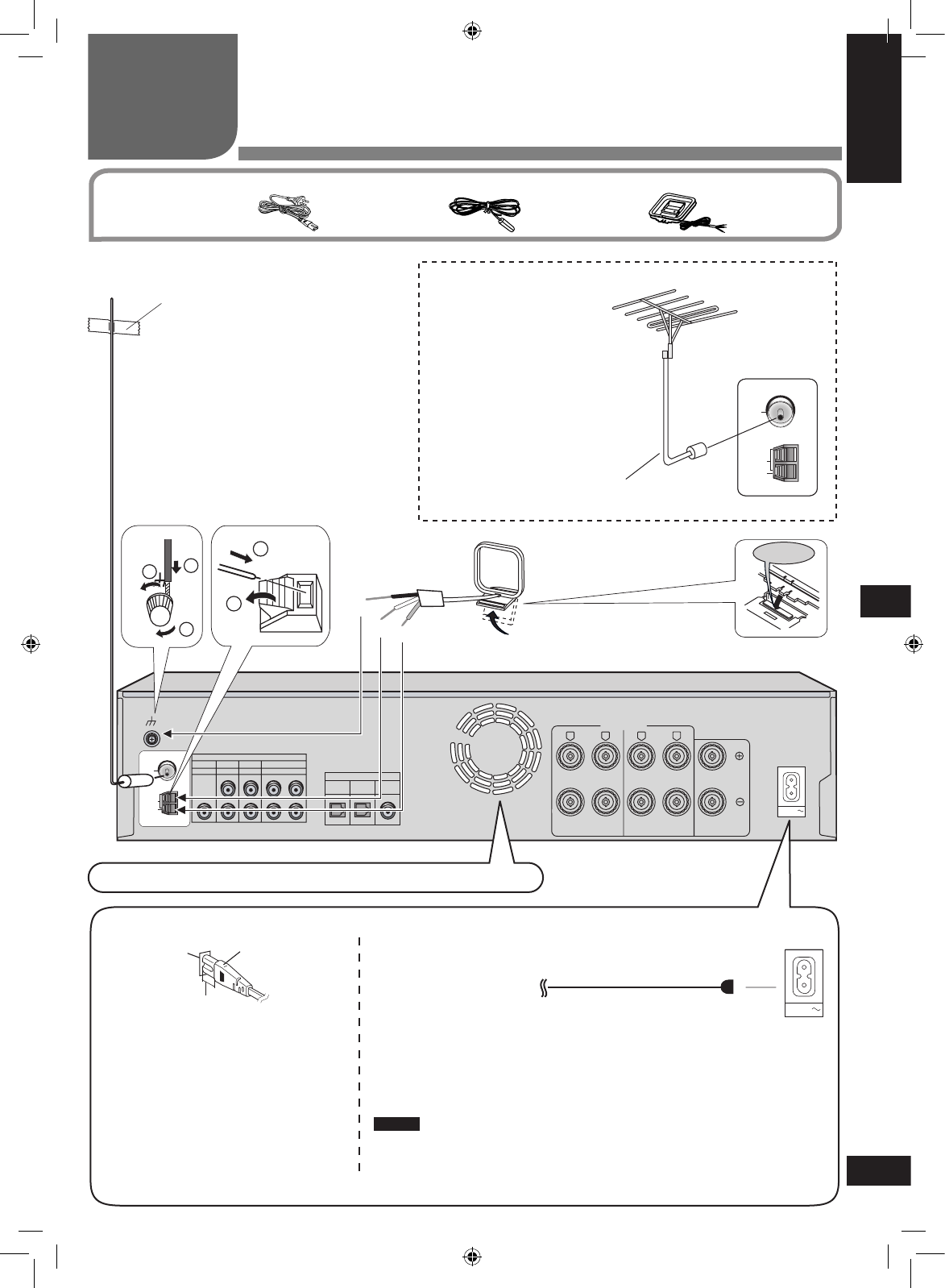Antennen- und Netzkabel-Anschlüsse Schritt 3
Netzsteckdose
Netzkabel (mitgeliefert)
Schließen Sie dieses Netzkabel
erst an, nachdem alle anderen
Anschlüsse hergestellt wurden.
Einsparung von Strom
Das Gerät verbraucht 1 W, selbst wenn es mit [8] ausgeschaltet wurde.
Ziehen Sie den Netzstecker, um Strom zu sparen, wenn das Gerät für längere
Zeit nicht verwendet werden soll. Nach dem erneuten Anschließen an die
Netzsteckdose müssen bestimmte Einstellungen, die in der Zwischenzeit aus
dem Speicher des Geräts gelöscht wurden, wieder vorgenommen werden.
UKW-Zimmerantenne (mitgeliefert)
Klebestreifen
Befestigen Sie das Ende der
Antenne an der Stelle mit dem
besten Empfang.
MW-Rahmenantenne
(mitgeliefert)
Schwarz
Rot
Weiß
Klick!
Halten Sie das Antennenkabel fern von DVD-Playern und
anderen Kabeln.
Erzielung der
optimalen
Empfangsqualität
UKW-Außenantenne
(separat erhältlich)
Trennen Sie die UKW-
Zimmerantenne ab.
Lassen Sie die
Außenantenne von
einem Fachmann
installieren.
•
•
UKW-Außenantenne
75 Ω-Koaxialkabel
Das mitgelieferte Netzkabel ist nur für den Einsatz mit diesem Gerät
vorgesehen. Verwenden Sie es nicht mit anderen Geräten.
Verwenden Sie auf keinen Fall das Netzkabel eines anderen Geräts zum
Anschließen dieses Geräts an eine Netzsteckdose.
•
•
Mitgeliefertes
Zubehör
Netzkabel UKW-Zimmerantenne
MW-Rahmenantenne
Antennen- und Netzkabel-Anschlüsse
Schritt
Das Kühlgebläse läuft nur bei hohen Ausgangsleistungen.
Geräteanschluss
Stecker
ca. 6 mm
Einstecken des Steckers
Auch wenn der Stecker einwandfrei
eingesteckt ist, kann der vordere Teil des
Steckers abhängig vom Geräteanschluss
hervorragen, wie in der Abbildung
dargestellt. Das Gerät kann in diesem
Fall jedoch unbedenklich verwendet
werden.
7
Hinweis