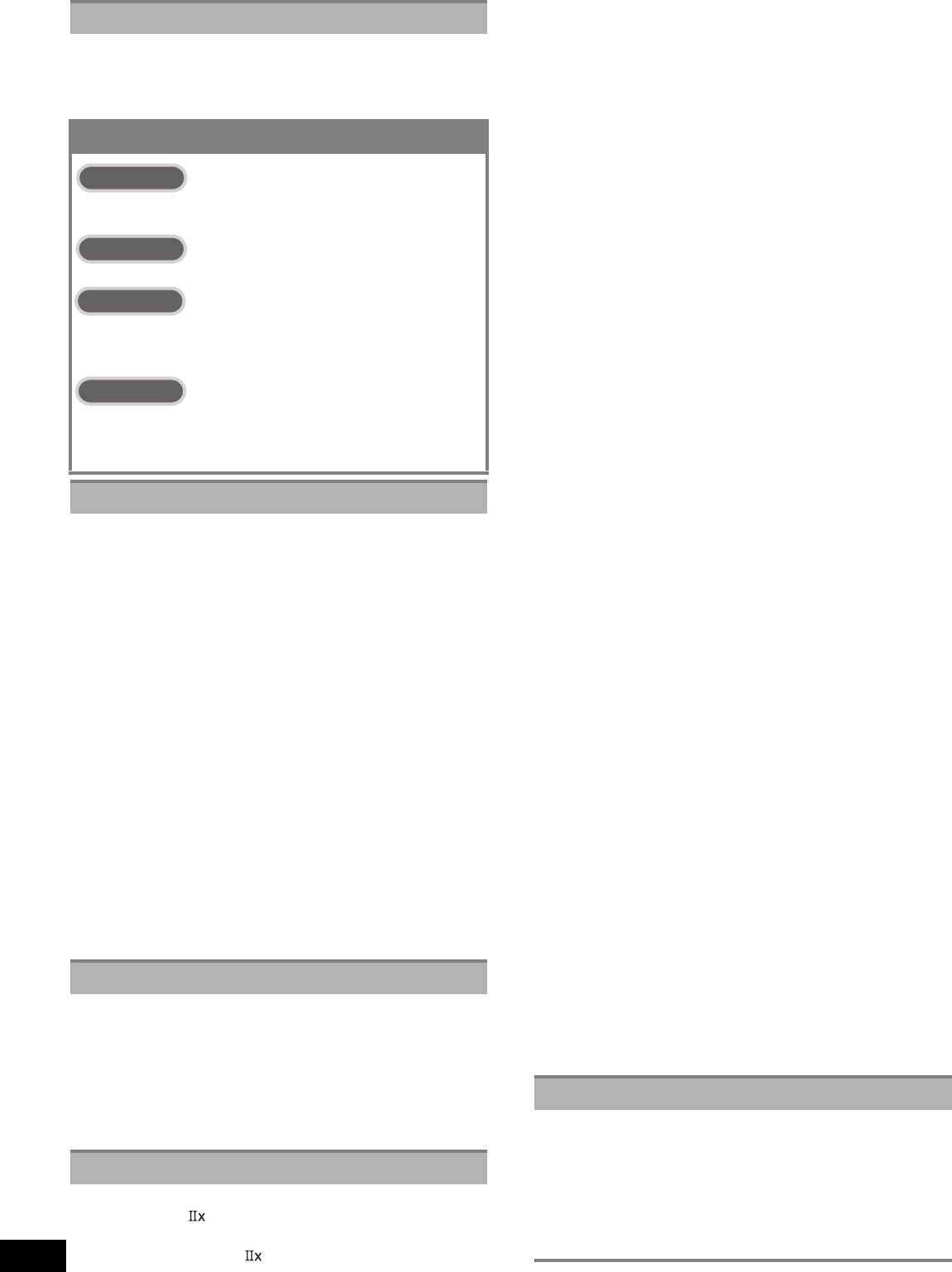4
RQT8739
Table of contents
IMPOR ............... 2
Enjoyi . 3
Supplied ac 3
Contr ....................... 5
Connections
Connecti
(to us 14
Connecting cables to
(to us ......
Connecting cab
... 1
Other connecti
T ................ 17
T 17
T 18
T
(D 18
T ... 19
T 19
T
........ 19
Connecting speaker
T 20
Making 20
T 21
Mak
.... 21
Sending a 22
Making 22
Connecting an 23
Connec
...... 23
A
Enjoying the Home Theater
Using SPEAKERS B ............. 27
MUL
AD 27
BI-AMP ................. 27
Playing D
Playing D
.... 27
Listening t
Dolby /NEO:6/SFC (Sou 28
Remote controlling soun
Adju ’MUSIC
” mode .......... 30
AdjustinMUSIC
” mode ........
Adjustin
Adjustin ..............
Adjustin
Silenci ........
Dimming .......
Sound effect
How to
Adjustin
Adjustin ....................
Balanci ...........
Changing
Adjustin
Sleep tim
Sett
How to
Setting s ............
Setting d
Setting th ..................
Changi
Set
............
Making
Adju
...............36
Setting AD ..................
Changing ..............
Setting i
Reduci
...
Setting th ................
Listeni ...................
Switching
Adjustin
RESET (f
Using headphones ...........
A ...
The radio
Manua
Preset tuning .................
Presettin
Listeni ....................
Reducin
XM
®
Satellit
Displa
P ....................
Selecting XM
Selecting XM ..............
Displa
Preset tuning .................
Presettin
Selectin
XM advi
Remote contr
Remote con
Remote con
Remote con
Remote con
Remote con
Changing
Entering a co
T
Help mess
Specificati
Limited W ...............
Limited W
Maintena ..................
Pr
Listening c .....................
Before use
Quick guide
Conn
using HDMI cables ...... 7
Connect speake 8
Set spea
Detecting sp
T ....................
W ....... 12
Control with HDMI (Ez Sync
™
HD
)
Enjoyin
......
Connections
Basic operations
Operations
Step 1
Step 2
Step
Step 4
Reference