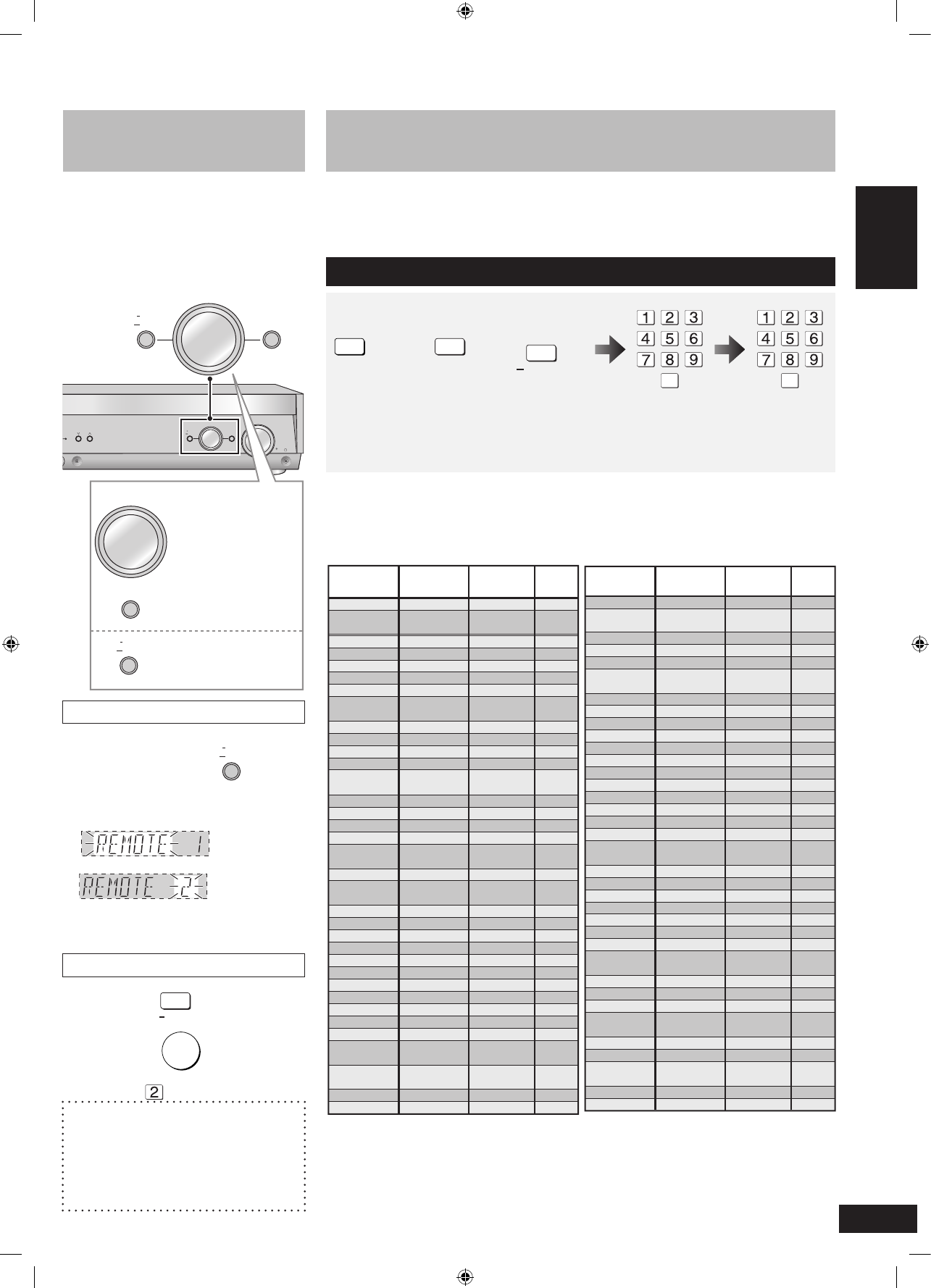Code der Fernbedienung
ändern
Ändern Sie den Code falls die
Fernbedienung nicht reagiert, oder wenn
ein anderes Panasonic Gerät bedient
werden soll.
Machen Sie folgendes, um den
Fernbedienungscode mit dem
Fernbedienungscode des Gerätes
anzugleichen.
Grundeinstellungen
Zum Wählen
drehen.
Drücken Sie, um
zu bestätigen.
Rückkehr zum
vorherigen
Menüpunkt/
Abbrechen
Ändern des Modus am Hauptgerät
1. Öffnen Sie das Menü SETUP.
Drücken und halten Sie für ca. 2
Sekunden.
2. Wählen und drücken Sie [ENTER].
3. Wählen und drücken Sie [ENTER].
4. Drücken Sie [-MENU, –SETUP,
RETURN] doppelt, um „EXIT“ zu
wählen, drücken Sie [ENTER].
5. Drücken Sie
6. Während Sie
drücken,
drücken und halten Sie ca. 2
Sekunden .
Code der Fernbedienung ändern
Code wieder herstellen auf „1“
Am Hauptgerät Schritt 3: Wählen Sie
„1“.
Mit der Fernbedienung Schritt 6:
während Sie [ENTER] drücken,
drücken und halten Sie ca. 2
Sekunden [1].
•
•
Sie müssen bei manchen Geräten eventuell einen Code
eingeben
Mit dieser Fernbedienung können Audio- und optische Geräte von Panasonic und
Technics bedient werden, falls sie den gleichen Fernbedienungssensor besitzen.
Ändern Sie gegebenenfalls den Fernbedienungscode.
Es können auch TV-Geräte, Videorecorder und DVD-Player von Fremdmarken bedient
werden. In der nachfolgenden Tabelle finden Sie die Marken und den jeweiligen Code.
Code der Fernbedienung ändern
Beachten Sie jedoch, dass bestimmte Modelle und bestimmte Funktionen nicht über
diese Fernbedienung angesteuert werden können.
Nach einem Batteriewechsel muss der Code erneut eingegeben werden.
•
•
Code Tabelle