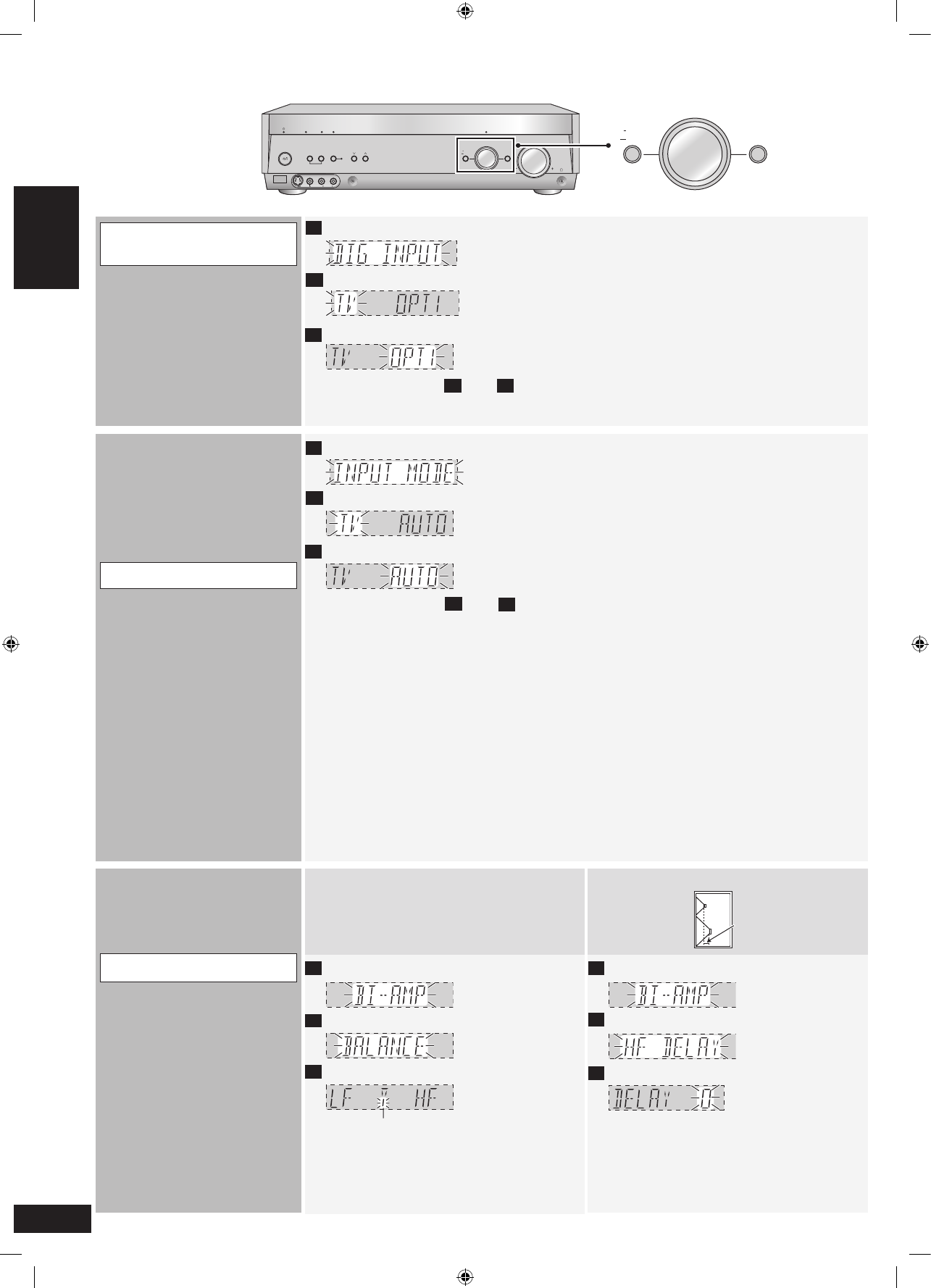28
Receiver Einstellungen
➡ Seite 26, Grundlegende Bedienungsverfahren
Ändern Sie diese Einstellungen
gemäß der Anschlüsse bei den
digitalen Eingangsbuchsen
(➡ Seiten 6, 7, 9, und 10).
Sie können pro Eingang nur eine
Buchse zuweisen. Wenn Sie
also die Einstellung für „DVD“
auf „OPT 1“ geändert haben,
erfolgt der digitale Eingang für
den DVD Eingang nur durch die
OPTICAL 1 Buchse.
•
•
Wählen und bestätigen Sie.
Wählen und bestätigen Sie.
Ändern Sie die Einstellung und bestätigen Sie.
Wiederholen Sie und , um andere
Einstellungen zu tätigen.
TV: Fernsehgerät
DVR: DVD-Recorder
DVD: DVD-Player
CD: CD-Player
Werkseinstellung:
TV: OPT1 (OPTICAL 1)
DVR: OPT2 (OPTICAL 2)
DVD: COAX1 (COAXIAL 1)
CD: COAX2 (COAXIAL 2)
Das Gerät erfasst automatisch,
ob der Eingang digital oder
analog erfolgt. Sie haben
jedoch auch die Möglichkeit,
den Eingangsmodus fest
einzustellen.
Wählen Sie „AUTO“, wenn
Sie kein bestimmtes Signal
einstellen wollen.
•
•
Wählen und bestätigen Sie.
Wählen und bestätigen Sie.
Wählen und bestätigen Sie.
Wiederholen Sie und , um andere
Einstellungen zu tätigen.
PCM FIX Modus
In seltenen Fällen, hat das Gerät Schwierigkeiten,
das digitale Signal der CD zu erkennen.
Verwenden Sie diesen Modus, falls der Anfang
der CD nicht gespielt wird.
Verwenden Sie diesen Modus nicht, wenn das
Gerät die CDs normal abspielt.
Wenn FIX-Modus aktiviert ist, kann das Gerät
keine anderen Signale verarbeiten. Wählen
Sie einen anderen Modus, falls PCM FIX zu
Geräuschen führt.
•
•
•
TV: Fernsehgerät
DVR: DVD-Recorder
DVD: DVD-Player
CD: CD-Player
AUTO: Das Gerät erkennt
automatisch, ob der
Eingang digital oder
analog ist. (HDMI hat
Priorität wenn der
Eingang digital ist.)
ANALOG: Analoger Eingang
eingestellt
DIG: Digitaler Eingang
eingestellt
PCMFIX: PCM (von CDs) digitaler
Eingang eingestellt
Werkseinstellung:
TV, DVR, DVD, CD: AUTO
„DIGITAL INPUT“ leuchtet, nachdem
der digitale Eingang eingestellt ist.
„PCM“ leuchtet wenn der PCM FIX
Modus eingestellt ist.
„PCM FIX“ blinkt am Display, wenn das
Eingangssignal nicht PCM ist, nachdem
PCM FIX Modus eingestellt wurde.
•
•
•
Diese Option erscheint, wenn
Sie die „Einstellung LR zwei
Lautsprecherkabel“ auf „YES“
gestellt ist, (➡ Seite 27).
Justieren Sie die Hochfrequenz
(HF) und die Niederfrequenz
(LF) Balance.
Korrekte HF und LF
Verzögerungszeit.
•
•
•
Balance
Wählen und bestätigen Sie.
Wählen und bestätigen Sie.
Justieren und bestätigen Sie.
Richten Sie sich nach dem Balken.
LF: Niedrigfrequenz
HF: Hochfrequenz
Zeitverzögerung
Wählen und bestätigen Sie.
Wählen und bestätigen Sie.
Justieren und bestätigen Sie.
Justierbereich: 0 bis 30 cm
Justieren Sie in 1 cm Schritten.
Werkseinstellung: 0 cm
Einstellungen
Digitaleingänge
Eingangssignal
Bi-amp Einstellungen