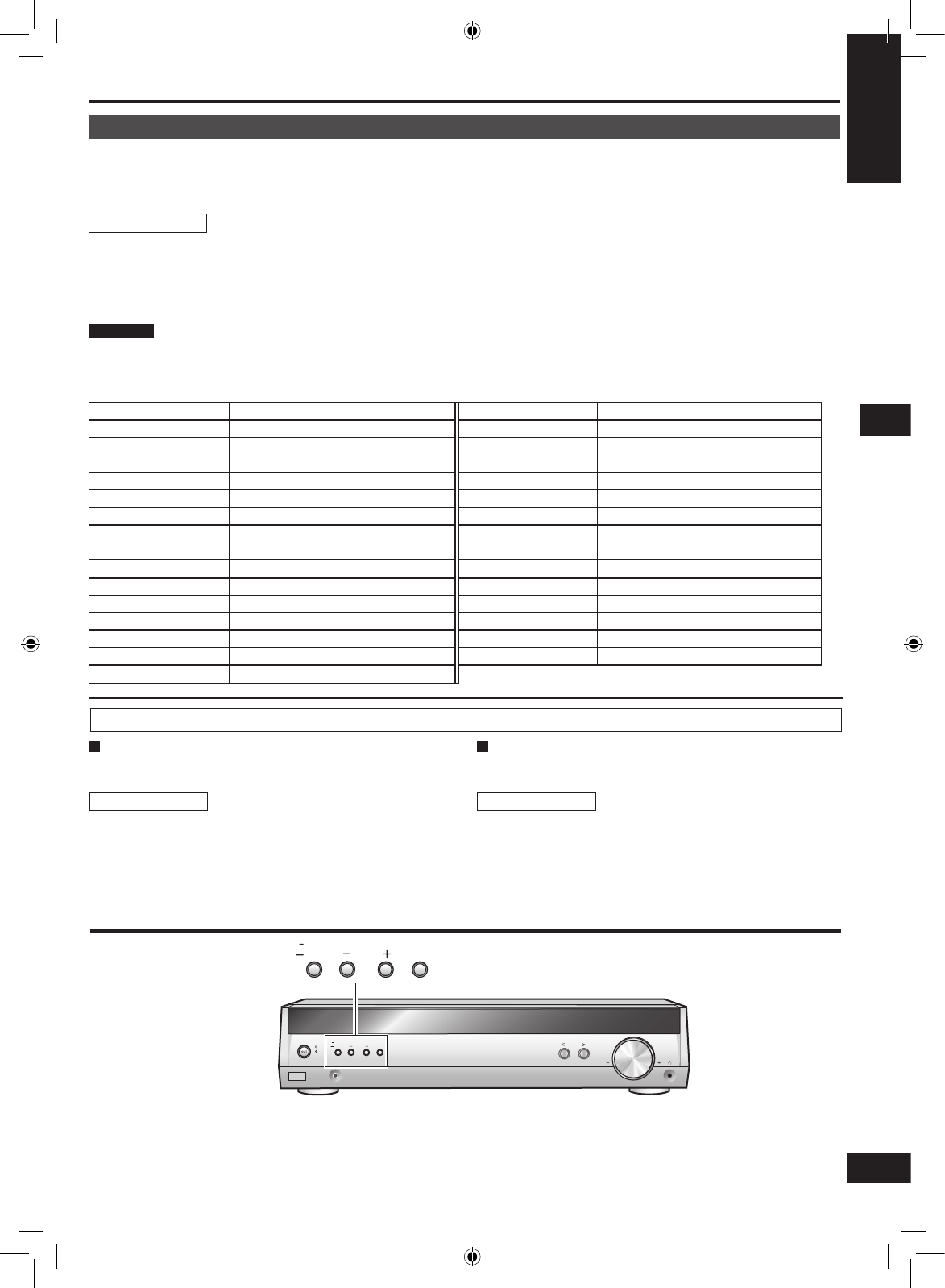Vous pouvez améliorer la réception FM en commutant le tuner
en mode monaural.
Appareil principal
1. Appuyez sur [-MENU] pour sélectionner “TUNER”
➡ “FM MODE”.
2. Appuyez sur [TUNE - ou +] pour sélectionner
“MONO” ➡ [ENTER].
Sélectionnez “AUTO” pour annuler.
Réduire le bruit excessif
Pendant la réception FM stéréo
Pendant la réception AM
Lorsqu’il y a trop d’interférence sonore avec un programme
diffusé en AM, essayez de changer de mode.
1. Appuyez sur [-MENU] pour sélectionner “TUNER”
➡ “BEAT PROOF”.
2. Appuyez sur [TUNE - ou +] pour sélectionner
“MODE 1” or “MODE 2” ➡ [ENTER].
Appareil principal
La radio/La fonction RESET (réinitialisation)
Diffusions RDS
Cet appareil peut afficher les données textuelles transmises par le système de radiodiffusion de données (RDS) disponible dans
certaines zones.
“RDS” s’allume lorsque l’appareil reçoit les signaux RDS.
L’affichage RDS peut être indisponible si la réception est faible.
1. Appuyez sur [-MENU] pour sélectionner “TUNER”➡ “RDS DISP”.
2. Appuyez sur [TUNE - ou +] pour sélectionner “FREQUENCY”, “PS DISP” ou “PTY DISP”
➡ [ENTER].
FREQUENCY: Affichage de la fréquence
PS DISP: Service de programme, nom de la station (réglage d’usine)
PTY DISP: Type de programme
Cet appareil ne dispose pas du système de diffusion d’urgence (EBS) qui s’accorde automatiquement en cas de diffusion de
messages d’alerte.
Appareil principal
Remarque
Affichage du type de programme (PTY)
NEWS Nouvelles FINANCE Finance
AFFAIRS Actualités CHILDREN Enfant
INFO Information SOCIAL A Affaires sociales
SPORT Sport RELIGION Religion
EDUCATE Éducation PHONE IN Entrée téléphone
DRAMA Théâtre TRAVEL Voyage
CULTURE Culture LEISURE Loisirs
SCIENCE Science JAZZ Musique Jazz
VARIED Divers COUNTRY Musique Country
POP M Musique Pop NATIONAL Musique nationale
ROCK M Musique ROCK OLDIES Vieux succès
M-O-R- M Musique grand public FOLK M Musique Folk
LIGHT M Variétés classiques DOCUMENT Documentaire
CLASSICS Grands classiques TEST Diffusion de test
OTHER M Autres musiques ALARM Annonce d’alertes d’urgence
WEATHER Informations météo
La fonction RESET (réinitialisation)
Les réglages de fonctionnement de cet appareil retourneront aux réglages d’usine.
Aucune des stations de radio mises en mémoire ne sera toutefois effacée.
1. Appuyez de manière continue sur [
―
SETUP] pour accéder au menu de réglages (setup).
2. Appuyez sur [TUNE - ou +] pour sélectionner “RESET” ➡ [ENTER].
3. Appuyez sur [TUNE +] pour sélectionner “RESET YES” (réinitialiser, oui) ➡ [ENTER].
Pour annuler, sélectionnez “RESET NO” (réinitialiser, non).
1716
La radio