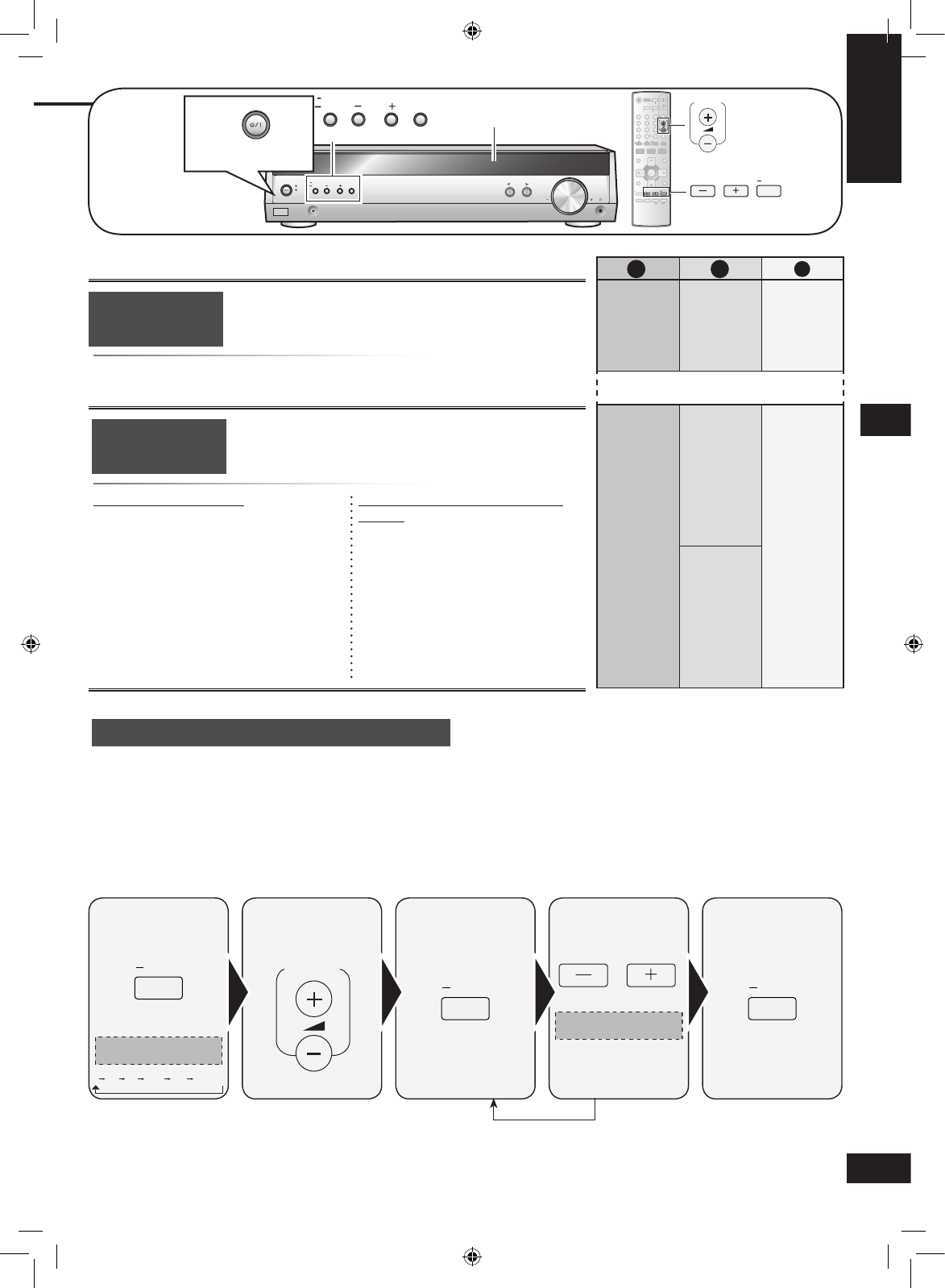AUTO
SETUP
DEFAULT NO
YES
HDMI STNBY
OFF
ON
CTRL
Pour réduire la consommation électrique en mode veille.
Choix pour désactiver la commande VIERA Link “HDAVI
Control
TM
” (➡ page 7).
•
•
3
2a 2b
Sélection du mode veille
OFF: Consommation électrique en mode
veille réduite (environ 0,35 W).
Les signaux de l’appareil DVD ne
peuvent pas être transmis au téléviseur
par la connexion HDMI lorsque l’appareil
est en veille (➡ page 7).
La commande VIERA Link “HDAVI
Control” (➡ page 7) ne fonctionne pas
lorsque l’appareil est en veille.
ON: Consommation électrique normale en
mode veille (configuration d’usine)
•
•
Commandes VIERA Link “HDAVI
Control”
OFF: La commande VIERA Link
“HDAVI Control” est désactivée
ON: La commande VIERA Link
“HDAVI Control” est activée
(configuration d’usine)
Émettez le signal. Ajustez le volume
principal.
Sélectionnez le
canal d’enceinte.
Ajustez le niveau. Arrêtez le signal
de test.
Appuyez de manière
continue.
Appuyez de manière
continue.
Répétez l’opération pour chaque
canal d’enceinte
Réglage du niveau de sortie d’enceinte
Vous pouvez ajuster les canaux C (centre), RS (surround droit) et LS (surround gauche) sur une plage de -10 dB à +10 dB, 0 dB
correspondant au niveau des enceintes avant. Ajustez la sortie des enceintes centrale et surround de sorte qu’elle semble au même
niveau que celle des enceintes avant.
Pour le canal SUBW (subwoofer/caisson de basse), vous pouvez sélectionner “SUBW OFF” pour couper la sortie, “SUBW MIN” pour
la sortie minimale, un niveau de 1 à 19, ou “SUBW MAX” pour la sortie maximale. Ajustez la sortie du caisson de basse (subwoofer) de
sorte qu’elle soit équilibrée par rapport à celle des enceintes avant.
YES: Réinitialisez tous les réglages de la configuration automatique des enceintes
NO: Pour annuler (Configuration d’usine)
Réinitialisez les réglages effectués par la configuration
automatique des enceintes.
•