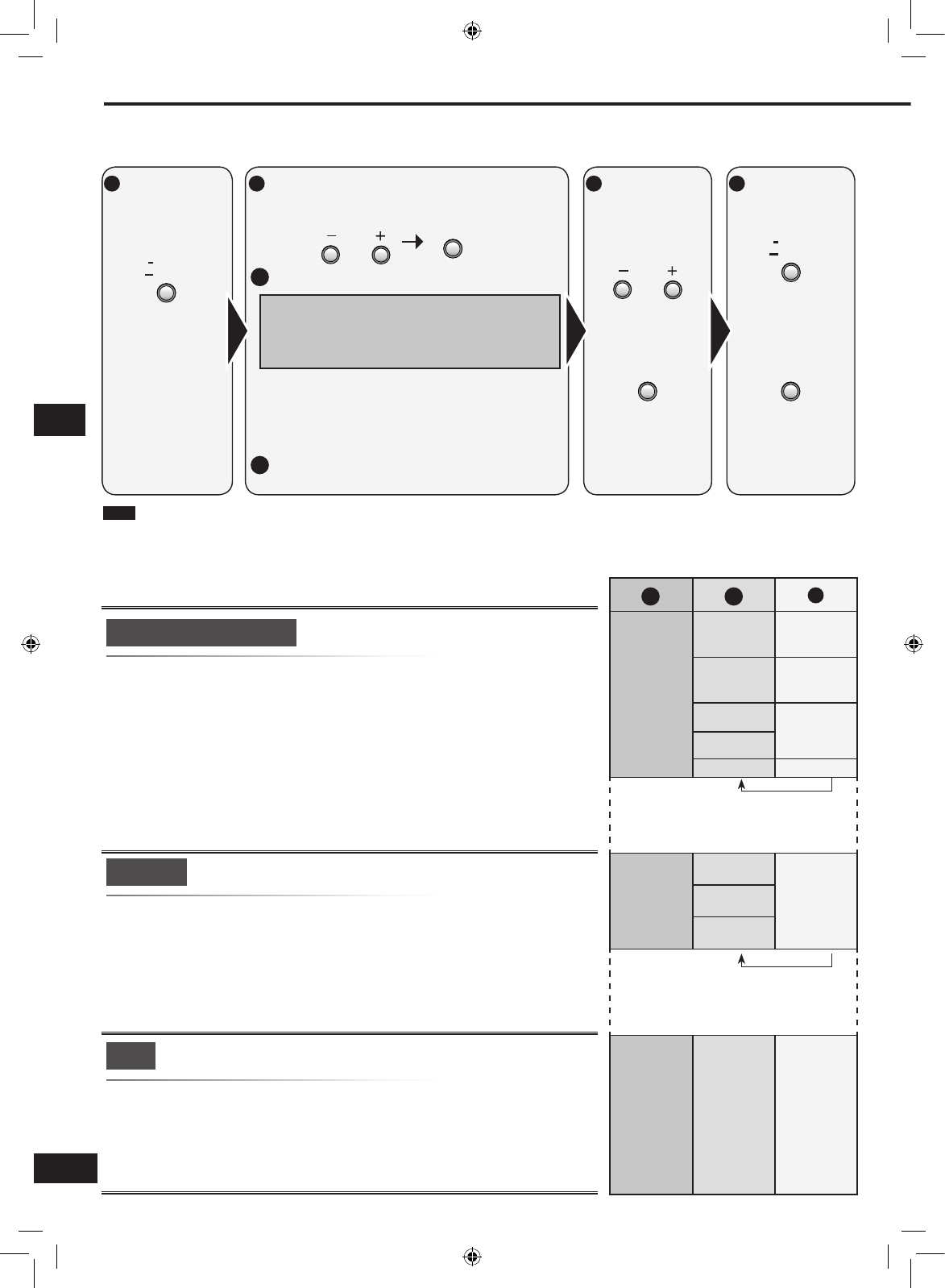Impostazioni
Modificare le impostazioni per adattare l’apparecchio all’ambiente di utilizzo. Prima di apportare le modifiche, leggere le descrizioni
delle impostazioni, annotare le impostazioni di fabbrica e gli intervalli e leggere le istruzioni dell’apparecchio.
SPK SIZE SUBW NO
YES
LR
SMALL
LARGE
C
NONE
SMALL
LARGE
S
RETURN
DISTANCE LR
da 1.0m a
10.0m
C
S
FILTER FRQ 80
100
120
150
200
Ripetere l’operazione per
ogni canale dei diffusori
Impostare le dimensioni adatte ai diffusori.•
LARGE: diffusori che riproducono un intervallo di suoni completo, al di sotto di 20 Hz.
SMALL: diffusori che non riproducono l’intervallo dei bassi in modo adeguato
(sufficiente per la maggior parte dei diffusori utilizzando un subwoofer).
NONE: diffusori non collegati (centrale o surround).
Le impostazioni di fabbrica sono le seguenti:
LR (anteriore), C (centrale) e S (surround): SMALL
Per SUBW (subwoofer), selezionare YES (impostazione di fabbrica) se il subwoofer è
collegato o NO in caso contrario.
Dimensioni diffusori
Il filtro è valido per qualsiasi diffusore impostato su “SMALL”.
Per diffusori piccoli con bassi non definiti, alzare il limite in modo che aumenti
l’emissione del suono dal subwoofer. (È inoltre possibile cambiare le impostazioni
del filtro sul subwoofer.)
Le impostazioni sono 80 Hz, 100 Hz (impostazione di fabbrica), 120 Hz, 150 Hz e 200 Hz.
Modificare il limite di uscita dei bassi emessi dai diffusori anteriori.
•
Filtro
Modificare la distanza in modo che il suono emesso dai diffusori (fatta eccezione per
il subwoofer) raggiunga la posizione di ascolto nello stesso momento.
È possibile selezionare distanze comprese tra 1,0 e 10,0 m.
Le impostazioni di fabbrica sono le seguenti:
3,0 m (metri)
3,0 m (metri)
1,5 m (metri)
LR (anteriore):
C (centrale):
S (surround):
Impostare la distanza dei diffusori anteriori, centrale e surround
dalla posizione di ascolto.
•
Distanza
3
2a 2b
Impostazione
della modalità di
configurazione.
Selezionare l’elemento da modificare.
2a
2b
Fare riferimento alle pagine 12, 13 e 20 per le
impostazioni relative a ciascun componente.
Per “REMOTE” fare riferimento a pagina 21.
Per “RESET”, fare riferimento a pagina 17.
•
•
•
Selezionare e premere [ENTER].
Modificare
l’impostazione.
1 2 3 4
Premere [ENTER] per
uscire completamente
dalla m od al it à di
configurazione.
P r e m e r e p e r
modificare
l’impostazione.
Premere una volta
per confermare.
La calibratura della configurazione automatica dei diffusori assicura risultati ottimali per il parametro “DISTANCE”. Quindi non è
possibile regolare l’impostazione manualmente.
Nota
Ripetere l’operazione per
ogni canale dei diffusori
Impostazioni
1312
Selezionare e premere [ENTER].