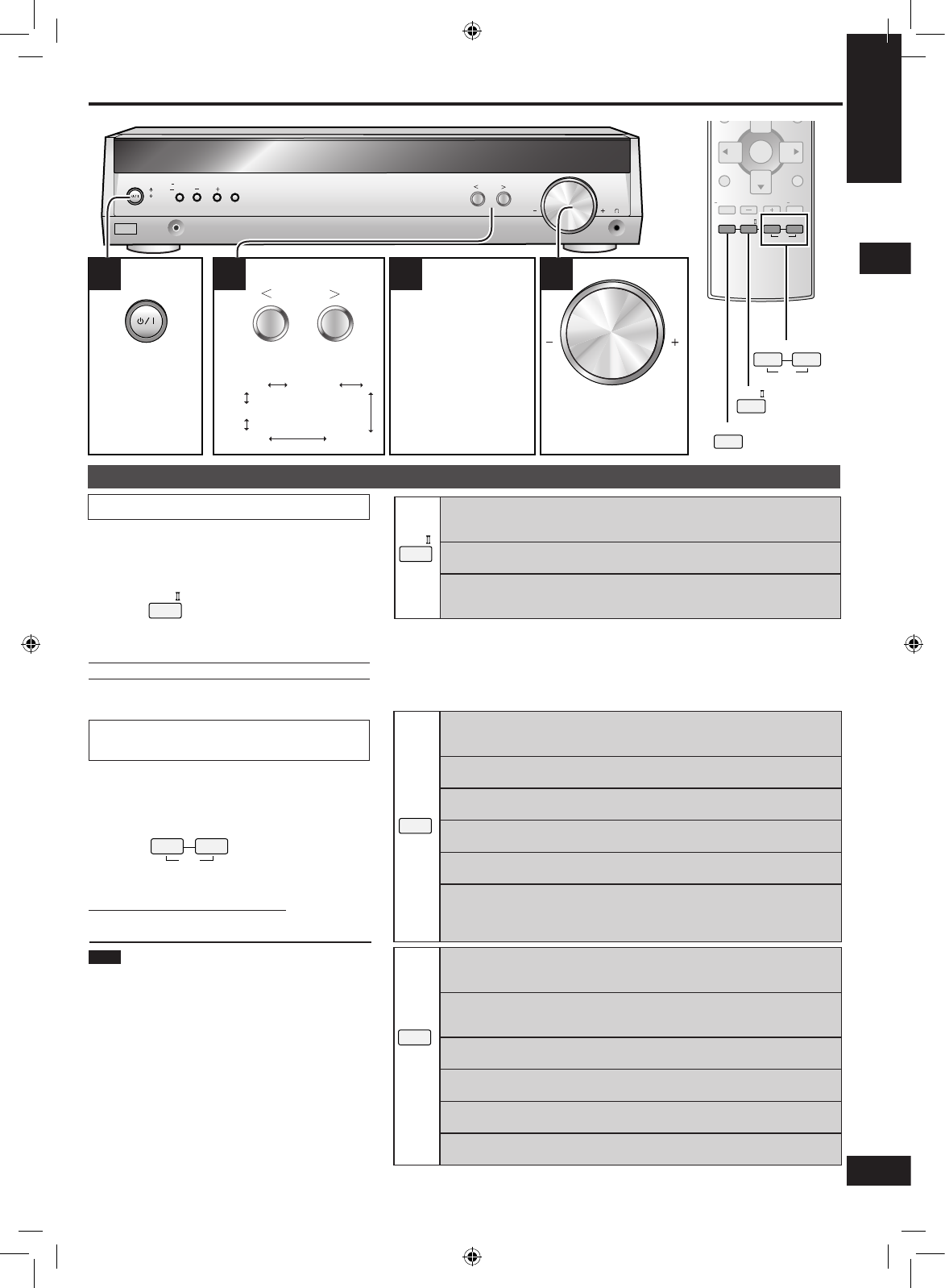LIVE
Riproduce i suoni dell’esecuzione “dal vivo” e rende più dolci le voci
dei cantanti.
POP/ROCK
Per pop, rock e altri tipi di musica con la stessa energia.
VOCAL
Per aggiungere brillantezza alla voce dei cantanti.
JAZZ
Crea l’atmosfera emozionante e profonda di un jazz club.
DANCE
Per la musica da ballo e altri suoni dal ritmo energico.
PARTY
Questa modalità utilizza i diffusori anteriori e surround in modo che il
suono diventi stereofonico indipendentemente dalla direzione verso
cui è rivolta la posizione di ascolto.
DRAMA
Per gli spettacoli drammatici e altro materiale in cui il dialogo è
fondamentale.
ACTION
Per i film d’azione e altro materiale in cui le impressioni forti sono
fondamentali.
SPORTS
Per ricreare l’emozione di assistere agli eventi sportivi allo stadio.
MUSICAL
Per i musical e altro materiale in cui la musica è fondamentale.
GAME
Per giocare con effetti maggiori.
MONO
Per il suono monofonico.
Premere per selezionare una modalità
della tabella a destra.
Per annullare, premere [OFF].
Nella modalità MUSIC o PANORAMA è possibile
effettuare le impostazioni migliori del surround.
(➡ pagina 18)
•
Aggiunta di effetti surround alle sorgenti stereo
Utilizzo del Dolby Pro LogicΙΙ
Il processore Dolby Pro LogicΙΙ può essere
utilizzato non soltanto con le sorgenti registrate
con il Dolby Surround, ma anche con tutte le
sorgenti stereo.
Utilizzo del controllo del campo sonoro
(SFC)
Utilizzando questa modalità SFC con le sorgenti
PCM o analogiche stereo, si può migliorare la
presenza e la diffusione del suono.
Premere per selezionare una
modalità delle tabelle a destra.
Per annullare, premere [OFF].
È possibile regolare gli effetti SFC. (➡ pagina 19)
•
Nota
Le modalità Dolby Pro LogicΙ Ι e SFC
rimangono attive fino alla disattivazione della
modalità.
Quando l’ingresso è PCM con frequenze di
campionamento pari a 96 o 88,2 kHz, con
le modalità Dolby Pro Logic ΙΙ o SFC non è
possibile aggiungere gli effetti surround.
Quando l’ingresso è Dolby Digital o DTS, non
è possibile utilizzare la modalità SFC.
•
•
•
Funzioni di base
33